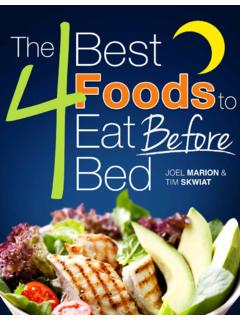Transcription of User Guide GUIDE DE L’UTILISATEUR - OmniPod® …
1 More actionsMore actions Temp basal Temp basal My records My records S Settingsettings Suspend SuspendUser GuideGUIDE DE L UTILISATEURI nsulin Management SystemSyst me de gestion de l Management SystemSyst me de gestion de l insulineManufactured by / Fabriqu par:Insulet Corporation600 Technology Park Drive, Ste 200 Billerica, MA 01821 USA1 855 POD INFO (1 855 763 4636)647-788-3132 (Outside of Canada) 2015 Insulet Corporation. All rights reserved. Printed in USA. 2015 Insulet Canada Corporation. All rights is a registered trademark of Insulet Corporation,used under license by Insulet Canada is a registered trademark of Abbott Diabetes Care trademarks used herein are the trademarks of their respective imagery is for illustrative purposes only.
2 PDM screens may vary based on model or user : CAT45E15546-AW Rev. C 3/15 2015 Insulet Corporation. Tous droits r serv s. Imprim au USA. 2015 Insulet Canada Corporation. Tous droits r serv est une marque d pos e d Insulet Corporation,utilis e sous license par Insulet Canada est une marque deposee de Abbott Diabetes Care marques de commerce tierces utilisees dans cet ouvrage sont la propriete de leurs detenteurs images du GPD ne servent qu titre d exemple. Les crans du GPD peuvent varier selon le mod le ou les r glages de l : CAT45 FUser GUIDE / GUIDE de l utilisateurCAT45E / CAT45 FContacts and Important InformationDoctorNameAddressTelephone and FaxEmail AddressNurse/EducatorNameAddressTelephon e and FaxEmail AddressHealth InsuranceNameAddressTelephone Number(s)Policy NumberPharmacyNameAddressTelephone and FaxEmail AddressOmniPod System Start Date:PDM Model: CAT45E Serial Number:Insulet Corporation600 Technology Park Drive, Ste 200 Billerica, MA 01821 USAC ustomer Care:Please call 1 855 POD INFO (1 855 763 4636).
3 When outside of Canada, please call for additional information and 2015 Insulet Corporation. All rights 2015 Insulet Canada Corporation. All rights is a registered trademark of Insulet Corporation, used under license by Insulet Canada is a registered trademark of Abbott Diabetes Care is a registered trademark of Aventis Pharma is a registered trademark of Eli Lily and Company trademarks used herein are the trademarks of their respective Rev C 3/15 Contentsiii2 Getting Started .. 9n The OmniPod Starter Kit .. 9n Set Up the Personal Diabetes Manager (PDM) .. 9 Turn on the PDM .. 10n The Setup Wizard .. 10 Enter your PDM ID.
4 11 Select the ID screen color .. 11 Set date and time .. 11 Enter basal settings .. 11 Enter blood glucose sound setting and BG goal .. 12 Set the suggested bolus calculator .. 12 Enter target blood glucose value .. 12 Enter minimum BG allowed for use in bolus calculation .. 13 Enter insulin -to-carbohydrate ratio .. 13 Enter correction factor .. 14 Set reverse correction .. 14 Enter the duration of insulin action .. 14 Select bolus increment and enter maximum bolus .. 15 Set extended bolus doses .. 15 Set low reservoir advisory .. 15 Set expiration notifi cation .. 15 Introduction .. viiin About This User GUIDE .. viiiSymbols.
5 ViiiConventions and Terms.. ixImportant Information .. ixIndication .. ixContraindications .. ixn Your Role: Safely Using the OmniPod System .. xi1 Your New OmniPod insulin Management System .. 1n insulin Delivery with the OmniPod System .. 1n How Does the OmniPod System Work? .. 2No tubing .. 2 Suggested bolus calculation .. 2 Carb presets .. 2A fully-integrated design with blood glucose monitoring .. 3 Personalizing your System .. 3n The Pod .. 4n The Personal Diabetes Manager .. 4 Buttons that program and control the OmniPod System .. 5 Primary screens .. 6n Safety Features .. 8 Automatic priming, safety checks, and insertion.
6 8 Occlusion detection .. 8 Alerts and alarms .. 8ivContentsn Cancel Active Boluses .. 37n Replace an Extended Bolus .. 37n Bolus Presets .. 38 Create a bolus preset .. 39 Enable an existing bolus preset .. 39 Change, rename, or delete a bolus preset .. 40 Cancel an active bolus preset .. 40n Carb Presets .. 40 Create a carb preset .. 40 Change or edit a carb preset .. 41 Delete a carb preset .. 425 Using the Pod .. 43n The Pod Change Process .. 43 Gather equipment and supplies .. 44 Deactivate the current Pod .. 44 Fill a new Pod .. 46 Select the infusion site .. 49 Insert cannula and begin insulin delivery.. 53n Check Pod Status.
7 55n Suspend insulin Delivery .. 55n Resume insulin Delivery .. 57n Avoid Infusion Site Infections .. 58n Get the Most From Your Pod .. 58 Avoid extreme temperatures .. 58 Water and your Pod .. 58n Safe storage .. 593 Understanding and Adjusting Basal Rates .. 17n What Is a Basal Rate? .. 17n Personalized Basal Programs .. 17 Create a basal program .. 18 Enable an existing basal program .. 20 Change, rename, copy, or delete a basal program .. 21n Temporary Basal Rates and Presets .. 23 What is a temporary basal rate? .. 23 Enable a one-time temporary basal rate.. 24 Cancel a one-time temporary basal rate .. 25 Create a temporary basal preset.
8 25 Enable an existing temporary basal preset .. 26 Cancel an active temporary basal preset .. 27 Change, rename, or delete a temporary basal preset .. 27n Maximum Basal Rate .. 28 What is the maximum basal rate? .. 28 Change the maximum basal rate .. 284 Understanding and Delivering Bolus Doses .. 29n What Is a Bolus? .. 29n Bolus Dose Options .. 30n Suggested Bolus Calculator .. 30 How a suggested bolus is calculated .. 31n Deliver a Normal Bolus .. 32 Deliver a bolus when suggested bolus calculator is On .. 32 Deliver a bolus manually (suggested bolus calc is Off ) .. 34n Deliver an Extended Bolus .. 35 Deliver an extended bolus instead of a normal bolus.
9 35vContentsn Set a Reminder to Vibrate .. 77n Get the Most from Your PDM .. 77 Keep it handy .. 77 Communicating with the Pod .. 77 Water and your PDM .. 77 Avoid extreme temperatures .. 78 Electrical interference.. 787 Checking Your Blood Glucose .. 79n The Built-in FreeStyle Blood Glucose Meter .. 79n The FreeStyle Blood Glucose Test Strips .. 80 Important test strip information .. 80n The FreeStyle Control Solution .. 80 When to perform a control solution test .. 81 Check that the meter and test strips are working .. 81 Control solution expiration date .. 81 Ensure accurate control solution results .. 81n Performing a Control Solution Test.
10 82n Performing a Blood Glucose Reading .. 85 Prepare the lancing device .. 86 Insert the blood glucose test strip .. 87 Set the blood glucose test strip code .. 88 Lance your forearm, upper arm, or hand .. 90 Fill the blood glucose test strip with blood .. 91 Remove the lancet .. 94n Blood Glucose Results and the Suggested Bolus Calculator .. 94n Entering Blood Glucose Readings Manually .. 95n Editing Tags .. 956 Using the Personal Diabetes Manager .. 61n The ID Screen .. 61n The Status Screen .. 61 insulin gauge and display .. 62 PDM settings .. 62n The System Setup Menu .. 63n Reset the Date or Time .. 63 Reset the time.