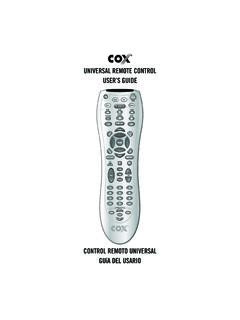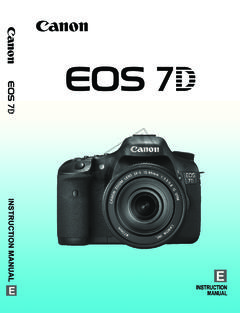Transcription of USEr GUIdE LG-K350n - The Informr
1 ( )ENGLISHUSEr GUIdELG-K350nAbout this user guideThank you for choosing LG. Please carefully read this user GUIdE before using the device for the first time to ensure safe and proper use. Always use genuine LG accessories. The supplied items are designed only for this device and may not be compatible with other devices. This device is not suitable for people who have a visual impairment due to the touchscreen keyboard. descriptions are based on the device default settings. default apps on the device are subject to updates and support for these apps may be withdrawn without prior notice. If you have any questions about an app provided with the device, please contact a LG Service Centre.
2 For user -installed apps, please contact the relevant service provider. Modifying the device s operating system or installing software from unofficial sources may damage the device and lead to data corruption or data loss. Such actions will violate your LG licence agreement and void your warranty. Some contents and illustrations may differ from your device depending on the region, service provider, software version, or OS version, and are subject to change without prior notice. Software, audio, wallpaper, images, and other media supplied with your device are licensed for limited use. If you extract and use these materials for commercial or other purposes, you may be infringing copyright laws.
3 As a user , you are fully responsible for the illegal use of media. Additional charges may apply for data services, such as messaging, uploading, downloading, auto-syncing and location services. To avoid additional charges, select a data plan suitable to your needs. Contact your service provider to obtain additional notices WARNINGS ituations that could cause injury to yourself and others, or damage to device or other property. NOTEN otices or additional for safe and efficient use ..5 Special Features ..16 Capture+ ..17 Viewing the saved memo ..17 Gesture shot ..18 Taking the photos with a gesture ..18 Basics.
4 19 Accessories ..20 Device layout ..21 Turning Your Device On and Off ..23 Installing the SIM card and battery ..23 Charging the battery ..25 Optimizing battery life ..26 Inserting the memory card ..27 Removing the memory card ..28 Touch screen tips ..28 Tap or touch ..28 Touch and hold ..29drag ..29 Swipe or slide ..29double-tap ..30 Pinch-to-Zoom ..30 Google account setup ..31 Creating your Google account ..31 Signing into your Google account ..31 Locking and unlocking the device ..32 KnockON ..32 Knock Code ..32 Changing the screen lock method ..33 Smart Lock ..33 Home screen ..34 Getting to Know the Home Screen.
5 34returning to recently used applications ..35 Customising the Home screen ..36 Notifications panel ..37 Capturing a screenshot ..39On-screen keyboard ..39 Using the keypad and entering text ..39 Entering special characters ..40 Transferring data between a PC and the device ..41 Transferring data using USB connection ..41LG Bridge ..42 Features of LG Bridge ..42To download the LG Bridge software ..42 Apps ..43 Installing or uninstalling apps ..44To open the Play Store app ..44To open a screen with details about an app ..44To uninstall applications ..44 Calls ..44 Making a call ..44 Calling your contacts ..45 Answering and rejecting a call.
6 45 Making a second your call logs ..45 Change your call settings ..46 Contacts ..46 Table of contents3 Searching for a contact ..46 Adding a new contact ..46 Favourites contacts ..47 Creating a group ..47 Messaging ..48 Sending a message ..48 Conversation your messaging settings ..48 Camera ..49 Taking a photo ..49 Camera options on the you have taken a photo ..51recording a video ..51 After recording a video ..52 Gallery ..52 Viewing pictures ..53 Editing photos ..53 Setting wallpaper ..53 Zooming in and out ..53 Playing a video ..54deleting photos/videos .. an account ..55 Working with account folders ..55 Composing and sending an email general settings.
7 56deleting an email account ..56 Music ..56 Playing a song ..57 Music player ..58 Alarms ..58 Timer ..58 World clock ..59 Stopwatch ..59 Calculator ..59 Calendar ..59 Tasks ..60 Voice Recorder ..60recording a sound or voice ..60 Downloads ..60FM Radio ..61LG backing up and restoring device data ..61To backup your device data ..62 Google ..64 Access the Settings menu ..65 Networks Settings ..65Wi-Fi ..65Wi-Fi direct ..66 Bluetooth ..66 Mobile data ..67 Call ..68 NFC ..69 Android Beam ..69 Printing ..70 USB tethering ..70Wi-Fi hotspot ..70 Bluetooth tethering ..70 Airplane mode ..71 Mobile networks ..71 VPN.
8 71 Sound & notification settings ..71 More settings ..72 Display settings ..724 Home screen ..72 Lock screen ..73 Home touch buttons ..73 More display settings ..74 General settings ..74 Language & keyboard ..74 Location ..75 Accounts & ..76 Shortcut key ..77 Google ..77 Security ..78date & time ..78 Storage & USB ..79 Battery & power saving ..79 Memory ..79 Apps ..80default message app ..80 Backup & reset ..80 About phone ..80 Appendix ..81 Device software update ..82 FAQ ..83 Anti-Theft GUIdE ..86 More information ..87 Open source software notice information ..87regulatory information (FCC Id number, etc.).
9 87 Trademarks ..87declaration of office for compliance of this product ..88 5 Guidelines for safe and efficient useSymbolDescriptionread these instructions for safe use of this wireless must always exercise extreme caution when driving in order to reduce the risk of accidents. do not use your wireless device while device, moreover, has been tested for use at a distance of 5 mm between the back of the phone and the user 's comply with rF exposure requirements established by the FCC, you must maintain a minimum distance of 1 cm between the user 's body and the back of the phone. See the user manual for more not leave the device or its accessories within the reach of children and do not allow to play with.
10 The device contains small parts with sharp edges that may cause injury or break off and give rise to danger of device may produce a loud manufacturers recommend that you leave at least 15 cm of space between other devices and a pacemaker to avoid potential interference with the pacemaker. 6 SymbolDescriptionSwitch off your phone when prompted to do so in hospitals, clinics or health care requests are designed to prevent possible interference with sensitive medical off your wireless device when prompted to do so by airport personnel or aircraft. For information on the use of wireless devices on board aircraft, contact the crew.