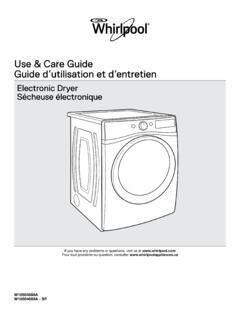Transcription of User Guide - Whirlpool
1 W10439276A1 PROPER DISPOSAL OF YOUR OLD REFRIGERATORIMPORTANT: Child entrapment and suffocation are not problems of the past. Junked or abandoned refrigerators are still dangerous, even if they will sit for just a few days. If you are getting rid of your old refrigerator, please follow these instructions to help prevent You Throw Away Your Old Refrigerator or Freezer: Take off the doors. Leave the shelves in place so that children may not easily climb MOREIn an effort to conserve natural resources, this refrigerator includes a condensed User Guide . A complete User Instructions manual for your model can be downloaded at The model number is located on the inside wall of the refrigerator compartment.
2 To request a printed copy of the User Instructions manual, call 1-800-253-1301. (Shipping and handling fees may apply.) Register your refrigerator at User GuideSide by Side RefrigeratorYou can be killed or seriously injured if you don t immediately follow instructions. You can be killed or seriously injured if you don t follow instructions. All safety messages will tell you what the potential hazard is, tell you how to reduce the chance of injury, and tell you what can happen if theinstructions are not safety and the safety of others are very have provided many important safety messages in this manual and on your appliance. Always read and obey all safety is the safety alert symbol alerts you to potential hazards that can kill or hurt you and safety messages will follow the safety alert symbol and either the word DANGER or WARNING.
3 These words mean:DANGERWARNINGIMPORTANT SAFETY INSTRUCTIONSWARNING: To reduce the risk of fire, electric shock, or injury when using your refrigerator, follow these basic precautions: SAVE THESE INSTRUCTIONS Plug into a grounded 3 prong outlet. Do not remove ground prong. Do not use an adapter. Do not use an extension cord. Disconnect power before servicing. Replace all parts and panels before operating. Remove doors from your old refrigerator. Use nonflammable cleaner. Keep flammable materials and vapors, such as gasoline, away from refrigerator. Use two or more people to move and install refrigerator. Disconnect power before installing ice maker (on ice maker kit ready models only).
4 Use a sturdy glass when dispensing ice (on some models). Do not hit the refrigerator glass doors (on some models).State of California Proposition 65 Warnings:WARNING: This product contains one or more chemicals known to the State of California to cause : This product contains one or more chemicals known to the State of California to cause birth defects or other reproductive HazardRemove doors from your old refrigerator. Failure to do so can result in death or brain Using the ControlsThe refrigerator and freezer controls are located on the dispenser : The display screen on the dispenser control panel will turn off automatically and enter sleep mode when the control buttons and dispenser pads have not been used for 2 minutes or more.
5 While in sleep mode, the first press of a control button will only reactivate the display screen, without changing any settings. Touch any control button on the dispenser panel to activate the display screen. The home screen will appear as shown. Adjusting the ControlsFor your convenience, your refrigerator and freezer controls are preset at the factory. When you first install your refrigerator, make sure that the controls are still set to the mid-settings. The factory recommended set points are 37 F (3 C) for the refrigerator and 0 F (-18 C) for the freezer. IMPORTANT: Wait 24 hours before you put food into the refrigerator. If you add food before the refrigerator has cooled completely, your food may : Adjusting the set points to a colder than recommended setting will not cool the compartments any faster.
6 If the temperature is too warm or too cold in the refrigerator or freezer, first check the air vents to be sure they are not blocked before adjusting the controls. The preset settings should be correct for normal household usage. The controls are set correctly when milk or juice is as cold as you like and when ice cream is firm. Wait at least 24 hours between adjustments. Recheck the temperatures before other adjustments are view and adjust the set points, press and hold the TEMP button for 3 seconds. When adjust mode is activated, adjusting information will appear on the display screen. NOTE: To view Celsius temperatures, press the LIGHT button when adjust mode is activated. To return the display setting to Fahrenheit, press LIGHT again.
7 When adjust mode is activated, the display screen shows the refrigerator set point and FRIDGE appears. Press SMART GRID to raise the set point, or press FAST ICE to lower the set point. When you have finished viewing (and adjusting if desired) the refrigerator set point, press TEMP to change the display to show the freezer set point. When the zone has been changed, FREEZER appears on the display screen. Press SMART GRID to raise the set point, or press FAST ICE to lower the set point. When you have finished viewing (and adjusting if desired) both the refrigerator and freezer set points, press FILTER to save the settings. NOTE: To exit without saving changes, press ICE TYPE at any time while in adjust mode, or allow about 60 seconds of inactivity and adjust mode will turn off adjusting temperature set points, use the following chart as a Guide .
8 The set point range for the refrigerator is 33 F to 45 F (0 C to 7 C). The set point range for the freezer is -5 F to 5 F (-21 C to -15 C). Important information to know about disposal of refrigerants:Dispose of refrigerator in accordance with Federal and Local regulations. Refrigerants must be evacuated by a licensed, EPA certified refrigerant technician in accordance with established YOUR REFRIGERATORCONDITION:TEMPERATURE ADJUSTMENT:REFRIGERATOR too coldREFRIGERATOR Setting 1 higher REFRIGERATOR too warm REFRIGERATOR Setting 1 lowerFREEZER too coldFREEZER Setting 1 higherFREEZER too warm /Too little iceFREEZER Setting 1 lower3 Cooling On/Off Your refrigerator and freezer will not cool when cooling is turned off.
9 To turn cooling off, press and hold the SMART GRID and FILTER buttons at the same time for 3 seconds. IMPORTANT: To avoid unintentionally locking the dispenser or changing other settings, be sure to press both buttons at exactly the same cooling is off, COOLING OFF will appear on the display screen. Press and hold SMART GRID and FILTER for 3 seconds again to turn cooling back on. Smart GridSee the Smart Refrigerator instruction sheet for information about setting up Smart Grid functionality, turning it on and off, receiving important notifications, and taking advantage of available IceFor information about the Delay Ice feature that is associated with Smart Grid functionality, see the Smart Refrigerator instruction FeaturesFast IceThe Fast Ice feature assists with temporary periods of heavy ice use by increasing ice production over a 24-hour period.
10 IMPORTANT: This feature only works if the ice maker is turned on. See Ice Maker and Storage Bin. Press FAST ICE to turn on the Fast Ice feature. When the feature is on, the Fast Ice icon will appear on the dispenser display screen. The Fast Ice setting will remain on for 24 hours unless manually turned off. To manually turn off the Fast Ice feature, press FAST ICE again or adjust the freezer temperature set point. The Fast Ice icon will disappear when the feature is : If increased ice production is desired at all times, change the freezer set point to a lower setting. Setting the freezer to a colder temperature may make some foods, such as ice cream, Ajar AlarmThe Door Ajar Alarm feature sounds an alarm when the refrigerator or freezer door is open for 5 minutes and the product cooling is turned on.