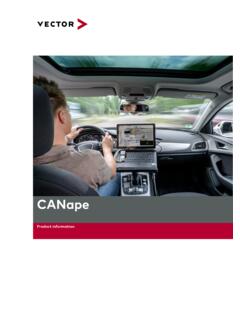Transcription of User Manual CANape CASL - Vector Informatik
1 user Manual CANape CASL. Calculation and Scripting Language Version English Imprint Vector Informatik GmbH. Ingersheimer Stra e 24. D-70499 Stuttgart Vector reserves the right to modify any information and/or data in this user documentation without notice. This documentation nor any of its parts may be reproduced in any form or by any means without the prior written consent of Vector . To the maximum extent permitted under law, all technical data, texts, graphics, images and their design are protected by copyright law, various international treaties and other applicable law. Any unauthorized use may violate copyright and other applicable laws or regulations. Copyright 2015, Vector Informatik GmbH. Printed in Germany. All rights reserved. user Manual CANape CASL Contents Contents 1 Introduction 3. Objective 4. Vector product Reference 4.
2 CASL Scripting Language in CANape 4. Prior Knowledge 4. General Process 5. About This user Manual 5. Certification 6. Warranty 6. Support 6. Trademarks 6. 2 Basic Information 7. Applications for Functions and Scripts 8. What Are Functions 8. What Are Scripts 10. Differences Between Functions and Scripts 11. Functions Editor 12. Additional Definitions 13. Variable Types 13. Arguments and In/Out Parameters (of Functions) 15. Comments 16. Taking Upper and Lower Case Into Account 16. Predefined Function Groups and Code Blocks of CANape 16. General System Limits 18. 3 Syntax 19. Differences Between C Programming and CASL 20. Numbers and Characters 20. Data Types and Value Ranges 20. Parameter Types for Predefined Functions 21. Constants 21. Arrays 22. Strings 23. Placeholders 23. Operators 25. Control Structures (Statements) 26.
3 4 Functions, Scripts, and Variables in CANape 29. Functions 30. Writing the Functions 30. Saving and Forwarding Functions (Exporting/Importing) 31. Commissioning or Instantiating Functions 32. Example Functions 43. Global Function Library 45. Integrating External Function Libraries 46. Vector Informatik GmbH Version -I- user Manual CANape CASL Contents Debugging of Functions 47. Scripts 50. Writing the Scripts 50. Saving and Forwarding Scripts (Exporting/Importing) 51. Task Manager 52. Call-up of Scripts 53. Script Behavior When CANape is Running 58. Debugging of Scripts 58. Example Scripts 59. Variables 61. Creating a Global Variable 61. Setting a Global Variable to a Defined Value 61. Setting a Local Variable to a Defined Value 63. Inserting a Device Variable 66. 5 General Tips 67. Proper Terminating of Functions and Scripts 68.
4 Access to System Information 68. 6 Addresses 70. 7 Glossary 71. 8 Index 72. Vector Informatik GmbH Version - II - user Manual CANape CASL Introduction 1 Introduction In this chapter you will find the following information: Objective page 4. Vector product Reference page 4. CASL Scripting Language in CANape page 4. Prior Knowledge page 4. General Process page 5. About This user Manual page 5. Certification Warranty Support Trademarks Vector Informatik GmbH Version -3- user Manual CANape CASL Introduction Objective Basic information This Manual starts with an introduction to the CANape scripting language where all associated concepts are explained in detail and distinguished from one another. Syntax The following chapter covers the syntax of the CANape scripting language. This chapter also serves as a reference guide. Integrating of Another chapter describes how to integrate and check functions and scripts in functions and scripts CANape .
5 General tips Tips on handling general issues are also provided. Vector product Reference CANape The range of available functions differs depending on the respective Vector product ( CANape or vSignalyzer) as well as the type (function or script). This Manual refers exclusively to CANape . To determine whether the respective functions are also available in vSignalyzer, please refer to the Help. CASL Scripting Language in CANape Proprietary scripting CANape uses its own scripting language, hereinafter referred to as CASL (Calculation language and Scripting Language). Syntax The syntax of CASL is very similar to the C programming language. It permits developers to integrate their own C code or Simulink models. Note: Do not confuse CASL with the programming language CAPL, which is used in the CANoe and CANalyzer environments. CAPL is an event-oriented programming language.
6 So-called CAPL program nodes are used to specify when an event will be executed and the nature of the reaction. CASL, on the other hand, is a signal-oriented language. Prior Knowledge Prior programming This Manual assumes that you have general programming knowledge in the C. knowledge programming language. Vector Informatik GmbH Version -4- user Manual CANape CASL Introduction General Process Programming Five steps are needed to develop a program. process 1. Think about which task is to be the primary task of the program. 2. Decide how and when the program is to be executed. 3. Develop suitable code. 4. Compile the program. 5. Test the program in CANape . About This user Manual To Find information This user Manual provides you with the following access help: quickly > At the beginning of each chapter you will find a summary of the contents.
7 > The header shows in which chapter of the Manual you are. > The footer shows the version of the Manual . > At the end of the user Manual you will find a glossary to look-up used technical terms. > At the end of the user Manual an index will help you to find information quickly. Conventions In the two tables below you will find the notation and icon conventions used throughout the Manual . Style Utilization bold Fields/blocks, user /surface interface elements, window- and dialog names of the software, special emphasis of terms. [OK] Push buttons in square brackets File|Save Notation for menus and menu entries CANape Legally protected proper names and marginal notes. Source Code File and directory names, source code, class and object names, object attributes and values Hyperlink Hyperlinks and references. <Ctrl>+<S> Notation for shortcuts.
8 Symbol Utilization This icon indicates notes and tips that facilitate your work. This icon warns of dangers that could lead to damage. This icon indicates more detailed information. Vector Informatik GmbH Version -5- user Manual CANape CASL Introduction Symbol Utilization This icon indicates examples. This icon indicates step-by-step instructions. Certification Quality Vector Informatik GmbH has ISO 9001:2008 certification. The ISO standard is a Management System globally recognized standard. Warranty Restriction of We reserve the right to modify the contents of the documentation or the software warranty without notice. Vector disclaims all liabilities for the completeness or correctness of the contents and for damages which may result from the use of this documentation. Support Need help? You can reach our hotline by telephone at +49 (0)711 80670-200.
9 Or by e-mail at Trademarks Protected All brand names in this documentation are either registered or non-registered trademarks trademarks of their respective owners. Vector Informatik GmbH Version -6- user Manual CANape CASL Basic Information 2 Basic Information In this chapter you will find the following information: Applications for Functions and Scripts page 8. What Are Functions page 8. What Are Scripts page 10. Differences Between Functions and Scripts page 11. Functions Editor page 12. Additional Definitions page 13. Variable Types Arguments and In/Out Parameters (of Functions). Comments Taking Upper and Lower Case Into Account Predefined Function Groups and Code Blocks of CANape General System Limits page 18. Vector Informatik GmbH Version -7- user Manual CANape CASL Basic Information Applications for Functions and Scripts Introduction CANape contains a function editor for writing cross-device functions and scripts.
10 The CASL scripting language used for this is similar to the C programming language. For easier use, CANape provides an IntelliSense input, code blocks, and various built-in function groups. General applications Functions and scripts can be used to solve a variety of different tasks from simple calculations, , adding signals, to automation of CANape . Functions are processed synchronously during a measurement. Functions are used mainly for various calculations and applications on an existing measurement file or an active measurement. Scripts run independently of a measurement and are used for reproducible automation of sequences. What Are Functions Introduction Functions are parts of a program code that is compiled under its own name. They can be defined across devices in CANape . Syntax The code of the function follows the rules of the CASL language (Calculation and Scripting Language).