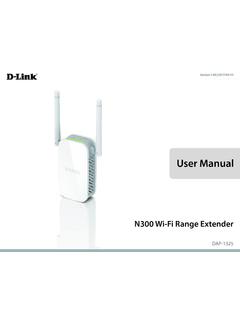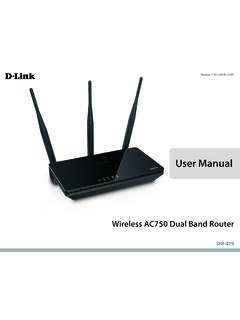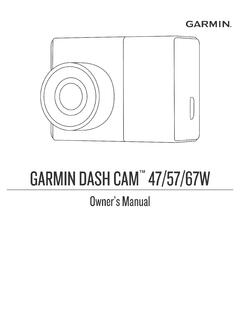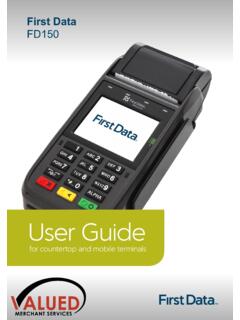Transcription of User Manual - D-Link
1 Version | 01/03/2017 DIR-825 User ManualAC1200 Wi-Fi Gigabit RouteriD-Link DIR-825 User ManualD-Link reserves the right to revise this publication and to make changes in the content hereof without obligation to notify any person or organization of such revisions or January 2016 Initial release for revision G1 TrademarksD-Link and the D-Link logo are trademarks or registered trademarks of D-Link Corporation or its subsidiaries in the United States or other countries. All other company or product names mentioned herein are trademarks or registered trademarks of their respective Explorer , Windows and the Windows logo are trademarks of the Microsoft group of 2017 by D-Link Corporation, rights reserved.
2 This publication may not be reproduced, in whole or in part, without prior expressed written permission from D-Link Corporation, purpose of this product is to create a constant network connection for your devices. As such, it does not have a standby mode or use a power management mode. If you wish to power down this product, please simply unplug it from the power outlet. Power UsageThis device is an Energy Related Product (ErP) with High Network Availability (HiNA), and automatically switches to a power-saving Network Standby mode within 1 minute of no packets being transmitted. It can also be turned off through a power switch to save energy when it is not Standby: wattsSwitched Off: wattsPrefaceiiD-Link DIR-825 User ManualTable of ContentsPackage Contents.
3 1 System Requirements ..2 Introduction ..3 Features ..4 Hardware Overview ..5 LEDs ..5 Connections ..6 Installation ..7 Before You Begin ..7 Wireless Installation Considerations ..8 Hardware Setup ..9 Completing Setup ..12 Setup Wizard ..13 Configuration ..21 Web UI Table of Contents ..22 Setup ..23 Internet ..24 Internet Connection Setup Wizard ..25 Manual Internet Connection Setup ..33 Wireless Settings ..43 Wireless Connection Setup Wireless Device with WPS ..47 Manual Wireless Connection Setup ..50 Wireless Security Mode ..52 Network Settings ..54 Storage ..57 IPv6 ..58 IPv6 Internet Connection Setup Wizard ..59 IPv6 Local Connectivity Settings ..63 Manual IPv6 Internet Connection Setup ..64 Advanced.
4 80 Virtual Server ..81 Port Forwarding ..82 Application Rules ..83 QOS Engine ..84 Network Filter ..87 Access Control ..88 Add Policy ..89 Website Filter ..92 Firewall Settings ..93 Routing ..95 Advanced Wireless ..96Wi-Fi Protected Setup ..97 Advanced Network ..98 Guest Zone ..99 IPv6 Firewall ..100 IPv6 Routing ..102 Tools ..103 Admin ..104 Time ..105 Syslog ..106 Email Settings ..107 Table of ContentsiiiD-Link DIR-825 User ManualTable of ContentsSystem ..109 Firmware ..110 Dynamic DNS ..111 System Check ..112 Schedules ..113 Status ..114 Device Info ..115 Logs ..117 Statistics ..118 Internet Sessions ..119 Wireless ..120 Routing ..121 IPV6 ..122 IPv6 Routing ..123 Support ..124 Connect and Share a USB Storage Device.
5 125 Connecting from a Windows-Based PC ..126 Connecting from a Mac ..131 Connect a Wireless Client to Your Router ..134 WPS Button ..134 Windows 10 ..135 Windows 8 ..137 WPA/WPA2 ..137 Windows 7 ..139 WPA/WPA2 ..139 WPS ..141 Windows Vista ..145 WPA/WPA2 ..146 Troubleshooting ..148 Wireless Basics ..152 What is Wireless? ..153 Tips ..155 Wireless Modes ..156 Networking Basics ..157 Check your IP address ..157 Statically Assign an IP address ..158 Wireless Security ..159 What is WPA? ..159 Technical Specifications ..160 Regulatory Information ..1611D-Link DIR-825 User ManualSection 1 - Product OverviewPackage ContentsNote: Using a power supply with a different voltage rating than the one included with the DIR-825 will cause damage and void the warranty for this any of the above items are missing, please contact your AC1200 Wi-Fi Gigabit RouterPower AdapterEthernet CableWi-Fi Configuration CardQuick install Guide2D-Link DIR-825 User ManualSection 1 - Product OverviewNetwork Requirements An Ethernet-based cable or DSL modem IEEE , , , , or wireless clients 10/100/1000 EthernetWeb-based Configuration Utility RequirementsComputer with the following.
6 Windows , Macintosh, or Linux-based operating system An installed Ethernet adapterBrowser Requirements: Internet Explorer 9 or higher Firefox 20 or higher Safari or higher Chrome 25 or higherWindows Users: Make sure you have the latest version of Java installed. Visit to download the latest Requirements3D-Link DIR-825 User ManualSection 1 - Product OverviewIntroductionThe D-Link DIR-825 AC1200 Wi-Fi Gigabit Router shares your Internet connection over a blazing-fast wireless connection of up to 1200 Mbps (up to 866 Mbps over 5 GHz Wireless AC and up to 300 Mbps over GHz Wireless N)1, using advanced AC beamforming technology to significantly outperform and other devices. Equipped with one Gigabit WAN/Internet port and four Gigabit LAN ports, providing speeds up to 10 times faster than standard 10/100 ports and creating the best networking experience to date.
7 Featuring four antennas, the AC1200 Wi-Fi Gigabit Router offers better data rates, fewer dead-spots, more coverage, and higher reliability. Operating exclusively in the 5 GHz band, the DIR-825 s wireless connections avoid the crowded GHz band, giving you faster speeds while still maintaining backwards compatibility with older devices. A stronger Wi-Fi signal means you can install more wireless surveillance cameras, baby monitors, sensors, and alarms in the places where you need DIR-825 supports the latest security features to help prevent unauthorized access. Support for WPA and WPA2 standards ensure that you will be able to use the best possible encryption regardless of your client devices.
8 This router is also equipped with a dual-active firewall (SPI and NAT) to prevent potential attacks over the DIR-825 is full of features to improve your home network. The built-in USB port lets you easily share a USB storage drive with all the devices on your local network. The rich parental controls allow you to easily control when the Internet should be available in your home and what content is allowed. With all this and more, the DIR-825 AC1200 Wi-Fi Gigabit Router will serve your network well for years to come. 1 Maximum wireless signal rate derived from IEEE Standard , , and specifications. Actual data throughput will vary. Network conditions and environmental factors, including volume of network traffic, building materials and construction, and network overhead, lower actual data throughput rate.
9 Environmental conditions will adversely affect wireless signal DIR-825 User ManualSection 1 - Product Overview Excellent Wireless Networking - The DIR-825 provides Gigabit wireless speeds of up to a combined 1200 Mbps (866 Mbps 5 GHz, plus 300 Mbps GHz)1. This capability rivals wired connections, allowing users to participate in real-time activities online, such as HD video communication, online gaming, and use mobile devices from anywhere in your home while still offering full backward compatibility. Extreme Wired LAN and WAN Networking - With four 10/100/1000 Gigabit Ethernet LAN ports, and a 10/100/1000 Gigabit Ethernet WAN port, the DIR-825 has an enormous amount of bandwidth to take full advantage of the highest speed broadband connections available.
10 IPv6 Support - The DIR-825 fully supports IPv6 and includes support for a variety of IPv6 connection types including: SLAAC/DHCPv6, 6to4, 6rd, Static IPv6, IPv6 PPPoE, IPv6 in IPv4 tunneling, and local connectivity. Advanced Firewall Features - The web-based user interface displays a number of advanced network management features. Easily apply content filtering based on MAC address, URL, and/or domain name. Schedule these filters to be active on certain days or for a duration of hours or minutes. Secure multiple /Concurrent Sessions - The DIR-825 can pass through VPN sessions. It supports multiple and concurrent IPSec and PPTP sessions, so users behind the DIR-825 can securely access corporate networks.