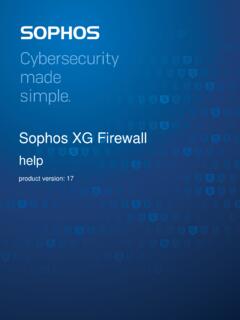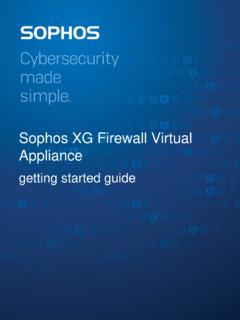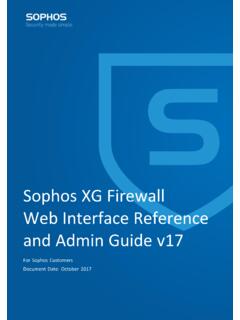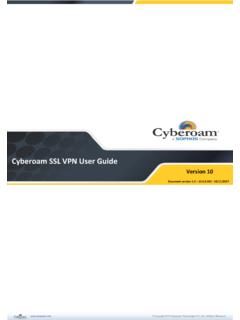Transcription of User Portal - Sophos
1 user 2 Personal 2 Download 4 SSL 7 Secure Web VPN Access 8 Internet 13My policy 14 Add a web policy Type Password of the 15 Hotspot Type 16 OTP 19(2020/12/14) user Portal1 IntroductionThe Administrator configures a user s personal details, like name, sign-in credentials, email addressand user -group membership, at the time when they are registered. The user group applies a setof policies which define surfing quota, access time quota, and network traffic quota for the groupmembers.
2 The surfing quota policy defines the user account expiry date, while the access time policydefines the total number of allowed Internet usage hours . The data transfer policy defines uploadand download data transfer Administrator as well as the user can view the above-mentioned user details. The Administratorcan view the details of a user in the Device from Authentication > Users while a user can viewthem from the user the user PortalYou can access the user Portal by browsing to https://< Sophos Device IP Address> or clicking Clickhere for user Portal from the Captive Portal page.
3 Log on to the Portal using your user 's users, who need to use authentication services, are required to sign in over the CaptivePortal once before they get access to the user Portal . External users can access the CaptivePortal by browsing to https://< Sophos Device IP Address>:8090. After sign-in, external users haveaccess to the user Sophos Limited1 user Portal2 Change PasswordOn the Change Password page, you can change your Device Administrator sets your personal details, like name, sign-in details and email address,when you are registered.
4 You can change some of these to Personal > Change the page, you see these details:UsernameDisplays name with which user accesses user the current a new password. Re-enter the password to 1: Change Personal InformationOn the Personal Information page, you can update your personal details stored on Device Administrator sets your personal details, like name, sign-in details and email address,when you are registered. You can change some of these to Personal > Personal the page, you see these details:Username2 Copyright Sophos LimitedUser PortalDisplays the name with which you access the user the name of the the email address configured by the 2: Personal InformationCopyright Sophos Limited3 user Portal3 Download ClientThe Download Client page contains links to download all the clients you might Device provides various options for user authentication.
5 All the users are authenticatedbefore they are provided with access to network resources. user authentication can be performedusing a local database, Active Directory, LDAP, RADIUS, TACACS, eDirectory, NTLM or acombination of these. The Device also supports Single Sign On (SSO) for transparent authentication,whereby Windows credentials can be used to authenticate and a user has to sign in only once toaccess network resources. SSO can be used in Active Directory and Citrix or Terminal can authenticate with Device using Captive Portal , Authentication Clients for Windows, Linux,Macintosh, Android and iOS platforms or Single Sign On (SSO).
6 You can download the following clients from this page:Single Sign-OnAvailable only for Transparent Authentication Suite - Enables transparent authentication whereby Windowscredentials can be used to authenticate and a user has to sign in only once to access networkresources. This does NOT require a client installed on the user s Authentication for Thin Client - Enables transparent authentication for users in Citrix orTerminal Services environment whereby network credentials can be used to authenticate and a userhas to sign in only once to access network resources.
7 This does NOT require a client installed on theuser s ClientsAvailable for all for WindowsEnables users using a Windows operatingsystem to log on to the Device to access networkresources and the Internet as per the policiesconfigured in the for MAC OS XEnables users using a system with MacintoshOS X onwards to log on to the Device to accessnetwork resources and the Internet as per thepolicies configured in the for Linux 32 Enables users using a 32-bit Linux operatingsystem to log on to the Device to access networkresources and the Internet as per the policiesconfigured in the for Linux 64 Enables users using a 64-bit Linux operatingsystem to log on to the Device to access networkresources and the Internet as per the policiesconfigured in the Sophos LimitedUser PortalDownload certificate for iOS 12 and earlier andAndroid clientDownload the digital certificate to be installedinside Sophos Network Agent to ensure a safeconnection to the Clients for iOS/Android canbe downloaded from the respective AppStore/Play Store.
8 Downloading the client withGoogle Chrome on Android does not either have to use a different browseror install the Default Certificate Authority (CA)provided by the Admin as a trusted authorityin Google Chrome. Alternatively, users canpress long on the download link and selectthe option Save Link .Install client certificate in iOS 13 and laterDownload the default CA first. Then click the linkto install the client certificate. In the iOS TrustStore, manually turn on trust for the more information, see knowledge base of CISCOTM VPN Client for Apple iOSAvailable only if Cisco VPN Client is enabled and allowed for logged-in VPN Client is software developed by CISCO to establish encrypted VPN tunnelswith highly secure remote connectivity for remote workers.
9 Click Install to install the SF-relatedconfiguration for Cisco VPN Client in your iOS Device. Import this configuration into the Client so thatit can communicate with the SF Add-inThis feature is available only with a valid Email Protection subscriptionThis feature is available in Sophos firewall Models XG105 and above, Cyberoam ModelsCR25iNG and above, and all Sophos UTM Download Sophos Outlook Add-in to download and install the SPX Add-in. The SPX Add-in simplifies the encryption of messages that contain sensitive or confidential information leaving theorganization.
10 The Add-in integrates seamlessly with the user s Microsoft Outlook software, making iteasy for users to encrypt messages through Sophos firewall Email the steps given below to install the Add-in in the files to a temporary an interactive install, run (users will be prompted for input). an unattended install, the prerequisites are: Windows XP, Windows Vista, Windows 7, Windows 8 (both 32 and 64-bit) versions aresupported. Microsoft Outlook 2007 SP3, 2010 or 2013 (both 32 and 64-bit) versions are Sophos Limited5 user Portal Microsoft.