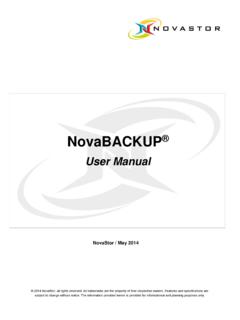Transcription of User's Manual Template - IRIS - The Immediate Response ...
1 user S Manual IRIS Immediate Response Information System TechRadium, Inc. Revised October, 2014 Copyright 2014 by TechRadium, Inc. Revision Sheet user s Manual Page i Revision Sheet Release No. Date Revision Description Rev. 0 10/10/07 user s Manual Template and Checklist Rev. 1 10/11/07 user s Manual for IRIS version Rev. 2 2/5/08 Updates and revisions Rev. 3 5/15/08 Version updates with reporting re-design Rev. 4 2/25/09 Version updates with survey merge Rev. 5 12/2/09 GIS additional filter update Rev.
2 6 2/18/14 Updated contact information and miscellaneous interface changes. Rev. 7 10/23/14 Updated GIS filter section user s Manual Page ii User's Manual TABLE OF CONTENTS Page # GENERAL INFORMATION .. 1-1 System Overview .. 1-1 Copyright and Patent Protection Notice .. 1-1 Authorized Use Permission .. 1-1 Points of Contact .. 1-2 Information .. 1-2 Technical Support .. 1-2 Emergency After Hours Support .. 1-2 SYSTEM SUMMARY .. 2-1 System Configuration .. 2-1 Data Flows .. 2-1 user Access Levels.
3 2-1 Contingencies and Alternate Modes of Operation .. 2-2 GETTING 3-1 Signing On .. 3-1 System Menu .. 3-2 Home Page .. 3-2 3-3 Users .. 3-3 Surveys .. 3-3 Reports .. 3-3 Sign Out .. 3-3 Changing Username and 3-4 Exit the 3-4 BROADCASTING ALERTS .. 4-1 Step 1 Select Message Type .. 4-1 Step 2 - Compose Text to Speech Alert .. 4-1 Alert Degree .. 4-2 Category .. 4-2 Subject .. 4-2 Message .. 4-3 SMS/Pager Text .. 4-3 Caller ID .. 4-3 Step 2 Voice Recording Alert.
4 4-3 Alert Degree .. 4-4 user s Manual Page iii Category .. 4-4 Subject .. 4-4 Message .. 4-4 SMS/Pager Text .. 4-4 Caller ID .. 4-4 Phone Number .. 4-4 Step 2 Saved 4-5 Creating a New Saved Alert .. 4-5 Modifying / Deleting a Saved Alert .. 4-7 Step 3 Selecting Groups .. 4-7 Users Sub-Grouping .. 4-8 School Grades Sub-Grouping .. 4-8 Languages Sub-Grouping .. 4-8 Additional Filters Sub-Grouping .. 4-9 Additional Filters Sub-Grouping with Geographical Areas .. 4-9 Step 4 Confirm Recipients.
5 4-12 Step 5 Broadcast .. 4-14 Alert Categories .. 4-15 user AND GROUP MANAGEMENT .. 5-1 Manage Users .. 5-1 Modifying user Information .. 5-2 Adding a New user .. 5-2 Modifying user Information via Users Sign In .. 5-4 Assigning Administrative 5-4 Deleting Users .. 5-4 Manage Groups .. 5-5 Modifying Groups and Assignments .. 5-5 Deleting Groups .. 5-6 Conference Rooms .. 5-6 Assistance Requests .. 5-7 SURVEYS .. 6-1 Survey Creation .. 6-1 Creating a New Survey - Format .. 6-2 Creating a New Survey - 6-2 Creating a New Survey - Voice Recording Option.
6 6-3 Creating a New Survey - Groups .. 6-4 Creating a New Survey - 6-5 Edit a Survey Template .. 6-7 Edit a Survey Instance .. 6-7 Survey Reports .. 6-9 REPORTING .. 7-1 Alerts Summary .. 7-1 Search Alerts .. 7-2 Alert Categories .. 7-2 Alert 7-3 user s Manual Page iv Survey Reports .. 7-5 INDEX .. 8-7 General Information user s Manual GENERAL INFORMATION General Information user s Manual Page 1-1 GENERAL INFORMATION System Overview IRIS, the Immediate Response Information System, is a system for broadcasting alerts to multiple communication devices simultaneously via a secure web-based administrator interface, designed and developed by TechRadium, Inc.
7 Alerts are delivered according to organization and/or individual user preferences including multilingual translations. IRIS has multiple options for message creation including text-to-speech, a method for recording voice and saved alerts. Two other key components of the system are the user data management module and the system reporting module. Copyright and Patent Protection Notice Copyright 2014 by TechRadium, Inc. The IRIS product is protected by Patents 7,130,389; 7,174,005; 7,362,852; 7,418,085; 7,496,183; 7,519,165; 7,624,171; 7,684,548; 7,685,245; 7,773,729; and 8,165,274.
8 Patents Pending. This document may be used under the terms the Authorized Use Permission, Section Authorized Use Permission TechRadium hereby grants to you, and you acknowledge that you are acquiring, only a limited, non-exclusive license (the License ) to use the Software for use only in the course of your organization and for only the number of authorized seats. TechRadium remains the owner of all right, title, and interest in the Software and in any copies of it. The License authorizes one internet login access per authorized seat of the then current version of the Software and access to the associated online documentation.
9 You agree not to make or permit the making of copies of the Software except as authorized in writing by TechRadium. You agree not to engage in, participate in, or knowingly permit any other reproduction, distribution, access to, or use of any of the Software, nor the creation of derivative works based on any of the Software except as expressly permitted by this Agreement or with the prior written authorization of TechRadium. In particular, without limiting the foregoing, you agree not to engage in, participate in, or knowingly permit any disassembly, decompilation, or other reverse engineering of any part of the Software or the functions or operation thereof.
10 You agree to comply with all applicable laws regarding use of the Software. General Information user s Manual Page 1-2 Points of Contact Information For information about IRIS or questions about your organization s set up and account, please contact your account executive or send an email to or call the toll-free number 1-866-270-0120. Visit the website for more information. Technical Support For assistance in using the system or if any unforeseen problems arise, contact a technical support specialist by either sending an email to or calling the toll-free number 1-866-894-5474.