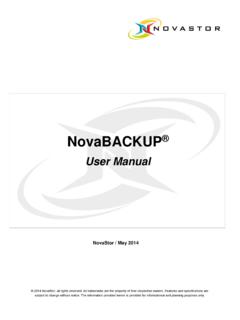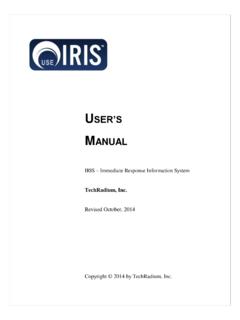Transcription of Sage UBS Software
1 Payroll User Manual Page 1 of 75 COPYRIGHT UBS CORPORATION SDN BHD Payroll User Manual Payroll User Manual Page 2 of 75 COPYRIGHT UBS CORPORATION SDN BHD Copyright All rights reserved. No part of this documentation may be copied, photocopied, reproduced, translated, microfilmed, or otherwise duplicated on any medium without prior written consent of UBS Corporation Sdn. Bhd. No patent liability is assumed with respect to the use of the information contained herein.
2 Every precaution has been made to supply complete and accurate information. However, UBS Corporation Sdn. Bhd. resumes no responsibility for its use, or for any infringement of patents or others right of third parties which would result. Disclaimer No person should rely on the contents of this publication without first obtaining advice from a qualified professional person. This documentation is provided on the terms and understanding that (1) the author and editor and copyright owner are not responsible for the results of any actions taken on the basis of information in this documentation, nor for any error in or omission from this documentation; and (2) the author and editor and copyright owner are not engaged in rendering legal, accounting, professional or other advice services.
3 The author and editor and copyright owner expressly disclaim all and any liability and responsibility to any person, whether a purchaser of related Software or reader of this documentation or not, in respect of anything, and of the consequences of anything, done or omitted to be done by any such person in reliance, whether wholly or partially, upon the whole or any part of the contents of this documentation. UBS CORPORATION SDN BHD (441389-K) Suite 1B-6, Level 6, Block 1B, Plaza Sentral, Jalan Stesen Sentral 5, Kuala Lumpur Sentral, 50470 Kuala Lumpur, Malaysia. Website: Payroll User Manual Page 3 of 75 COPYRIGHT UBS CORPORATION SDN BHD INTRODUCTION UBS Payroll Windows Version includes many new features that enable user to do your work easier and faster.
4 We enhance our product by retaining all current features and improve them continuously. In this windows version, user will improve productivity with time-saving windows feature. All command bars and drop down menus are logically organized in a systematic manner that will enable user to operate smoothly. For report writing, we have a variety of standard reports with built-in customization features. User can make use of the existing reports to create your own report layout to meet your organization s specific needs. You are able to see the changes immediately because all screens are updated instantly.
5 UBS Payroll Windows Version is highly respected because of its high performance, user friendly and data integrity. We therefore strive for the best improvement to support customers in terms of quality. GETTING STARTED After installation procedure, a shortcut icon is created on the desktop to provide easy access to your program. Double-click the shortcut icon to open UBS Payroll system. When you see the main screen appears, you have to type in the correct information so that you can successfully enter into the system. This system uses PIN Control (Personal Identification Number) as a security measure.
6 It reserves 4 PIN numbers whereby each PIN can only access to its own work area using individual password. The default password given is UBS , and you have to change it to your own password to maintain its confidentiality. PIN 0 = Management Access all parts of the system. This PIN is reserved for the management level. PIN 1 = Management Authorized by PIN 0 of access all parts, except system administrative-Menu Control Manager. PIN 2 = Payroll Clerk Only allow to access certain part maintenance and transactions. PIN 3 = Payroll Clerk Only allow to access certain part maintenance and transactions. Payroll User Manual Page 4 of 75 COPYRIGHT UBS CORPORATION SDN BHD CONTENTS Chapter 1st Half Payroll 2nd Half Payroll Bonus Commission Extra 2nd Half + Bonus + Commission + Extra Payroll User Manual Page 5 of 75 COPYRIGHT UBS CORPORATION SDN BHD C H A P T E R 1 : P A Y M E N T S Introduction.
7 This section enables user to maintain the 1st half payroll and 2nd half payroll such as add and update pay, generate pay details, process pay, check transactions and product various reports management reports, cash/bank/other and etc. This option differs from Advance in such a way that the number of days worked has to be keyed into the system and the pay slip will be printed with deduction of Advance. 1st Half Payroll For the company who pay their employees twice a month and it will be sub-divided into two sections. For example, total working day per month is 26 days. Thus, the 1st half payroll will be 13 days only.
8 Normally all the information that you key in will be used to produce pay slip. Add / Update This option enables user to create the normal pay for the employee, edit overtime rate/EPF, defined the number of allowable holiday and leave for the employee and others. Normal Pay Payments 1st half Payroll Add /Update Normal Pay This menu comprises others five sub-menu. Basic Pay & Overtime 1. Select Search button and select the particular employee record. Select Line No button to include the line number. 2. Next, if current employee has applied for any leave user just need to enter at the respective type of leave under the Pay Days (will not affect your salary that you received) and No Pay Days (it will affect your salary that you received) section.
9 (Remark: User has to make sure the number of days that you enter must tally with working day, otherwise the system will not allow you to proceed to next stage. However, if user click on Check working balanced in transaction box (Housekeeping Setup Parameter Setup) and the system will display an alert message that the working day is not balance) 3. OOB abbreviation for Out Of Bound. When a new employee report to work and the starting date is not on the first day of the month, OOB need to be calculated in order to obtain for employee s basic pay on that respective month.
10 Example: Mr. A starts working on 10 May 2006 and his monthly basic rate is RM2000. This means from 1st 9th, he was not engaged with his company thus the OOB is 8 days. Basic Pay = Basic Rate OOB = (9/31) * = If his rest day is Sunday, his working days for May 2006 will be 20 days. 4. For Balance table, it will display the total number of annual leave (1st figure) and number of medical leave (2nd figure) allowance for the employee. Payroll User Manual Page 6 of 75 COPYRIGHT UBS CORPORATION SDN BHD (Remark: Go to Personnel update Leave/Fund Entitled to define the number of annual leave and medical leave will be entitled to each employee.)