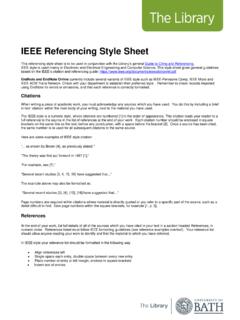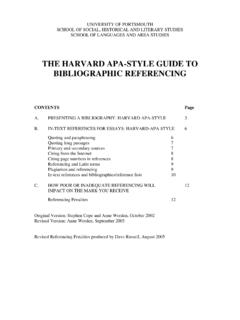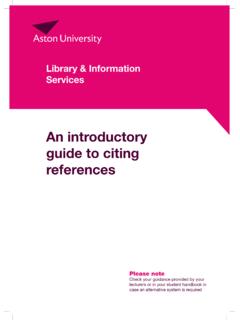Transcription of Using Arrays in SAS Programming
1 Using Arrays in SAS Programming Technical Paper i Using Arrays in SAS Programming Table of Contents Overview .. 1 Basic Syntax of the array 1 Basic array Example: Calculating Net Income .. 2 Using Arrays with Functions and Operators .. 4 Common Tasks and Examples Using Arrays .. 6 Assigning Initial Values to array Variables or Elements .. 6 Specifying Lower and Upper Bounds of a Temporary array .. 9 Creating a Temporary array .. 9 Using SAS Variable Lists with Arrays .. 12 Expanding and Collapsing Observations .. 14 Finding a Minimum or Maximum Value As Well As the Corresponding Variable Name .. 17 Conclusion .. 18 References .. 18 1 Using Arrays in SAS Programming Overview DATA step programmers use Arrays to simplify their code, which results in programs that are frequently more efficient and less error-prone.
2 Consider, for example, a revenue-and-expense data set (Rev_Exp) that contains 24 monthly variables for a single year, 12 variables for revenues (Rev1 Rev12), and 12 variables for expenses (Exp1 - Exp12). To calculate the net income for each month, the SAS program needs 12 statements: net_inc1 = rev1 - exp1; net_inc2 = rev2 - exp2; ..eight other similar statements.. net_inc11 = rev11 - exp11; net_inc12 = rev12 - exp12; This method for calculating the net income is repetitive. What if the data set contains monthly data for 3 years, or even 10 years? As the amount of data increases, more statements are required to calculate net income for each month. As a result, the process becomes more tedious and error prone. Arrays can be used to perform these calculations with far fewer statements. Keep these two points in mind as you explore the use of Arrays : In nearly all cases, code that is written with Arrays can also be written without Arrays .
3 Arrays simply provide an alternative method for referring to a variable rather than Using the name of the variable. Basic Syntax of the array Statement To use Arrays in SAS code, first make sure that you understand the basic syntax of the SAS array statement. This section describes the array statement and provides a number of examples to illustrate its use. Subsequent sections progress to more complex statements and examples. In its simplest form, the array statement consists of the keyword array followed by the name of the array : array array -name[ ]; The array name is followed by either a pair of parentheses ( ), braces { }, or square brackets [ ]. This document uses square brackets [ ]. By specifying a constant value within the brackets, you can specify the number of variables or elements that are to be associated with the array . As shown in the following example, you can follow the brackets with a variable list that you want to associate with or assign to the name of the array : array revenue[12] rev1-rev12; In this statement, the array REVENUE has 12 variables (Rev1 Rev12) associated with it.
4 Frequently, such an array is referred to as having 12 elements. 2 Using Arrays in SAS Programming Variables that are associated with an array have certain characteristics: All variables that are associated with an array must be of the same type, either character or numeric. As a result, Arrays are typically referred to as either character Arrays or numeric Arrays . Variables that are associated with an array do not have to be already existing variables. If they do not exist within a program data vector (PDV) when the array statement is compiled, SAS creates them for you. Variables that are not previously defined as character variables will default to numeric variables unless they are defined as character variables within the array statement. To define character variables within the array statement, place a dollar sign ($) after the brackets and before any of the variables, as illustrated in this example: array my_name[3] $ first middle last; By default, array variables or other elements in the array have a length of 8 bytes.
5 To specify a different length, include the desired length after the $ for character Arrays and after the brackets for numeric Arrays , as shown in these statements: array name[3] $10 first last middle; array weight[*] 5 weight1 - weight10; Notice the asterisk (*) inside the brackets in the WEIGHT array above. SAS must be able to determine the number of elements or variables in the array when it compiles the code. SAS determines this either by Using the constant value that is specified in the brackets or by counting the number of variables in the variable list. When you want SAS to use the variable list, place an asterisk in the brackets. Alternatively, you can leave off the variable list and specify the constant value between brackets, as shown in this example: array weight[10] 5; Because a variable list is not specified in this example, SAS uses the name of the array (WEIGHT) and adds a numeric suffix from 1 to 10 to associate or create the specified number of variables with the array .
6 Note: SAS must be able determine the number of elements or variables in the array when it compiles the code. Therefore, you cannot place a variable name in the brackets, as illustrated in the following statement, with the intent of SAS referencing the name to determine the number of elements: array months[month_num]; SAS cannot determine the value of the Month_Num variable until run time. Using such a statement results in a syntax error, as shown here: Basic array Example: Calculating Net Income This section presents a basic example that uses Arrays . This example assumes a revenue-and-expense data set (Rev_Exp) that contains 24 monthly variables: 12 variables for revenue (Rev1 Rev12) and 12 variables for expenses (Exp1 Exp12). The task is to calculate the net income (revenue minus expenses) for each of the 12 months, thereby creating 12 new net-income variables (Net_Inc1 Net_Inc12). 3 Using Arrays in SAS Programming data net_income; set rev_exp; array revenue[*] rev1-rev12; array exp[12]; array net_inc[12]; do i=1 to 12; net_inc[i]=revenue[i] - exp[i]; end; run; This example defines three Arrays : The first array statement defines an array called REVENUE and associates the existing 12 variables (Rev1 Rev12) with the array .
7 The second array statement defines an array called EXP. A variable list is not provided for this array , so SAS uses the array name and adds a numeric suffix (from 1 12) to associate the existing variables (Exp1 Exp12) with the array . The third array statement defines an array called NET_INC. A variable list is not provided for this array , so SAS adds a suffix from 1 12 to the array name to associate the variables Net_Inc1 Net_Inc12 with the array . These variables do not exist in the Rev_Exp data set, so they are created as new variables in the DATA step. After the Arrays are defined, the iterative DO group iterates 12 times. For each iteration, the value of I increases incrementally by 1, from 1 to 12. During each iteration, SAS uses the name of the array and the value of I to reference a specific element or variable in each array . During the first iteration, the SAS statement uses Rev1 and Exp1 and uses them to calculate the net income and assign that value to Net_Inc1.
8 SAS starts with this statement: net_inc[i] = revenue[i] - exp[i]; Because the value of I is 1 during the first iteration, the statement effectively becomes the following: net_inc[1]= rev[1] - exp[1]; Finally, the references to the first elements in each of the Arrays results in this statement: net_inc1 = rev1 exp1; These iterations continue until SAS calculates Net_Inc12, as shown in this statement: net_inc12 = rev12 - exp12; In the Overview of this document, two points were emphasized: SAS programs that are written with Arrays can be written without Arrays . For example, suppose you have these three statements that use Arrays : do i=1 to 12; net_inc[i] = revenue[i] - exp[i]; end; The same task can be accomplished without Arrays by Using these 12 statements: net_inc1 = rev1 - exp1; net_inc2 = rev2 - exp2; .. eight similar statements .. net_inc11 = rev11 - exp11; net_inc12 = rev12 - exp12; 4 Using Arrays in SAS Programming Arrays provide an alternative method of referring to variables.
9 Instead of referring to the first revenue variable as Rev1, you can refer to it by Using the array name and an index into the array , such as REVENUE[I] (assuming that I has a value of 1). Using Arrays with Functions and Operators SAS has many functions and operators that you can use with Arrays to perform common tasks. This section discusses the following functions and operators as they relate to Arrays : DIM function OF operator IN operator VNAME function DIM Function One of the most common tasks involving Arrays is to iterate (or, to loop) through each element of an array by Using a DO group and then performing an operation on each element. The basic example in the previous section uses the following DO group, which performs 12 iterations: do i=1 to 12; net_inc[i]=revenue[i]-exp[i]; end; The purpose of the DO group is to access each of the 12 elements in the Arrays . In this DO group, the iteration value 1 is the START argument, whereas 12 is the STOP argument.
10 With this method, you must change the STOP argument in your DO group whenever the number of elements in the array changes. The DIM function presents a more dynamic way to determine the STOP argument, as illustrated by the following example: do i=1 to dim(net_inc); /* The DIM function returns a value of 12. */ net_inc[i]=revenue[i]-exp[i]; end; When you specify the array name as the single argument for the DIM function, the function returns the number of elements in the array . This example Using the DIM function returns the same STOP value (12) as does the example in the previous section "Basic array Example: Calculating Net Income." However, by Using the DIM function, you do not have to update the STOP value if the number of array elements changes. OF Operator It is common to perform a calculation Using all of the variables or elements that are associated with an array . For example, the code shown previously in the section Basic array Example: Calculating Net Income calculates the net income for each month.