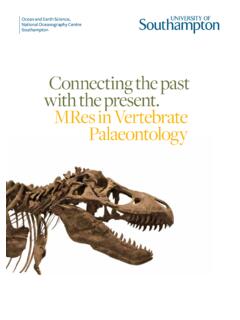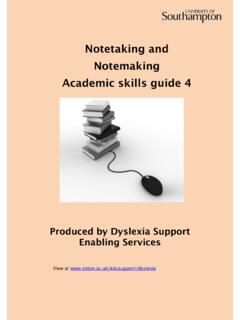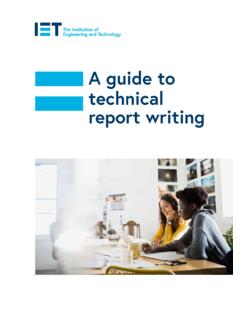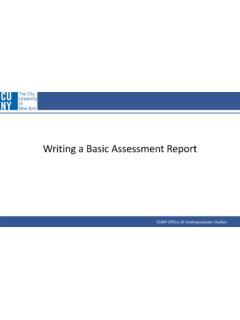Transcription of Using LATEX for report writing - University of Southampton
1 Using LATEX for report writingHans FangohrAdditional information for SESG1009/SESA2009 Contents1 Introduction32 Including How do I include Matlab graphs into my LATEX document? .. How do I include Pylab graphs into my LATEX document? .. How do I include Visual Python Snap shots into my LATEX document? .. How to convert other graphic file formats to eps files .. 43 Including listings (source code) The verbatim environment .. Standard use .. Using other font sizes in verbatim environment option 1.
2 Using other font sizes in verbatim environment option 2 .. The verb command .. The listing environment .. 64 Some Vectors .. Aligning several equations .. Including text and spaces in equations .. 95 Changing Left margin .. Top margin .. Text height and width .. Line spacing .. 106 Spaces, paragraphs, Inserting arbitrary space .. Line breaking .. Inserting some vertical space .. Page breaking .. 1117 Special Control characters.
3 Other symbols .. 118 Using other Changing the font of all section headings .. Changing the normal font .. 129 How to create a pdf file from The standard way (usinglatex) .. The modern way (usingpdflatex) .. 1410 Summary14A The LATEX source code of this document1521 IntroductionThis document provides a couple of hints that may be useful if you use LATEX for the firsttime for writing a append the source of this file should you want to study main purpose of this document is to make you aware of LATEX commands thatmay be useful.
4 It is not possible to explain all of these on a few pages. Instead, youshould understand this document as a help providing pointers to interesting commandswhich you can then look up in other documentation (for example the pdf file provided onthe module s online documents web page, sesa2006).2 Including figuresThe exercises in laboratory session 4 provide an example of how to create eps file, and howto include this file into a LATEX document. (If you You can also the web page for lab 4 which provides a working example for inclusion of a figure(you also have to order to be able to ).)
5 How do I include Matlab graphs into my LATEX document?When you have created the figure, use theprint -depsc2 tocreate an eps file with contain that How do I include Pylab graphs into my LATEX document?Either ( )to save the file, or click on the disk iconon the figure window, and chose eps as the filename extension. Then proceed as How do I include Visual Python Snap shots into my LATEX doc-ument?Visual Python is meant to be a real-time 3d visualisation system and is not designed tosave high-quality graphs.
6 We can still create visual python eps files but it takes the software tools we have available at the University , this seems the easiestapproach to create eps files from Visual Python windows:1. Bring the Visual Python Window you want to save to a file on the screen. Make thefigure window as large as possible (this will increase the resolution of your figure).2. Capture the figure by clicking on the figure window with the mouse and pressing Alt+ Print Screen (this copies the figure into the clip board)3. Now we need to convert the captured bitmap into an eps file3(a) Start Corel Draw (Start All Programs Graphical Corel Graphics Corel DRAW)(b) click on New (c) Edit Paste(d) File Export(e) select desired directory for saving the file(f) select Save as type to be EPS (g) click Export You should now find an eps file with the name of your choice on disk.
7 Make sure youcopy this file to the directory with your LATEX file so that LATEX can find the figure filewhen it compiles your document.(Coreldraw can also export PNG files if you want to convert your Visual Python figuresto this format [for example to place the figures into MicroSoft Word]. However, if youdon t need eps files, then the [simpler] MS Paint programm is sufficient for step 3.) How to convert other graphic file formats to eps filesOpen the file in Corel draw and export to EPS. See Including listings (source code)If you want to include source code, you should use the Type-wriTer (TT) font.
8 (In MSWord, this font is called Courier.) The advantage of the TT-font (over the standard fontwe use to write the main text) is that every character has the same width, including dotsand , it looks better if the (horizontal) space a letter or symbol occupies varieswith its width. For example, 20iletters (iiiiiiiiiiiiiiiiiiii) will need less horizontal spacethan 20mletters (mmmmmmmmmmmmmmmmmmmm). However, for printing sourcecode we want to align rows (independent of what letters are being used) to adequatelyrepresent indentation.
9 We also do not want to LATEX to typeset the source! Therefore, LATEX provides a special environment for this. It is called verbatim . The verbatim Standard useIn the verbatim environment, LATEX will typeset everything exactly as being written inthe LATEX source file, including spaces and linebreaks. It uses a fixed-width font forthis. Suppose we want to include this listing of a function that (recursively) computes nfactorial:function answer = fac(n)if n == 1answer = 14elseanswer = n*fac(n - 1)endTo achieve this, you have to include the following in the LATEX source file\begin{verbatim}function answer = fac(n)if n == 1answer = 1elseanswer = n*fac(n - 1)end\end{verbatim}In other words, the sourcecode has to be enclosed by\begin{verbatim}in the be-ginning and\end{verbatim}in the Using other font sizes in verbatim environment option 1If you want to include a long listing, you may wish to slightly reduce the size of thefont.
10 You can do this by switching to a smaller font before the verbatim environment(for example Using \smallor\footnotesize) and switching back to the normal font sizeafter the environment ( Using \normalsize). You have to change the font sizeoutsidetheverbatim environment, otherwise the command will simply be printed (but not executed).Here is an example Using the\footnotesizecommand:function answer = fac(n)if n == 1answer = 1elseanswer = n*fac(n - 1)endwhich was created Using the following commands in the LATEX file\footnotesize\begin{verbatim}functio n answer = fac(n)if n == 1answer = 1elseanswer = n*fac(n - 1)end\end{verbatim}\ Using other font sizes in verbatim environment option 2 There is a danger to forget to switch back to the normal size font (and then all subse-quent text will be printed in footnote size until the next font size changing command isencountered).