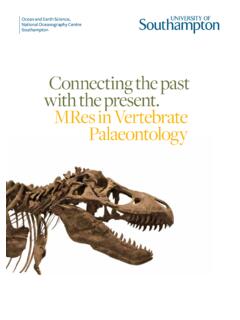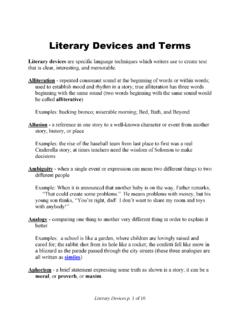Transcription of Notetaking and Notemaking Academic skills guide 4
1 Notetaking and Notemaking Academic skills guide 4 Produced by Dyslexia Support Enabling Services View at 2 Contents Introduction .. 3 Note taking and note making .. 5 Abbreviations .. 5 What format suits you best? .. 7 Formats for notes .. 7 Organisation of Notes .. 9 3 Introduction Many students find both taking and making notes difficult but students with dyslexia or dyspraxia can find their specific difficulties make this process even more difficult. Why? Some of the most common specific difficulties are: slow speed of processing weak working memory slow reading speed slow writing speed poor spelling organisation of written material So how do they affect your ability to take notes? What can you do to help yourself? As always with specific difficulties, you need to plan your strategies in advance!
2 Has numerous ideas for study techniques and strategies. Slow speed of processing If you process information slowly, you may not be able to keep up with what a lecturer is saying. You need to prepare so you don t get left behind. Is there an outline on Blackboard? Print it off and read it before the lecture. Check you know the meaning of any new terminology. Highlight bits that seem unclear so you can pay particular attention during the lecture. Prepare your papers: name of lecturer, module title, date, page number (very important this in case you drop your file in the pub and all the notes fall out!). Module: Page: Lecturer: Date: Work with a friend so if you do miss bits, you can discuss the lecture afterwards and add bits in. Use abbreviations see list on page 5 but also make your own, with pictures as well if that is quicker!
3 Weak working memory If your memory is weak, you may not be able to remember the information long enough to write it all down. Record the lecture make sure you check with the lecturer first. The LexDis project website - - is very useful for information about recording techniques. Use the outline from Blackboard to highlight main points to follow up later. 4 Make sure you go through your notes within 24 hours and review again before the next lecture. Slow reading speed If you read slowly, you might not be able to read the entire handout before the lecturer starts discussing it. Brush up on your skim reading technique Use the sub-headings Read the first sentence of every paragraph Slow writing speed If you write slowly, you might not be able to keep up. Record the lecture Use abbreviations Use visual formats/ symbols/ pictures instead of words see page 7 for different formats you can use Use your laptop if your typing is faster, with or without assistive technology poor spelling poor spelling may mean that when you read your notes back, you cannot recognise new terminology.
4 Use the outline to identify unfamiliar words and have them ready to copy if necessary Record the lecture Use abbreviations Work with a friend perhaps provide carbon paper to share notes! After the lecture, check that words are spelled correctly and decide which ones need to be learned quickly. Add them to your personal dictionary for quick reference, with their definitions. Organisation of written material poor organisation can lead to muddled notes which are not very useful later on. Plan in whatever way suits you best. See pages 7-9 for various ways of planning and organising your notes and thoughts. Discuss the topic with a friend to organise your thoughts orally before committing them to paper. 5 Note taking and note making But first what is the difference between taking and making notes? You take notes in lectures or seminars, writing down what other people are saying for future reference.
5 You make notes from reading books, journals, any form of text. In this case it is important that you do not plagiarise without meaning to, so record the reference before you make any notes, and make sure you use quotation marks .. if copying. Being able to produce useful notes is a very important skill and one that will stand you in good stead throughout your time at university and in your working life. How will it help? By: recording information for later use helping you to interact with the material being discussed helping you to remember information summarising information from lectures or books planning for assignments organising information for revision or future assignments helping you to avoid plagiarism as quotes well marked Most people find post-it (sticky) notes very useful for making notes from books they act as bookmarks, but you can write on them as well without damaging the book.
6 Up-to-date software should also allow you to do this on screen as well! Abbreviations These are common symbols or shortenings used in Notetaking . You could also use textspeak . & or + and - minus = equals, is the same as, results in does not equal, is not the same as, does not result in is approximately equal to, is similar to < is less than, is smaller than > is greater than, is larger than increase, rise, growth rapid increase decrease, fall, shrinkage rapid decrease leads on to, produces, causes, results no, not, incorrect, disadvantages definitely not, disproved >> leads to, produces, causes ? uncertain, possibly, unproven yes, correct, advantages 6 definitely, certain, proven # number * special, important, notable (when added to a word or phrase) / per (eg. 50/day for fifty pounds per day) approx approximately argu argument b&w black and white btwn between C century (eg.)
7 C19 for nineteenth century) c. approximately, roughly, about (Latin circa) cd could cf. compared to, by comparison with ch chapter conc conclusion const constituency contd continued dev development diff difference for example ed edition educ education esp especially etc. and so on govt government hr hour hyp hypothesis in other words (usually when adding more detail) imp important info information K or k a thousand (eg. 500K for five hundred thousand) lit literature m a million (eg. $6m for six million dollars) meas measure(ment) min minutes mya million years ago (20 mya is 20 million years ago) NB important, note this p page para paragraph part particularly rep represent shd should v. very vs. against w/ with w/o without wd would wk week 7 What format suits you best? This may depend on your learning preference. Are you best visually?
8 Auditorily? Kinaesthetically? A mixture of more than one? Have a think about the easiest way for you to produce and review your notes. The structure of the lecture should help you to organise the content, so it is important to work on that as well. Whatever format you decide on (and it might be different for different lectures) the general principles are the same: Use your own words. Be concise. Use abbreviations, phrases and key words, not sentences. Date and reference notes clearly. Number pages and points. Use headings and subheadings. List details. Use boxes, underlining, colour coding, CAPITALS and highlighting. Use arrows to show links between sections. Use diagrams and drawings. Leave a margin and plenty of space between sections. Use a well-spaced layout. Formats for notes Linear notes Key words and phrases.
9 Headings and sub-headings, underlining, use of bold. Numbering or bullet points Phrases Abbreviations Margins to put in additional points Spacing One side of the page only Useful when there is a clear structure Mind Maps These are a pictorial way of organising your thoughts and ideas. They are said to resemble the way the brain works, with the topic in the middle of the page and the ideas flowing outwards. The visual nature of the notes can make it easier to understand and remember information. Writing is kept to a minimum and links between sections can be more obvious. You can use colour, diagrams, pictures, and symbols. 8 Visit for some inspirational examples and advice on developing your own mindmaps. Flow Charts Flow charts are easy-to-understand diagrams showing how steps in a process fit together.
10 A flow chart can therefore be used to: Define and analyse processes Build a step-by-step picture of the process for analysis or discussion Visit for further details. Tree diagrams This looks like a family tree but would need practice to use quickly in a lecture; it is more suited to making notes from a book or article. See p. 83 Dyslexia: Surviving and succeeding at college by Sylvia Moody (2007 Routledge) for more information on this method. Cornell System The Cornell system for taking notes is designed to save time: you do not have to rewrite notes with this system. It suits people who prefer a linear way of note-taking. Step 1: preparation Use an A4 looseleaf file or ring binder. Use only one side of the paper: you can later lay your notes out to see the direction of a lecture. Draw a line down the page so that you have two columns, the right hand one twice the size of the left hand one.