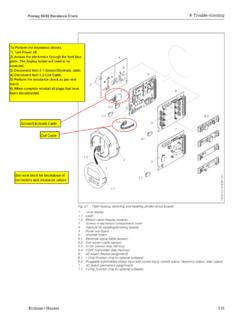Transcription of Using Modbus Protocol with Micro Motion Transmitters
1 ManualP/N 3600219, Rev. B July 2002 Using Modbus Protocol with Micro Motion TransmittersUsing Modbus Protocol with Micro Motion TransmittersJuly 2002 For technical assistance, phone the Micro Motion Customer Service Department: In the , phone 1-800-522-6277, 24 hours In the Americas outside the , phone 303-530-8400, 24 hours In Europe, phone +31 (0) 318 549 443 In Asia, phone 65-770-8155 All contents 2002, Micro Motion , Inc. All rights Motion , ELITE, MVD, and ProLink are registered trademarks of Micro Motion , Inc. Expert2 is a trademark of Micro Motion , Inc. The Micro Motion and Emerson logos are trademarks of Emerson Electric Co. All other marks are the property of their respective Modbus Protocol with Micro Motion TransmittersiTable of Contents1 Before You Begin.
2 This manual tells you .. of this manual .. to use this manual.. 2 Required procedures .. 2 Other procedures .. 2 Characterization .. 3 Calibration .. 3 Customizing the configuration.. transmitter configuration .. this manual does not tell you .. service .. 52 Introduction to Modbus Protocol with Micro Motion Transmitters .. this chapter .. to Micro Motion Transmitters .. 7 MVDSolo vs. Series 1000 or 2000 transmitter .. 7 Mapped address types .. 8 Floating-point register pairs and ASCII character strings .. 9 Operation in multidrop network .. 9 Sensor and transmitter interchangeability.. 93 Implementing Modbus Protocol .. this chapter .. requirements .. transmitter .. 11 Transmitter version identification .. 11 Implementation procedure.
3 1000 or 2000 transmitter .. 15 Wiring for Series 1000 or 2000 transmitter .. 15 Series 1000 or 2000 digital communication variables .. communication parameters .. 18 Default polling address .. 18 Additional response time delay .. 19iiUsing Modbus Protocol with Micro Motion TransmittersTable of Contents continued4 Using Modbus Commands .. this chapter .. structure .. structures and data types .. 21 Integer data support .. 22 Floating-point data support .. 22 ASCII data support .. 23 Reading and writing data.. integers .. 24 Integer codes.. 24 Values dependent on integer codes .. and proportion.. 245 Sensor and Transmitter Information .. description.. 27 Sensor serial number .. 27 Sensor physical description.. description .. 296 Outputs, Option Boards, and Communications this chapter.
4 33 Uses of outputs .. 33 Output types .. 33 Outputs, Transmitters , and option boards .. 2000 configurable input/output board.. 2000 frequency output polarity .. 2000 discrete output.. communications .. 37 Polling address .. 38 Burst mode .. external device.. 40 Series 1000 and Series 2000 transmitter .. 40 RFT9739 transmitter .. simulation mode .. station address .. 437 Measurement Units for Process Variables this chapter .. measurement units .. units for mass and volume .. units of mass or volume .. 48 Integer codes for mass or volume base unit .. 49 Floating-point conversion factor .. 49 Integer codes for base time unit .. 50 Using Modbus Protocol with Micro Motion TransmittersiiiTable of Contents continuedAdding descriptions for special mass or volume units.
5 50 Reading special mass or volume values.. units of mass for gases .. units .. 53 API feature .. units .. units .. 548 Using Process Variables .. this chapter .. values versus returned values.. values .. binary totals.. scaling.. 58 Configuring scaled integers .. 59 Using integer scaling to define range limits .. 629 Reporting Process Data with Outputs .. this chapter .. variables, output variables, and outputs .. the milliamp outputs.. output .. 78 RFT9739 Transmitters .. 78 Series 1000 Transmitters .. 78 Series 2000 Transmitters .. 78 Series 1000 or 2000 frequency output scaling .. 79 RFT9739 frequency output scaling .. milliamp output levels .. the frequency output .. variable .. Hz mode.. 8610 Process Variables and Field Conditions.
6 This chapter .. cutoffs for mass flow and volume flow .. 89 Mass, density, and volume interdependencies .. 90 Live zero flow .. cutoff .. 91 Mass, density, and volume interdependencies .. direction .. damping .. flow limits .. duration .. 98ivUsing Modbus Protocol with Micro Motion TransmittersTable of Contents continued11 Process Controls .. this chapter .. 101No outputs available .. outputs .. 103 Version 2 RFT9739 fault outputs.. 103 MVDSolo or Series 1000 or 2000 fault outputs .. 104 Reading fault output levels .. control output.. 108 Flow direction .. 108 Zeroing in progress .. 109 Faults.. 109 Event 1 and event 2.. 2000 discrete output.. 109 Reading discrete output states .. 111 Event configuration procedure.. 112 Configuring RFT9739 events.
7 112 Configuring Series 1000 or 2000 event .. 116 Reading event states.. and inventories .. 120 Totalizer functions .. 120 Totalizer controls .. 120 Totalizer security .. 123 Resetting inventories .. 12412 Pressure Compensation MVD .. this chapter .. compensation implementation procedure 12613 Pressure Compensation RFT9739.. this chapter .. compensation .. for stable operating pressures.. 133 Version 2 RFT9739 Transmitters .. 134 Version 3 RFT9739 Transmitters .. 13714 Configuring the API Feature .. this chapter .. 141 Definitions .. derivation methods .. API .. API.. 145 Reading API and CTL values from registers .. 145 Assigning API and CTL values to outputs .. 146 Displaying CTL values.
8 146 VCF alarms .. 146 Using Modbus Protocol with Micro Motion TransmittersvTable of Contents continued15 Configuring the Display MVD .. this chapter .. and disabling display functions .. menu .. 148 Scroll rate .. 148 Display variables .. menu access .. menu access .. 15016 Slot Addresses MVD .. this chapter .. addresses and slot address sequences .. 151 Read commands .. slot address sequences .. slot address sequences .. 157 Reading binary totals .. 16017 Characterization .. calibration factor .. 164 Transmitter is pre-programmed .. 164 Transmitter is not pre-programmed .. 164 Flow calibration factor format .. 164 Field flow calibration .. characterization .. 168 Transmitter is pre-programmed .. 168 Transmitter is not pre-programmed.
9 168 Density 1 and 2 .. 169 Density calibration constants .. 169 Temperature coefficient for density.. calibration factor .. Motion T-Series factors .. 17418 Calibration .. this chapter .. the flowmeter .. 176 Diagnosing zeroing failure .. 177 Flow signal offset .. 178 Programming flowmeter zero time .. calibration.. 181 Density unit for calibration.. 181 Calibration procedures .. calibration .. 192 Temperature unit for calibration .. 192 RFT9739 temperature calibration .. 192 MVDSolo or Series 1000 or 2000 temperature calibration .. 195viUsing Modbus Protocol with Micro Motion TransmittersTable of Contents continued19 Meter Factors .. this chapter .. meter factors .. factor options.. the meter factor.. 200 Original calculation.
10 200 Calculation after proving .. meter factors .. 20120 RFT9739 Security and Administration .. this chapter .. non-volatile data .. coils .. 204 Defining security for all calibration factors .. 204 Write-protecting selected registers .. 205 Write-protecting selected coils.. 3 security event registers .. 208 Configuration event register .. 208 Calibration event register.. 210 Resetting security event registers .. 3 security breach .. 21221 Milliamp Output Trim .. this chapter .. for output trim .. trim procedure .. 21422 Output and Transmitter Testing .. this chapter .. output test .. 218 Wiring for milliamp test .. 218 Milliamp output test procedure RFT9739 transmitter .. 218 Milliamp output test procedure Series 1000 or 2000 transmitter.