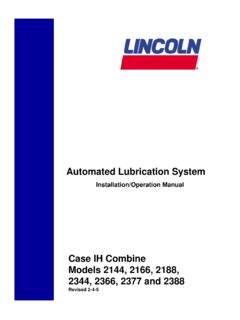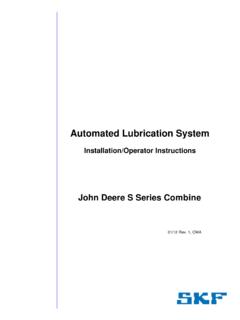Transcription of Using NAFI viewing maps of current fires
1 July 2016. Using NAFI viewing maps of current fires The North Australian fire Information (NAFI) Website provides maps of fire based on satellite images to help fire managers across regional and remote northern Australia. The home page has a number of features to help you get the fire map you need: 4 News Update 6. 2. 5 3. 1. Read this advice on uncertainty first. The satellites used are only capable of mapping the 1. approximate location of active fires and their detection of fires is affected by cloud cover and other factors You can quickly bring up a map of your local area Using this menu of pre-set maps. Clicking on 2 the arrows on the left will reveal more local pre-set maps as shown below. Clicking on a map title will then bring up a map of recent fire activity in that area. 1. You can also bring up map of recent fire activity by clicking on the satellite image on 3 the right.
2 You will get a fire map across the broad region you click on: across the Top End of the NT. The satellite image also shows the cloud courtesy of Geoscience Australia's Sentinel website. Underneath the banner is a set of tabs that bring up different menus on the left so 4 you can explore different fire management tasks. The standard left-side menu is View fire Maps as this is what most people want to do first. By clicking on the other tabs at the top you can bring up new menus with tools that help you: track active fires view maps of past patterns of burning ( fire history). download data from the NAFI site create a printable report that analyses the fire patterns in an area you select and displays them as tables, maps and graphs use other tools such as a list of all the fire map layers on the site, the SavBAT. emissions calculation tool, and links to fire information. access a menu of help information on how to use the NAFI site.
3 As well as a help menu, you can also view videos on how to use the NAFI site from 5. the home page. Just above the videos there is also a link to the latest developments on the NAFI site, such as data updates or new tools. Occasionally there will be developments that affect the maps of recent fire activity 6. that are useful to know about such as extensive cloud cover in the fire season that limit the detection of burning fires , or a technical problem that has interrupted the fire mapping. This information will be displayed in the menu bar above the map, in the space to the right of the standard menu tabs. 2. The fire Maps 6. 5. 1. 3. 2. 4. The maps of recent fire activity show: Actively burning fires from the last two days are displayed as coloured points, or hotspots . 1 with the pink and red hotspots indicating more recently detected burning fires and the blue hotspots indicating fires detected earlier as shown below.
4 fires detected in the last six hours fires detected in the last 6 - 12 hours fires detected in the last 12 24 hours fires detected in the last 24 48 hours fires detected in the last 2 7 days Areas of land burnt in the current calendar year are shown as coloured patches with the colour 2 corresponding to the month in which they were detected as being burnt and the warmer colours (yellow, orange, pink and purple) allocated to those warmer months where fires are generally more intense. January May September February June October March July November April August December 3. 3 The standard navigation is similar to that used on Google Maps with a slider bar and arrows for panning. Move the cursor to pan across larger distances on the map. The H history buttons below the slider bar allow you to quickly go back and forwards through all the maps you have made in your visit. 4 Alternatively, you can use the zoom in and zoom-out by rectangle tools along with a pan button as featured on the old NAFI site.
5 5 You can choose from different background map options by clicking on the small image in the upper left of the map as you would in Google Maps. You can choose from line/topo maps (default), line maps, and topo maps as well as the Google satellite image. 6 You can hide the left-side menu by clicking on the arrow, top left, to make more room for the map. Clicking the arrow again restores the menu. 7. 7 If you select the Google satellite image as a background, you can use the slider bar at the bottom of the screen to fade the fire scars so that the background features become easier to see behind the fire scars. ! YOU NEED TO REFRESH THE MAPS TO SEE THE LATEST HOTSPOTS. The hotspots are usually updated a few times a day (see More about hotspots) but if you leave a NAFI fire map displayed for a long time hoping to see the hotspots update you will be disappointed nor will moving the map about by small distances (panning) update the information as this also draws on stored maps to make panning quick.
6 To see the latest hotspots you need to either zoom in or out, or pan by a large distance to get the maps to update. If you visit the site briefly for the latest hotpots, and then close the site and visit it again later on, it will also display updated maps. 4. More about hotspots How accurately are the hotspots mapped? The locations of the hotpots on the map are accurate to within approximately a kilometre of their actual location. This error may be greater under some conditions. The great majority of hotspots represent actual fires or heat sources such as smokestacks. Occasionally hotspots may be triggered by very hot rock surfaces, smoke plumes or errors in the automated process that detects the hotspots from a satellite image. In the latter case, the hotspots may appear in a line running diagonally across the map. These are usually removed as soon as they are detected. How frequently updated are the hotspots?
7 Active fires large enough to be detected by the satellites can have their position updated up to four or five times a day, but often less than this rate. The NAFI site sources data from five satellites which have orbits that pass over the poles. These satellites only get to see a given location twice a day: once in the day and once at night. Broadly speaking there are five hotspot updates a day corresponding to the different satellites passing over twice a day: 1. Very early morning pass (around 1-3am CST) Aqua and NPP satellites 2. Early morning pass (around 4-6am CST) NOAA 18 and NOAA 19 satellites 3. Late morning pass (around 10am-12pm CST) Terra satellite 4. Early afternoon pass (around 1 3pm CST) Aqua and NPP satellites 5. Late evening pass (around 10pm-12am CST) Terra satellite Note that these times are Central Standard Time (NT time). The hotspots will actually be displayed on the NAFI site between 30 minutes and 3 hours after the satellite pass itself (see below).
8 Most hotspots are displayed on the NAFI site between 30 minutes and 3 hours after they are detected by the satellites as they need to be processed at a downlink station and sent across the network to the NAFI server. A smaller number of hotpots are supplied to NAFI many hours after they were detected as they are earlier satellites passes that have been processed in a different way ( by being sourced from NASA in the US) and are displayed to provide a more complete record. Because of this inherent delay the NAFI site is not suitable for tracking fast moving fires . 5. More about fire scars How accurately are the fire scars mapped? The mapped fire scars are usually a more comprehensive and accurate record of burning than the record of hotspots. The burnt areas are mapped from satellite images of fire that have a pixel size of 250m a recently burnt area is shown in false-colour red at left.
9 This contrasts with the approx. 1 km. resolution of the hotspot mapping. This 250m resolution is suitable for broadly mapping the areas burnt by large open-country fires , but it won't pick up the smaller scale patchiness that often characterises early dry season fires . Each year the NAFI fire scar mapping is compared with the actual burnt areas through aerial surveys and show that in the savanna landscapes the mapping is between 85-90% accurate. The accuracy drops in the more wooded, moister northern and coastal regions and in the more developed landscapes further south. How frequently are the fire scars mapped and how accurately are they dated? In the northern fire season, the fire scar mapping in a given area of the fire -prone far north (north of 20 degrees South) is usually updated once a week occasionally twice a week. The mapping is done manually with the operator Using software that compares the most recent satellite image to earlier ones and picks out the changes in dark areas which may be new burnt areas.
10 Operator knowledge and pattern-matching software refine the fire scar mapping. Because there may be a few days to a week between the two images that are compared to detect new fire scars, it is uncertain exactly when in that interval the new burns detected actually occurred. If the interval between the two images covers the end of one month and the beginning of the other, then the fire scar is given the colour corresponding to the month with the most days in the interval. So, the cut-off date between one month and the next in the fire scar mapping is only approximate for most months. July-August cut-off The exception is the cut-off date between July and August as this is important for Carbon Farming Initiative Savanna Burning projects. By selecting the appropriate images, the NAFI mappers ensure that their mapping identifies all July fire scars correctly and does not assign August scars to July.