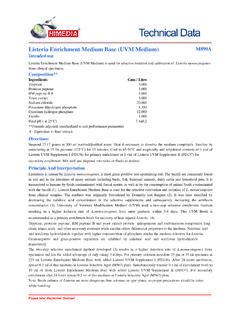Transcription of UVM Message Display Commands Capabilities, Proper …
1 SNUG-2014. Austin, TX. Voted Best Paper 1st Place World Class Verilog & SystemVerilog Training UVM Message Display Commands capabilities , Proper Usage and Guidelines Clifford E. Cummings Sunburst Design, Inc. ABSTRACT. UVM Message Display Commands offer great flexibility in printing of UVM messages, but their usage is frequently misunderstood. In fact, the first printings of two respected UVM texts released in 2013 as well as the UVM Users Guide and UVM Reference Manual all either incorrectly describe UVM verbosity, incorrectly use UVM verbosity settings in examples, or both.
2 Many new users incorrectly assume the built-in verbosity settings represent printing priority, but this is exactly backwards from reality. With so many respected resources offering false or ill-advised guidelines regarding the use of UVM verbosity, it is time to set the record straight, give a correct description of UVM verbosity and suggest important UVM verbosity usage guidelines. This paper details strategies and guidelines for Proper usage of UVM Display Commands and the built-in method convert2string().
3 SNUG 2014 1 UVM Message Display Commands Rev capabilities , Proper Usage and Guidelines Table of Contents 1. Introduction .. 4 VCS version and execution command .. 4 2. Verilog $ Display .. 4 3. UVM reporting 5 uvm_severity definitions .. 5 uvm_action definitions .. 5 UVM_VERBOSITY definitions .. 6 4. How to change verbosity settings .. 6 Verbosity command line 6 Changing verbosity using method calls .. 8 5. UVM messages and 9 6. UVM Message 9 7. Simulation reporting 10 Initial testing .. 10 Early 11 Routine 11 Block-level regression testing.
4 11 Deep regression testing .. 12 8. The Verilog $ Display command should not be used in UVM .. 12 9. Changing the verbosity of simulations .. 13 Verbosity versus priority .. 13 10. Message catch & throw .. 13 11. Using get_type_name() .. 16 12. Conditional verbosity printing .. 17 13. () -vs- () .. 18 14. convert2string() .. 18 15. OVM libraries versus UVM libraries .. 19 16. UVM Message documentation 19 Cooper - improper usage examples .. 20 Meade/Rosenberg - improper usage examples .. 22 UVM Class Reference - improper usage examples.
5 23 UVM User's Guide - improper usage examples .. 23 17. UVM_VERBOSITY proposed extensions .. 24 SNUG 2014 2 UVM Message Display Commands Rev capabilities , Proper Usage and Guidelines `uvm_info() macro with default verbosity setting of 24 `uvm_warning() macro with default verbosity setting of UVM_NONE .. 24 New `uvm_info_pass() macro and UVM_PASS verbosity setting .. 25 New `uvm_debug() macro .. 25 18. Conclusions .. 26 19. Acknowledgements .. 26 20. References: .. 26 21. AUTHOR & CONTACT INFORMATION.
6 27 22. Appendix .. 28 Table of Examples Example 1 - test1_demoter class example .. 15 Example 2 - Extended class example with demoter enabled .. 15 Example 3 - test_report_catcher class example .. 16 Example 4 - get_*_name() method calls and printed output displays .. 17 Example 5 - Conditional Display of test configuration and factory configuration .. 18 Example 6 - File: .. 28 Example 7 - File: .. 28 Example 8 - File: .. 28 Example 9 - File: .. 29 Example 10 - File: .. 29 Example 11 - File: .. 29 Example 12 - File.
7 30 Example 13 - File: .. 30 Example 14 - File: 31 Example 15 - File: .. 31 Example 16 - File: 32 Example 17 - File: .. 32 Example 18 - File: .. 32 Example 19 - File: .. 33 Example 20 - File: 33 Example 21 - File: .. 33 SNUG 2014 3 UVM Message Display Commands Rev capabilities , Proper Usage and Guidelines 1. Introduction UVM verbosity settings are NOT Message priority settings! Lest anyone fell asleep while reading the above text, I repeat, UVM verbosity settings are NOT Message priority settings! UVM verbosity settings are the opposite of Message priority settings.
8 A `uvm_info Message labeled with UVM_LOW does not mean it is a low priority Message that should be rarely displayed. In fact UVM_LOW info-messages are some of the highest priority messages and they are very difficult to disable. This paper will properly describe UVM verbosity theory and recommend Proper usage of UVM. verbosity settings. VCS version and execution command For this paper, all examples were run using VCS version , which includes UVM. library version Compilations with a command file named were done using the command : vcs -sverilog -ntb_opts uvm -timescale=1ns/1ns -f Simulations were executed using the command : simv +UVM_TESTNAME=<testname> <other + options as noted>.
9 2. Verilog $ Display Verilog engineers have customarily used the $ Display command to show information and report results in a verification environment. Verilog engineers have frequently added additional debugging Display Commands surrounded by `ifdef DEBUG to turn on and off additional debug messages. Controlling the Display and debug- Display of messages has been an annoying and non- trivial task that frequently required that a design be re-compiled between simulation runs. UVM has a rich set of Message - Display Commands and methods to change the number and types of messages that are displayed without re-compilation of a design.
10 The same Message mechanism also includes the ability to mask or change the severity of the Message to adapt to the required verification environment. Unfortunately there is significant confusion on how the messages work and how the Message capabilities should be used. The confusion has been compounded by the release of two very good UVM books in 2013 that improperly use the UVM messaging capabilities . SNUG 2014 4 UVM Message Display Commands Rev capabilities , Proper Usage and Guidelines This paper will clarify the definitions of the UVM messaging capabilities and offer proven recommendations to properly use those capabilities .