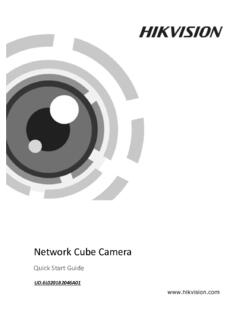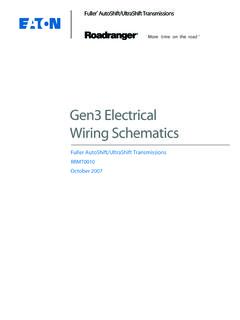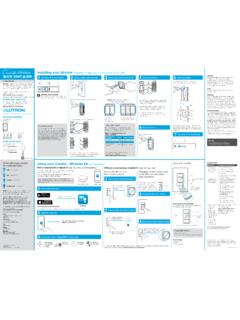Transcription of V1502 Alarm Clock Instructions
1 1 / 6 V1502 Alarm Clock Instructions Missing accessories or any other problems, please contact us: For setting instruction by video, please visit Youtube and search JALL 1502 Clock . Important : If you found the Clock time only appears when you touch it. Don t worry. It s just because you ve set it to sound control mode by mistake. Just follow section Sound Control to get it right. We offer 12-Month warranty for every customer. Structure 1. Package Includes: 1 x Digital Alarm Clock (AAA Battery Not Included). 1 x User Manual. 1 x USB Cable. 2. Product Features: Input Voltage: AC110v-240V, 50/60HZ.
2 Output Voltage: DC5V / 500MA-1000MA. 2 / 6 3. Setting: Time Setting: 3 / 6 Alarm Setting: 4 / 6 Brightness Setting: Sound Control: Temperature Setting: 5 / 6 Snooze Setting: Reset Setting: 4. Trouble Shooting: 1) Missing power cord, or Instructions , please contact us on Amazon or by email for a new replacement. 2) If you found the Clock time only appears when you touch it. Don t worry. It s just because you ve set it to sound control mode by mistake. Just follow section Sound Control Mode to get it right. 3) Please understand the temperature sensor is pre-set inside the Clock .
3 As electronic components may produce heat when working. So it s normal that the temperature is not as accurate as other professional thermometer. 4) To exit setting mode, stop pressing for 5 secs and it will return to time display automatically. 5) The Alarm volume is fixed and CANNOT adjust higher or lower. 6 / 6 6) If some numbers are getting dimmer, you might have used batteries to power on, please know this device will run out of batteries very very quickly. It s better to use power cord to work. 7) If the Clock time only appears when you touch it, or it will appear and disappear from time to time.
4 That means you may have chosen the sound control mode by mistake. Please DOUBLE press DOWN button to adjust the mode from to , which means to turn off the Sound Control mode. 8) We don t recommend to use batteries for working because the LED light consume power very quickly. Batteries can only last 1-2 days when working. Once batteries are running off, the digits will appear to be faded because batteries voltage is not that enough to hold its normal working. Batteries are only used for temporary short time or for travel use. When using this product, it is better to use power cord to work.
5 If you insist to use batteries, please use high-energy AAA alkaline batteries. If the display is dimming or flashing, please replace batteries in time. 9) If you find the Clock fails to remember settings. It may be the memory battery has run out of its power. You have to take out the battery shelf on the back of the Clock . Take out the AAA battery also, then you will find a small kit inside, which needs to unscrew and there s a CR2032 memory battery inside. You can replace it to recover its memory function.