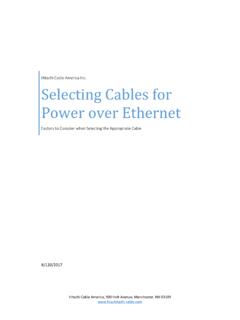Transcription of V200c and V400c Installation Guide (VPN DOC420-003-EN …
1 Verifone Part Number DOC420-003-EN -C, Revision CV200c and V400cInstallation GuideAll rights reserved. No part of the contents of this document may be reproduced or transmitted in any form without the writtenpermission of Verifone, information contained in this document is subject to change without notice. Although Verifone has attempted to ensure theaccuracy of the contents of this document, this document may include errors or omissions. The examples and sample programs arefor illustration only and may not be suited for your purpose. You should verify the applicability of any example or sample programbefore placing the software into productive use.
2 This document, including without limitation the examples and software programs, issupplied As-Is. Verifone, Part Number DOC420-003-EN -C, Revision CV200c and V400c Installation Guide 2018 Verifone, and the Verifone logo are registered trademarks of Verifone. Other brand names or trademarks associated with Verifone sproducts and services are trademarks of Verifone, Inc. All other brand names and trademarks appearing in this manual are the property of their respective holders. For Product warranty information, go to: Please e-mail all comments on this document to your local Verifone Support AND V400c Installation GUIDE1 CONTENTSPREFACE.
3 5 Audience.. 5 Organization .. 5 Related Documentation .. 5 Conventions and Acronyms .. 6 Document Conventions.. 6 Acronym Definitions .. 6 CHAPTER1 Device OverviewFeatures and Benefits .. 9 Connectivity .. 9 Performance .. 10 Security .. 10 Form Factor .. 10 Exceptional Ease of Use.. 10 Countertop Performance in a Hand-Over Design .. 11 True Multi-Application Capability .. 11 CHAPTER2 SetupSelecting Unit Location.. 13 Ease of Use .. 13 Environmental Factors .. 14 Electrical Considerations .. 14 PIN Protection Measures .. 14 Unpacking the Shipping Carton .. 15 Periodic Inspection .. 16 Examining Unit Features.
4 17 Front Panel .. 17 Connection Ports .. 18 Establishing Communication .. 20 Connecting by Telephone Line .. 20 Connecting by Ethernet Cable .. 21 Loading a Paper Roll in the Printer.. 21 Installing or Replacing MSAM Cards .. 23 Connecting Optional Devices .. 24 Optional Device Connections .. 25 Connecting to a PC.. 25 Connecting to ECRs .. 26 Connecting to PINpads .. 26 Connecting the Terminal power Pack .. 27 Installing Privacy Shield .. 29 Using the Contactless Reader .. 31 Using the Smart Card Reader .. 32 Using the Magnetic Card Reader .. 33 CHAPTER3 SpecificationsTechnical Specifications .. 35 CONTENTS2V200C AND V400c Installation GUIDEUnit power Requirements.
5 35 Temperature .. 35 Memory .. 35 Magnetic Stripe Card .. 35 Smart Card Reader.. 35 CTLS Function .. 35 SAM Requirements .. 36 Communication .. 36 Display .. 36 Thermal Printer .. 36 MOD 10 RS-232 + USB/Mini-USB Multi-Communication Dongle.. 36V200c Plus and V400c Plus Additional Features .. 36 CHAPTER4 Maintenance andCleaningMaintenance .. 37 Cleaning .. 37 Cleaning the Terminal.. 37 Cleaning the MSR.. 38 Cleaning the SCR .. 38 Additional Safety Information .. 38 CHAPTER5 Service and SupportService Returns .. 39 Accessories and Documentation .. 40 Connection Cables .. 41 Multi-Connection Dongles and Cables.
6 41 power Supplies .. 41 Accessories.. 41 Documentation .. 41 CHAPTER6 TroubleshootingGuidelinesBlank Display .. 43 Terminal Does Not Dial Out .. 43 Printer Paper Jam.. 44 Keypad Does Not Respond .. 44 Peripheral Device Does Not Work .. 45 Transactions Fail To Process .. 45 Printer Does Not Print.. 46 Terminal Display Does not Show Correct or Readable Information .. 46 CHAPTER7 Port PinoutsPort Pinout Definitions .. 47 Ethernet Port (LAN) .. 47 Multi-Communication Port (COM1) .. 47 Telco Port .. 47 USB Pinout (Host Port) .. 48RS-232 Port (COM1) .. 48 USB Pinout .. 48 USB Mini-B Pinout .. 49 APPENDIXAC aution andWarning MessagesCaution and Warning Messages.
7 51V200C AND V400c Installation GUIDE3 PREFACEThis Guide is the primary source of information for setting up and installing V200c and V400c Guide describes the card reader s features, and provides the basic information for its Installation and Guide is organized as follows:Chapter 1, Device Overview. Provides an overview of the 2, Setup. Explains setup and Installation of the device, selecting a location, and establishing connections with other 3, Specifications. Discusses the power requirements and dimensions of the 4, Maintenance and Cleaning. Explains maintenance of the 5, Service and Support. Provides information on contacting your Verifone service provider and information on how to order accessories or documentation from 6, Troubleshooting Guidelines.
8 Provides troubleshooting guidelines should you encounter a problem with unit Installation and 7, Port Pinouts. Shows the different pinout settings for ports on the V200c and A, Caution and Warning Messages. Shows the UL/cUL certification-compliant translations of all Warning and Caution messages in this Installation learn more about the card reader and controller device, refer to the following set of documents and their associated Verifone Part Numbers (VPNs). V200c Certifications and Regulations SheetVPN DOC420-001-ENV200c Quick Installation GuideVPN DOC420-002-ENV400c Certifications and Regulations SheetVPN DOC425-001-ENV400c Quick Installation GuideVPN DOC425-002-ENV200c Reference GuideVPN DOC420-004-ENPREFACEC onventions and Acronyms4V200C AND V400c Installation GUIDEC onventions andAcronymsThis section describes the conventions and acronyms used in this conventions are used to help you quickly identify special formatting.
9 Table 1 describes these conventions and provides examples of their DefinitionsVarious acronyms are used in place of the full definition. Table 2 presents acronyms and their definitions. Table 1 Document ConventionsConventionMeaningExampleBlueT ext in blue indicates terms that are cross Conventions and pencil icon is used to highlight important exchanging cables, use a Verifone-approved caution symbol indicates possible hardware or software failure, or loss of an incorrectly rated power supply can damage the unit or cause it to lightning symbol is used as a warning when bodily injury might safety, do not string cables or cords across a 2 Acronym DefinitionsAcronymDefinitionsCOMC ommunications portCTLSC ontactlessEMVE uropay, MasterCard.
10 And VisaETHE thernetHWHardwareI/OInput/OutputITPI nternal thermal printerLCD Liquid crystal displayLPSL ines per secondMSAMM icromodule-Size Secure Access ModuleMSRM agnetic-stripe card readerPCIP ayment Card IndustryPINP ersonal Identification NumberPOIP oint of InteractionPREFACEC onventions and AcronymsV200C AND V400c Installation GUIDE5 PTSPIN Transaction SecurityQVGAQ uarter Video Graphics ArrayRJ45 Registered Jack 45 modular connectorSAMS ecure Access ModuleSCSmart cardSCRS mart card readerSDSecure Digital SDAS tatic Data AuthenticationSDHCS ecure Digital High CapacitySIMS ubscriber Identity ModuleSMASubMiniature version A connectorTFT Thin-film transistorTLST ransport Layer SecurityUIUser interfaceUSBU niversal Serial BusTable 2 Acronym Definitions (continued)AcronymDefinitionsPREFACEC onventions and Acronyms6V200C AND V400c Installation GUIDEV200C AND V400c Installation GUIDE7 CHAPTER 1 Device OverviewThis chapter provides a brief description of V200c and V400c devices offer several communication options, enhanced display, increased processing power and two USB peripheral ports.