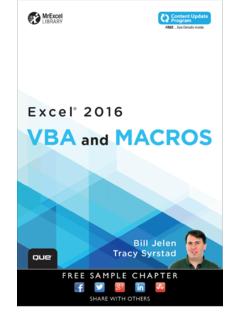Transcription of Variable Types, Arrays & Error Handling
1 Variable types , Arrays & Error Handling Conestoga College Peter Komisar references: 'VBA & Macros' Microsoft Excel 2010 & 2013, Bill Jelen & Tracy Syrstad. Pearson Software Consulting, This note has been generated for private academic use and is not meant to be published - PK // this note includes a look at variables from sources outside the text, the short chapter on // Arrays and parts from chapter on Error Handling VBA VariablesIt is a good practice to declare your data types . In part it ensures that correctvalue types are used in your data. Also, it can improve the performance of your VBA applications. The Variant type is the default type which is provided if a type declaration is omitted for a Variable .
2 The following code shows how in certain circumstances, such as those that involve repetitive tasks performed on large amounts of data, greatly decreased performance can result when variables are not the Variant type can also lead to type mismatch errors so it is advised in the general case to declare variables to appropriate types . In the following example, run the code with declarations commented out and then again with the declarations in and compare the time of execution. Test Performance With and Without Dims Sub Performance( )' comment Variable declarations in and out and compare performance' Dim x As Integer, y As Long ' Dim J As Double, K As Double, L As Double' Dim v As Long, t As Long' Dim Start, Finish As Date' record start Start = Timer' Perform arithmetic over many iterations in nested loops x = 0 y = 0 For v = 1 To 10000 x = x + 1 y = x + 1 For t = 1 To 10000 J = x + y + v K = y - x - v L = x / y * v Next t Next v Finish = Timer' Display total time in seconds Format(Finish - Start, " ")End SubExcel VBA Variable TypesRef: Type Description Byte 1 byte, an unsigned number, 0 to 255 Boolean 2 bytes, True or False.
3 1 or 0 Integer 2 bytes, signed, integral whole number, -32,768 to +32,767 Long 4 bytes, signed integral whole number, -2,147,483,648 to +2,147,483,647 Single 4 bytes, signed, single precision floating point number to + Double 8 bytes, signed, double precision floating point number, to + Currency 8 bytes. signed floating point number with fixed number decimal place -922,337,203,685, to +922,337,203,685, Date 8 bytes, Date & Time - represented internally by a floating point number. The integer part of the number represents the date the decimal portion represents the time. 1st January 100 to 31st December 9999 Object 4 bytes A reference to an objectString Fixed or Variable length, fixed to 65K characters, Variable to ~ 2 billion charactersVariant Varies in that it can hold any type.
4 Useful if type is not known. The following code shows all the Variable types in code where the Varianttype is used to define the array . Notice in this array definition the variablesare passed into the array . The array in Variant form is powerful as it can store dissimilar Variable types . macro Showing the VBA Variable types Sub types ()Dim bite As ByteDim truefalse As BooleanDim inty As IntegerDim longo As LongDim smallFloat As SingleDim largeFloat As DoubleDim dollars As CurrencyDim today As DateDim text As StringDim variantRay As VariantDim j As IntegerDim rango As RangeSet rango = Range("A1:A10")Dim obj As ObjectSet obj = Applicationbite = 255 'unsignedtruefalse = Trueinty = 32767longo = 2147483647smallFloat = = +77dollars = = Nowtext = "Excalibur"' setting cell format of "A7" to currency and "A8" to timeRange("A7").
5 NumberFormat = "$#,## );($#,## )"Range("A8").NumberFormat = "hh:mm"variantRay = array (bite, truefalse, inty, longo, smallFloat, largeFloat, dollars, today, obj, text)j = 0 For Each cell In rango = variantRay(j) j = j + 1 Next cellEnd SubOnce again we have used an array and now is a good time to learn more details about VBA Arrays . VBA ArraysAn array holds an indexed collection of elements. If the array is declared as type Variant it can hold different types of objects. The array can also be typedspecifically to a particular Variable type. An array typically is indexed with an'offset' value starting at zero. Excel Arrays have an added feature in that theindex can be specified via a lower and upper range. A Diagram of an VBA array Indexed from Zero cat bird fish frog fly worm spider 0 1 2 3 4 5 6 array Example in a macro Sub Animals()Dim zoo As Variantzoo = array ("cat", "bird", "fish", "frog", "fly", "worm", "spider")Range("A1:G1") = zoo'individual references, note offset is accounted for in the referencingRange("A3").
6 Value = zoo(0)Range("D3").Value = zoo(3)Range("G3").Value = zoo(6)End Sub Literal Form of array // a special form that only works with the Variant TypeIn the above macro , the array is declared in a literal form where each element in the array is specified at declaration. The Variable zoo, that is receiving the reference to this collection is declared as type 'variant'. Arrays Declared As Variant TypeWhen an array will hold different sorts of values, such as a combinationof strings and numbers, the Variant type is appropriate for the array . Example Dim objectArray As VariantBecause the Variant type can represent any type even an array , no special form has to be provided. Literal Form Seems Only to Work With Variant TypeIt does not appear that the literal form of creating an array shown above can be used with other data types as is shown in the next example.
7 Example // not an adequate array declaration Dim stringArray as String The above example doesn't work as an array Variable , as the compiler doesn't 'see' this is as a possible array reference, rather it appears to be just a simple string Variable declaration. Example Demonstrating the Above Doesn't WorkSub ArrayBug() Dim stringArray As String 'only variant type suffices in this form stringArray = array ("cat", "man", "do")End Sub// doesn't compile yields a type mismatch Error The following variations does not fix it either, as the Error arises, 'cannot assign to an array '. Doens't Fix It Dim stringArray(3) As String stringArray = array ("Kath", "Man", "Du")// cannot assign to an array . It seems this literal assignment, form is unique and must be declared usingthe Variant type.
8 Standard VBA array DeclarationBut good news! In the standard VBA array form, different types can be values are just assigned to the array in a different way. The standard form of an array declaration involves specifying the array with round braces and the number of elements that will be in the (6) As StringNote in this style we are free to tailor the array to a specific type if appropriate. In the default array form, the the classic offset indexing is used, here from 0 to 5. Specifying array Ranges VBA though is very flexible and allows Arrays to escape being indexed starting at allows you to specify the array 's ranges so you can instead specify, forinstance, a range of 1 to 6 which is more consistent with the VBA's Range referencing system and perhaps and can make your code easier to work with.
9 In the following example the array is declared to string type with an index from 11 to 13. Notice how the values are being assigned to each array element. The array then is easily assigned to a range. Example // varying the bounds of the array Sub ArrayForms()Dim stringRay(11 To 13) As StringstringRay(11) = "Tic"stringRay(12) = "Tac"stringRay(13) = "Toe"Range("C4:E4") = stringRayEnd SubIf the values of the array will all be of one consistent type the array can be declared to that specific type such as Integer. The Option Base StatementAn array can also be specified to start at an index value, using the Option Base statement. The statement has the following syntax with the default being 0. SyntaxOption Base { 0 | 1}The Option Base statement can only appear once in a module before any procedures, that is, before any sub.
10 This is the first time we have a statement has been encountered that is outside the Sub) . ExampleOption Base 1 ' placed outside module before array declarationsSub OptionBase()Dim ray(3) As Integer For x = 1 To 3 ray(x) = x x Next Range("A1:C1") = rayEnd SubArray Row Column Orientation There is a row column orientation we have encountered before whenapplying Arrays to ranges. Arrays map to rows naturally. A special 'Transpose'property has to be applied to change the orientation of an array from verticalto horizontal or visa versa. The following table provides details on the Transpose Method and also sheds some light on the inner working of the CSE function. MethodReturns a vertical range of cells as a horizontal range, or vice versa. TRANSPOSE must be entered as an array formula in a range that has the same number of rows and columns, respectively, as an array has columns and rows.