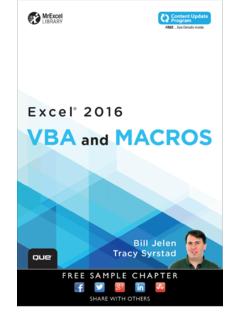Transcription of VBA to VB Net XLL add-ins with Excel-Dna docx
1 VBA to XLL add-ins with Excel-Dna Patrick O'Beirne Mail3 at Web: Blog: LinkedIn: When the time comes to expand your skill set beyond VBA, the Microsoft path is to DotNet, either or C#. This describes the easy route to VB using either or both of two open source libraries, Excel-Dna and NetOffice. Once in DotNet, you can then acquire C# skills for which there is more demand in the marketplace. Excel-Dna ( excel Dot Net Assembly) Quote from the home page of this project by Govert van Drimmelen: Excel-Dna is an independent project to integrate .NET into excel . The primary target is the excel user who currently writes VBA code for functions and macros, and would like to start using .NET. Also, C/C++ based .xll add-in developers who want to use the .NET framework to develop their add-ins . The Excel-Dna Runtime is free for all use, and distributed under a permissive open-source license that also allows commercial use.
2 Excel-Dna is developed using .NET, and users have to install the freely available .NET Framework runtime. The integration is by an excel Add-In (.xll) that exposes .NET code to excel . The user code can be in text-based (.dna) script files (C#, Visual Basic or F#), or compiled .NET libraries (.dll). excel versions 97 through 2010 can be targeted with a single add-in. The latest Excel-Dna version is available on the CodePlex site. also has links to tutorials is a quick reference the discussion list for primary support All applications use the addin. The stages of learning described below successively add files: 1) Using only a text file (.dna) which includes the source code text. 2) Add an external DLL which you create from source code and compile using either the compiler or an IDE (Integrated Development Environment).
3 3) Ease the transition from the VBA excel object model to objects using either the MS Primary Interop Assemblies (PIA) or third party libraries such as NetOffice. 4) An add-in using the excel Ribbon If you do not already have a favourite text file editor, I recommend Notepad++ Example: Create a user-defined function in Visual Basic Stage 1: using only a .DNA text file Getting Started with Excel-Dna extracted from the web page: Do this first: Install the Microsoft .NET Framework Version Redistributable Package. Install the most recent release of ExcelDna, unzip in a convenient directory. Make a copy of in a convenient directory, calling the copy Create a new text file, called (the same prefix as the .xll file), with contents: <DnaLibrary> <![CDATA[ Public Module MyFunctions Function AddThem(x, y) AddThem = x + y End Function End Module ]]> </DnaLibrary> Load in excel (either File->Open or Tools-> add-ins and ).
4 You should be prompted whether to Enable Macros; click Enable. There should be an entry for AddThem in the function wizard, under the category TestDna. Enter =AddThem(4,2) into a cell - you should get 6. Enter =AddThem("a","b") into a cell - you should get ab. Troubleshooting If you are not prompted to Enable Macros and nothing else happens, your security level is probably on High. Set it to Medium. If you get a message indicating the .Net runtime could not be loaded, you might not have the .NET Framework installed. Install it. If a window appears with the title 'ExcelDna Error Display' then there were some errors trying to compile the code in the .dna file. Check that you have put the right code into the .dna file. Eg,"error BC30001: Statement is not valid in a namespace" could mean you omitted the Public Module / End Module.
5 If excel prompts for Enabling Macros, and then the function does not appear to be available, you might not have the right filename for the .dna file. The name should be the same as the .xll file and it should be in the same directory. Or, you may have omitted to declare the module as Public. Otherwise, post on the discussion list You can call a UDF in an XLL from VBA by using X = ("MyFunc", param1, param2) I have not yet seen any significant overhead in doing this. You could also use the Evaluate function or its square bracket equivalent, but these require the parameters to be passed as literals. For example: Function MyFunc2(s As String, d As Double) As Double You could call it from VBA as X = ("MyFunc2", "test", 3) X = [MyFunc2("test",3)] X = Evaluate("MyFunc2(""test"",3)") This gives a simple way to migrate a UDF from VBA to Excel-Dna for a quick and easy performance improvement.
6 How much of an improvement depends on how efficient the code is. Avoid many thousands of calls to excel worksheet functions, such as (). Look for a native equivalent, or it may be faster to rewrite some functions in inline logic. Write timing tests to verify whether there is any speed improvement. Stage 2: Compiling a .DLL Compiling without an IDE You can skip to the IDE example, as I'll only show once this bit of a throwback to the old command line days, but it does reduce things to essentials. Create a text file ' ' containing this code: ' Simple test of ExcelDna Public Module MyFunctions Function AddThem(x, y) AddThem = x + y End Function End Module Change directory to where the Visual Basic compiler is, and use the compiler to compile the .vb file to a DLL (Dynamic Link Library) file to be included in the ExcelDna project.
7 CD C:\Windows\ \Framework\ vbc F:\DOCS\SCC3\ExcelDna\TestDll\ /target:library This creates a file F:\DOCS\SCC3\ExcelDna\TestDll\ You can now refer to this external library from a .Dna file as follows: <DnaLibrary Language="VB" Name="MyFunctions" RuntimeVersion=" "> <ExternalLibrary Path=" " /> </DnaLibrary> Copy the file from the ExcelDna distribution folder to this project's folder and rename it You should now have four files: Now, double-click on to load it. will on loading read the file and load the code from the specified in the .dna file. Enable macros, and test the function. Troubleshooting Error: Could not load file or assembly '.. ' or one of its dependencies. This assembly is built by a runtime newer than the currently loaded runtime and cannot be loaded. RuntimeVersion=" " was not specified so by default.
8 Net runtime version 2 was loaded. Do not put spaces around the equals signs in the < > line. If you enclosed the function in a Public Class rather than a Public Module, and the function is not visible in excel , add the keyword Shared to its declaration. Using an IDE If you have the budget, go for the Pro editions of the Visual Studio IDE with all the professional plugins. I shall use Microsoft Visual Basic 2010 Express which is free. An alternative is SharpDevelop, also free, which offers integration with third party plugins such as refactoring tools. Ross McLean uses the SharpDevelop IDE in this example Download and install Visual Basic 2010 Express free from I recommend you read the Getting Started projects. By the time you read this, Visual Studio 2012 may be available. Start MS VS 2010 Visual Basic. You are going to create a new project.
9 When I have re-used existing directories for projects I ended up with a mess of duplicate files, so I'll start from scratch and copy in content as required. In Tools > Options > Projects and Solutions > check Show Output window when Build starts New Project > Class library, enter TestFuncs in the Name box. In the Solution Explorer pane, right-click and delete it. Project > Add New Item, Module, name it Enter the following code. It is very similar to what you would have in VBA except that in VBA the function declaration would be Public Function SumNValues(Values As Variant) As Double 'Sum all numeric values in a 2-D array, excluding numbers formatted as dates Public Module MyFunctions Public Function SumNValues(ByVal Values(,) As Object) As Double Dim value As Object SumNValues = 0 For Each value In Values Select Case VarType(value) Case vbDouble, vbCurrency, vbDecimal ' exclude vbDate SumNValues = SumNValues + value End Select Next End Function End Module Next, you want the compiler to have a reference to the ExcelDna Integration library so it can resolve references to it.
10 But you don't want to include the library as a file in the project, because it is also embedded in the file which you will include as a file with the name changed to the project name. Project > Add Reference > Browse tab, to eg .. \Distribution\ In subsequent projects, you can use Recent tab on the Add Reference dialog to revisit that location. Project > Show All Files and expand the References branch, Select , make property Copy Local=False Project > Add New Item > Text File > and name it Set in its File Properties the property Copy to Output Directory to Copy if newer. Enter the following content: <DnaLibrary Language="VB" RuntimeVersion=" "> <ExternalLibrary Path=" " /> </DnaLibrary> File > Save All, leave the name as TestFuncs, create a directory for the solution. You can leave the output directory as the default (.)