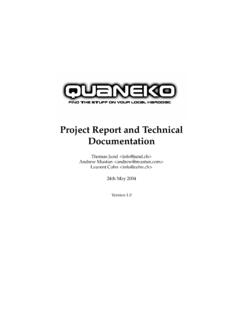Transcription of 「筆まめVer.26」再インストール方法(Windows 10用32bit , …
1 Windows 10 32bit , 64bit ( ) (.fwa) .fwb CD 1 1 Windows 2 3 4 5 FUDEMAME 2 OS C: C: C:\Program Files\Creoapp\Mamew26 64bit C:\Program Files (x86)\Creoapp\Mamew26 common files\Creoapp C.
2 \Program Files\Common Files\Creoapp 64bit C:\Program Files (x86)\Common Files\Creoapp C:\Users\ \AppData\Roaming\CreoApp\ 1 1-1 Windows R C:\Program Files\Creoapp Enter 64bit C:\Program Files (x86)\Creoapp 1-2 Mamew26 2 common files\reoapp 2-1 Windows R C:\Program Files\Common Files Enter 64bit C:\Program Files (x86)\Common Files\Creoapp 2-2 Creoapp 3 3-1 Windows R %appdata%\creoapp Enter 3-2 4 3 Windows 4 Temp Temp 1 Windows R %temp% Enter 2 Temp - 3
3 - 4 Temp 5 6