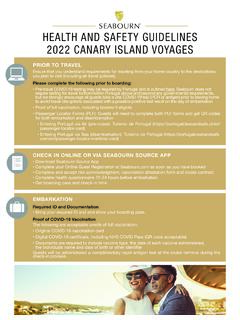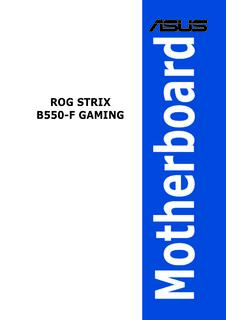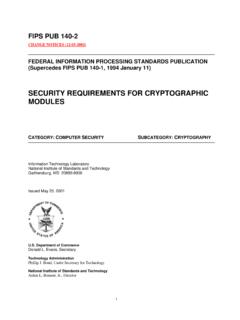Transcription of Verifone VX680 ENG
1 Verifone Finland Oy Vantaankoskentie 14 FI-01670 VANTAA | tel: +358 (0)9 477 4330 | fax: +358 (0)9 436 2490 2 VerifoneVerifoneVerifoneVerifone Finland OyFinland OyFinland OyFinland Oy Vantaankoskentie 14 Vantaankoskentie 14 Vantaankoskentie 14 Vantaankoskentie 14 01670 Vantaa01670 Vantaa01670 Vantaa01670 Vantaa Switch: 09 Switch: 09 Switch: 09 Switch: 09 477477477477 433 0433 0433 0433 0 Fax: 09 Fax: 09 Fax: 09 Fax: 09 436 24 90436 24 90436 24 90436 24 90 Our opening hours on weekdays are 8 Our opening hours on weekdays are 8 Our opening hours on weekdays are 8 Our opening hours on weekdays are 8----16161616 Sales: Sales: Sales: Sales: 09090909 477477477477 433 40433 40433 40433 40 Order processing:Order processing:Order processing:Order processing: 09090909 477477477477 433 43433 43433 43433 43 Customer service:Customer service:Customer service:Customer service: 0600 010600 010600 010600 01 00002 2 2 2 03 (1,31 / min )03 (1,31 / min )03 (1,31 / min )03 (1,31 / min ) weekdays: 8 weekdays: 8 weekdays: 8 weekdays: 8 21212121 Saturdays: 9 Saturdays: 9 Saturdays: 9 Saturdays: 9 18 18 18 18 Sundays: 12 Sundays: 12 Sundays: 12 Sundays: 12 18 18 18 18 Accessories:Accessories:Accessories:Acce ssories: 09090909 477477477477 433 44433 44433 44433 44 Maintenance:Maintenance:Maintenance:Main tenance: 09090909 477477477477 433 70433 70433 70433 70 Invoicing / Lindorff:Invoicing / Lindorff:Invoicing / Lindorff:Invoicing / Lindorff.
2 02 2700 39002 2700 39002 2700 39002 2700 390 weekdays: 8 weekdays: 8 weekdays: 8 weekdays: 8 20202020 SaturdaySaturdaySaturdaySaturdays: 10 s: 10 s: 10 s: 10 15 15 15 15 Verifone Finland Oy Vantaankoskentie 14 FI-01670 VANTAA | tel: +358 (0)9 477 4330 | fax: +358 (0)9 436 2490 3 INDEX: 1. BEFORE USE .. 5 Important .. 5 PA-DSS Standard .. 5 Terminal structure .. 6 Technical data .. 7 Connecting the cables .. 8 Battery .. 9 SIM-card ..10 Touchscreen ..10 Stylus ..10 Using the menus ..11 Letters and special characters ..11 Terminal start-up and shutdown ..11 Switching the Testing the connection ..12 2. SETTINGS .. 13 Terminal settings ..13 Parameter printing ..13 Batch time ..13 Cashier number ..13 Time and date settings ..13 Fixed IP-address ..14 Power options.
3 14 Contrast ..14 Sounds ..14 GPRS APN ..15 WIFI settings ..15 Audit log IP ..15 3. DOWNLOADS .. 16 Downloading applications ..16 Parameter downloading ..16 4. DAILY USE .. 17 Transactions ..17 Chip card transactions ..17 Swipe card transactions ..17 Verifone Finland Oy Vantaankoskentie 14 FI-01670 VANTAA | tel: +358 (0)9 477 4330 | fax: +358 (0)9 436 2490 4 Contactless card transactions ..18 Reversal ..18 External reversal ..18 Manual entry ..19 Receipt copy ..19 Refund ..19 Cash back ..20 Online transactions ..20 General information on online transactions ..20 Online batch ..20 Verifone reporting ..21 Reports and bank connection ..21 Print batch ..21 Monthly report ..21 Send Batch ..22 Blacklist ..22 Issue report ..22 Issue acknowledgment ..24 Report explanations ..24 5.
4 SPECIAL FUNCTIONS .. 26 Cash receipt ..26 Extra amount ..27 VAT ..27 Mandatory authorization ..27 Invoice ..27 Preauthorization ..28 Multicashier version ..30 6. EXTRA VERSIONS .. 31 Multiuser version ..31 Taxi version ..31 Product version ..32 7. TROUBLE SHOOTING .. 36 Notifications on the screen ..36 Notifications on the receipt ..36 Other exceptions ..37 Service ..38 Verifone Finland Oy Vantaankoskentie 14 FI-01670 VANTAA | tel: +358 (0)9 477 4330 | fax: +358 (0)9 436 2490 5 1. BEFORE USE Important NOTE! If these instructions are not followed and the terminal is damaged it will void the warranty! Protect the power cord and modem. If they are damaged they are not to be used anymore. The terminal is not waterproof or dustproof, and is intended for indoor use only. The warranty of the terminal will void if it is exposed to water or dust.
5 Do not use the terminal next to water or moist areas. Do not use below 0 C degrees. Never place anything inside the chip slot or connection ports that are not meant there. This might seriously damage the terminal. If the terminal is damaged contact Verifone s maintenance service. Never try to fix the terminal by yourself. Use only appropriate paper with the terminal s printer. Poor quality paper can jam the printer and create excessive paper dust. Never use thinner, trichloroethylene, or ketone-based solvents- they may cause deterioration of plastic or rubber parts. Do not spray cleaners or other solutions directly onto the keypad. Always shut down the terminal before removing the battery. Disconnecting the power during a transaction may cause transaction data files not yet stored in terminal memory to be lost.
6 The terminals Li-ion battery is not hazardous waste. Do not dispose the battery with combustible wastes. The battery should be recycled with other hazardous wastes or delivered to the terminal supplier for disposal. PA-DSS Standard The purpose of the PA-DSS standard is to help software suppliers develop, according to the PCI-DSS requirements, payment solutions which do not save forbidden card information such as the CVV2 or the PIN-code. Companies must use solutions for card payment processing that are approved according to the PCI-DSS standard. For the latest version of the Verifone PA-DSS Implementation Guide, go to Verifone Finland Oy Vantaankoskentie 14 FI-01670 VANTAA | tel: +358 (0)9 477 4330 | fax: +358 (0)9 436 2490 6 STYLUS INTERNAL THERMAL PRINTER (AT THE BACK) SWIPE READER INDICATOR LED TERMINAL DISPLAY / TOUCHSCREEN TELEPHONE-STYLE KEYPAD CANCEL KEY ENTER KEY CLEAR KEY CHIP CARD READER Terminal structure Verifone Finland Oy Vantaankoskentie 14 FI-01670 VANTAA | tel: +358 (0)9 477 4330 | fax: +358 (0)9 436 2490 7 Technical data Processor: 400 MHz ARM11, 32-bit RISC processor Memory: 192 MB (128 MB Flash, 64 MB SDRAM) standard, can exceed up to 500 MB.
7 Optional micro SD Flash memory card Display: 240 x 320 pixel color TFT (QVGA) supports up to 26 lines x 26 characters 8 soft-function keys and 4 screen-addressable keys via resistive touch screen Swipe card reader: Triple track (tracks 1, 2, 3), high coercivity, bi-directional Chip card reader: ISO 7816, , 3V, 5V; synchronous and asynchronous cards EMV Approved SAM-card readers: 3 Security Access Modules (SAMs) Keypad: 3 x 4 numeric keypad, plus screen addressable keys can be simulated on resistive touch screen Peripheral ports : Single multi-port connector, which supports RS-232, USB Host, USB Slave, and Integrated Charging Connection: 3G or WLAN Printer: Integrated thermal with graphics capabilities, 18 lines per second, 22, 32, or 42 columns. Paper roll width 40mm, diameter 40 mm. Security: 3 DES, Master/session and DUKPT key management; PED approved, SSL, WPA Battery: 1800 mA lithium-Ion Smart Physical: Length cm, max width cm, height cm, weight 477 g Verifone Finland Oy Vantaankoskentie 14 FI-01670 VANTAA | tel: +358 (0)9 477 4330 | fax: +358 (0)9 436 2490 8 Connecting the cables WLAN terminal: Connect the adapter to the main power cord, the power cord to the power supply and the plug to the electrical outlet.
8 The adapter is connected at the bottom of the terminal into the left port. 3G terminal: Connect the power cord into the port at the left side of the terminal. Verifone Finland Oy Vantaankoskentie 14 FI-01670 VANTAA | tel: +358 (0)9 477 4330 | fax: +358 (0)9 436 2490 9 Battery The battery is attached by placing it on its slot and pressing it downwards. To remove the battery, press the locking tab and pull the battery from its slot. When the power cord is connected to the terminal, the battery image on the top right corner of the screen has a charge icon. When the power cord is unplugged the icon disappears. The terminal starts charging the battery when it is connected to the power cord. When the battery is charging, the LED-indicator blinks as an orange light.
9 When the battery is fully charged the LED-light turns green. When the battery is almost empty the light turns red. The terminal can be connected to the power cord at all times; this does not affect the battery. It is recommended to keep the terminal connected to the power cord during night time. This will charge the battery so that it is fully charged at the start of the next work day, and also ensure the success of possible automatic batch sendings during the night. Verifone Finland Oy Vantaankoskentie 14 FI-01670 VANTAA | tel: +358 (0)9 477 4330 | fax: +358 (0)9 436 2490 10 SIM-card Terminals which use 3G-connection have a SIM-card. Before inserting the SIM-card inside the terminal, disable the PIN-code query. The SIM-card operator s APN information is inserted to the GPRS APN menu in the terminal.
10 The APN information is set to INTERNET by default, change this if needed. The SIM-card is placed to SIM1-slot beneath the battery so that the chip is facing down and the folded corner points upwards. Touchscreen The terminal has a touchscreen, which allows selecting menus directly from the screen. Enter- and cancel-functions can be selected directly from the screen or by pressing the particular key. Stylus The terminal comes with a stylus, which eases the selection of on screen menus. The stylus is located inside the left top corner of the terminal. Verifone Finland Oy Vantaankoskentie 14 FI-01670 VANTAA | tel: +358 (0)9 477 4330 | fax: +358 (0)9 436 2490 11 Using the menus To see the terminal s various settings and functions, press the desired menu icon from the screen. To scroll inside the menu s press the arrow keys from the screen, or numbers 1 and 3 from the keypad.