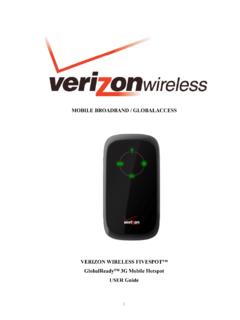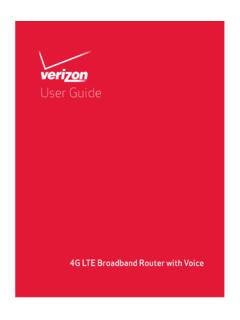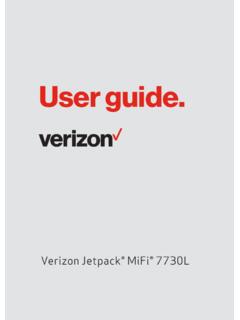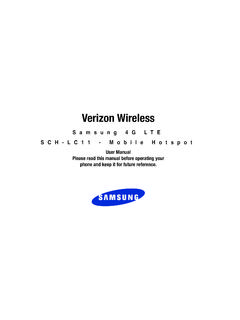Transcription of Verizon Raven X EV-DO UserGuide - Mobile ID …
1 Raven X for VerizonUser Guide20070914 Rev NoticeDue to the nature of wireless communications, transmission and reception of data can never be guaranteed. Data may be delayed, corrupted ( , have errors) or be totally lost. Although significant delays or losses of data are rare when wireless devices such as the Sierra wireless AirLink Raven X are used in a normal manner with a well-constructed network, the Sierra wireless AirLink Raven X should not be used in situations where failure to transmit or receive data could result in damage of any kind to the user or any other party, including but not limited to personal injury, death, or loss of property.
2 Sierra wireless accepts no responsibility for damages of any kind resulting from delays or errors in data transmitted or received using the Sierra wireless AirLink Raven X, or for failure of the Sierra wireless AirLink Raven X to transmit or receive such and HazardsDo not operate the Sierra wireless AirLink Raven X in areas where blasting is in progress, where explosive atmospheres may be present, near medical equipment, near life support equipment, or any equipment which may be susceptible to any form of radio interference. In such areas, the Sierra wireless AirLink Raven X MUST BE POWERED OFF. The Sierra wireless AirLink Raven X can transmit signals that could interfere with this not operate the Sierra wireless AirLink Raven X in any aircraft, whether the aircraft is on the ground or in flight.
3 In aircraft, the Sierra wireless AirLink Raven X MUST BE POWERED OFF. When operating, the Sierra wireless AirLink Raven X can transmit signals that could interfere with various onboard : Some airlines may permit the use of cellular phones while the aircraft is on the ground and the door is open. Sierra wireless AirLink Raven X may be used at this driver or operator of any vehicle should not operate the Sierra wireless AirLink Raven X while in control of a vehicle. Doing so will detract from the driver or operator's control and operation of that vehicle. In some states and provinces, operating such communications devices while in control of a vehicle is an of LiabilityThe information in this manual is subject to change without notice and does not represent a commitment on the part of Sierra wireless .
4 SIERRA wireless AND ITS AFFILIATES SPECIFICALLY DISCLAIM LIABILITY FOR ANY AND ALL DIRECT, INDIRECT, SPECIAL, GENERAL, INCIDENTAL, CONSEQUENTIAL, PUNITIVE OR EXEMPLARY DAMAGES INCLUDING, BUT NOT LIMITED TO, LOSS OF PROFITS OR REVENUE OR ANTICIPATED PROFITS OR REVENUE ARISING OUT OF THE USE OR INABILITY TO USE ANY SIERRA wireless PRODUCT, EVEN IF SIERRA wireless AND/OR ITS AFFILIATES HAS BEEN ADVISED OF THE POSSIBILITY OF SUCH DAMAGES OR THEY ARE FORESEEABLE OR FOR CLAIMS BY ANY THIRD the foregoing, in no event shall Sierra wireless and/or its affiliates aggregate liability arising under or in connection with the Sierra wireless product, regardless of the number of events, occurrences, or claims giving rise to liability, be in excess of the price paid by the purchaser for the Sierra wireless X 1x/EV-DO220070914 PatentsPortions of this product may be covered by some or all of the following US patents.
5 5,515,0135,629,9605,845,2165,847,5535,87 8,2345,890,0575,929,8156,169,8846,191,74 16,199,1686,339,4056,359,5916,400,3366,5 16,2046,561,8516,643,5016,653,9796,697,0 306,785,8306,845,2496,847,8306,876,6976, 879,5856,886,0496,968,1716,985,7577,023, 8787,053,8437,106,5697,145,2677,200,512D 442,170D459,303and other patents product includes technology licensed from:Licensed by QUALCOMM Incorporated under one or more of the following United States patents and/or their counterparts in other nations:4,901,3075,056,1095,101,5015,109 ,3905,228,0545,267,2615,267,2625,337,338 5,414,7965,416,7975,490,1655,504,7735,50 6,8655,511,0735,535,2395,544,1965,568,48 35,600,7545,657,4205,659,5695,710,7845,7 78,338 Manufactured or sold by Sierra wireless or its licensees under one or more patents licensed from InterDigital 2010 Sierra wireless .
6 All rights and Heart of the wireless Machine are registered trademarks of Sierra wireless . Watcher is a trademark of Sierra wireless , registered in the European Community. AirLink and AceWare are trademarks of Sierra wireless , the Sierra wireless logo, the red wave design, and the red-tipped antenna are trademarks of Sierra is a registered trademark of Microsoft is a registered trademark of QUALCOMM Incorporated. Used under trademarks are the property of the respective InformationQUALCOMM 3G Support Desk:Phone: 1-877-231-1144 Hours: 5:00 AM to 5:00 PM Pacific Time,Monday to Friday, except US Desk:Phone: 1-510-624-42001-604-232-1488 Hours: 8:00 AM to 5:00 PM Pacific our website for up-to-date product descriptions, documentation, application notes, firmware upgrades, troubleshooting tips, and press HistoryPost: Sierra wireless America 39677 Eureka Drive Newark, CA USA 94560 Sierra wireless 13811 wireless Way Richmond, BC Canada V6V 3A4 Fax.
7 1-510-624-42991-604-231-1109 numberRelease : 2009 guide updated with ALEOS Release : 2010 user guide rebranded to current corporate X 1x/EV-DO420070914 Rev to the Raven X .. 1 ACEmanager .. 2 Simplified Deployment.. 3 Monitor and Control .. 3 ACEview .. 3 Modem Doctor .. 4 Connecting to Verizon .. 4 Steps of a connection: .. 4 Dynamic vs. Static IP Addresses .. 5EV-DO .. 6 Security .. 6 Connection methods .. 6 USB .. 6 Virtual serial port .. 7 Networking .. 7 IPSec .. 7 GRE .. 8 Applications .. 8 Events Reporting .. 8 Software .. 8 Documentation .. 9 Tools and Reference Documents.
8 9 Specifications .. 11 Features and Benefits .. 11 Technology .. 11 Bands .. 11 Environmental .. 11 Power Consumption: (@12V DC) .. 11 Standards/Approvals .. 12 Host Interfaces .. 12 Dimensions .. 12 Application Interfaces .. 12 LED Indicators .. 12 Raven X 1x/EV-DO220070914 Interface Port Pin-Outs .. 13 Serial Port .. 13 Power Connector .. 13 Activating your Raven X on the Verizon Network .. 15 Automatic Activation .. 15 Setup Wizard .. 16 Activating Using AT Commands .. 24 Hardware Installation of the Raven X .. 27 Connecting to a Computer or other Device .. 28 Indicator Lights .. 29 Light Patterns.
9 30 Mounting .. 31 Regulatory Information .. 33 Federal Communications Commission Notice (FCC United States) .. 33 Industry Canada .. 33 Antenna Considerations .. 34RF Exposure .. 34EU .. 34 WEEE Notice .. 35 Rev : Introduction to the Raven X Connecting to Verizon EV-DO Connection methods Networking Applications Software DocumentationThe Raven X is equipped with a robust ARM9 processor and embedded ALEOS technology to optimize performance on today's high speed data networks. The high-speed interface and 3G-optimized architecture make the Raven X ideal for various commercial Mobile or portable network connectivity applications.
10 Embedded machine protocols make it equally suited for remote industrial and M2M applications for the Raven X include wireless networking, retail/POS, vending/kiosks, multimedia and remote monitoring and 1-1: Sierra wireless AirLink Raven XALEOS, the embedded core technology of the Sierra wireless AirLink products simplifies installation, operation and maintenance of any solution, and provides an always-on, always-aware intelligent connection for mission-critical applications. ALEOS enables: Persistent Network Connectivity Over-The-Air (OTA) Upgrades wireless Optimized TCP/IP Real-Time Notification Extensive Machine Protocols Packet Level Diagnostics Device Management & Control Protocol SpoofingRaven X 1x/EV-DO220070914 Figure 1-2: Powered by ALEOSA wireless solution is not complete until you have software tools to manage the devices monitoring your valuable equipment.