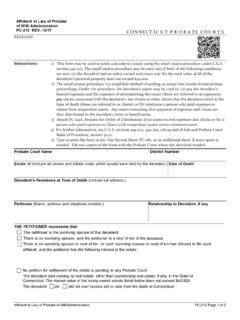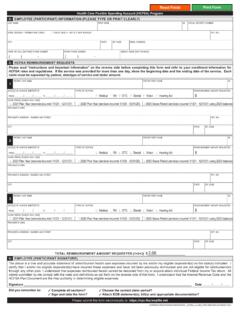Transcription of Via Benefits Reimbursement Guide
1 Via Benefits Reimbursement Guide Livermore Class Action Settlement Administration and Education Fund, Inc. Health Reimbursement Arrangement HRA. Greetings From Via Benefits Resources Dear John Sample, By Mobile App Congratulations! You have qualified for a Health Reimbursement Search for Via Benefits Accounts where you download apps Arrangement (HRA) provided by Livermore Class Action Online Settlement Administration and Education Fund, A contribution in the amount of $<<amount>> has been made to your Reimbursement account. Your Reimbursement account By Phone will be available 01/01/2021.
2 For more information, refer to 1-833-939-1210. the documents provided by Livermore Class Action Settlement Monday through Friday Administration and Education Fund, This Guide contains 5:00 to 6:00 Pacific Time instructions for managing your Reimbursement account and By Mail explains how to be reimbursed for your eligible expenses . Via Benefits Via Benefits Reimbursement accounts are administered by Extend PO BOX 981156. Health, LLC. You will submit your Reimbursement requests to El Paso, TX 79998-1156. Via Benefits and be reimbursed from your available funds.
3 By Fax 1-866-886-0878. Faster. Safer. More Convenient Download the Via Benefits Accounts mobile app to easily view your available balance, upload receipts, and view the statuses of your expenses . Download the app or sign into Access our privacy policy at privacy-policy. If you have questions or concerns, please contact us. 991009-200526-FundingGuide 2 Call us: 1-833-939-1210 Go online: 3. Guide Contents This Guide has important information on how to manage your Reimbursement account. We cover using our mobile app, how to set up an online account, and how to request Reimbursement .
4 Inside this Guide you will find information on: Managing your Reimbursement account Automating your premium Reimbursement Setting up direct deposit How to request Reimbursement Setting up an authorized representative Information on Via Benefits EOP and EOUE. Helpful reminders for submitting a Reimbursement request Documents you should save Eligible expenses Frequently asked questions We're Here To Assist You If you still have questions after reading this Guide , go online and visit our Help & Support section containing answers to frequently asked questions.
5 You may also call Via Benefits at 1-833-939-1210. 4 Call us: 1-833-939-1210 Go online: 5. Managing Your Automating Your Reimbursement Account Premium Reimbursement The fastest and easiest way to manage your Reimbursement Automating your premium payment and premium account is to use our mobile app or website. Using our app or Reimbursement will save you time each month, and direct deposit website reduces the amount of time spent on the phone and is the most secure way to get the money into your bank account. shortens the time you wait for reimbursements to arrive.
6 Automate your premium payment and Reimbursement Sign up for the mobile app 1. How to automate your premium payment 1. Download the Via Benefits Accounts mobile app This can be set up by contacting your insurance carrier. 2. Select Sign Up Most insurance carriers offer an automatic premium payment option where they draft your monthly premium 3. Follow the instructions to set up your account payments from your bank account. Sign up for an online account 2. How to automate your premium Reimbursement 1. Go to Via Benefits offers an Automatic Premium Reimbursement feature for most insurance policies.
7 2. Select Sign Up When enabled, this allows your insurance carrier to notify 3. Follow online instructions to set up your account Via Benefits you've paid your monthly premium, and the request will automatically be submitted without needing to manually submit a request . Once your Reimbursement account has been activated, and you have made your premium payment to the insurance carrier, please allow up to six weeks to receive your first Automatic Premium Reimbursement . If it has been more than eight weeks, feel free to reach out to Via Benefits so we may contact your insurance carrier on your behalf.
8 Information appearing in your online account about you or the plans you have selected was collected during your enrollment process. 6 Call us: 1-833-939-1210 Go online: 7. Set up direct deposit online How To request Reimbursement 1. Go to 2. Sign into your Via Benefits online account 1. Pay for your health care expenses 3. Select Funds & Reimbursement The first step toward Reimbursement is for you to pay your health 4. Select Reimbursement Center care expenses . You will make your payments directly to your insurance carrier or health care provider.
9 5. Select your name and then Banking Information Retain your receipts and supporting documentation for Direct deposit can also be set up by calling Via Benefits and Reimbursement requests. requesting a Direct Deposit Form to be filled out and returned with a voided check. This is the slowest method of signing up for 2. Submit a Reimbursement request direct deposit. After you have paid for your health care expenses , there are several ways to submit a Reimbursement request . Submitting reimbursements via the mobile app or online are the fastest and easiest ways to be reimbursed.
10 You can also submit by mail or by fax. Be sure to include all supporting documentation (date of service, expense type, provider name, service provided, and amount). For detailed instructions for submitting Reimbursement requests, go to the Help & Support section of our website and enter the term Reimbursement request into the search bar. 3. Via Benefits approves your request and provides Reimbursement Via Benefits will process your Reimbursement request through any method submitted, and once approved, reimburse you from your available funds along with your Explanation of Payment (EOP) statement.