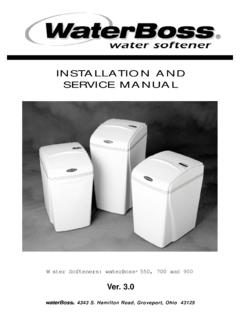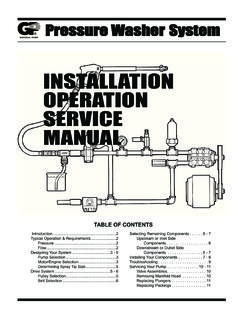Transcription of ViaSat Installation and Service Call Standards
1 ViaSat Installation and Service call Standards 2006 - 2017 ViaSat , Inc. Page 1 of 20 ViaSat Proprietary and Confidential For use only pursuant to company approval and instructions Terms of use. Table of Contents Section 1 About this Document .. 4 Section 2 Tools for 5 Interactive Tools for ViaSat Retail and Fulfillment Technicians:.. 5 FSM: .. 5 FSM Lite: .. 5 FSM Mobile App: .. 5 Interactive Tools for All Technicians .. 5 MITe App: .. 5 Job Aid Resources .. 5 Field Support eGuide .. 5 Section 3 Residential Standard Installation Requirements .. 5 Required Certification .. 5 ViaSat Retail/Fulfillment/Partner-specific 5 Installation Planning with Customer .. 6 Obtain Work Order .. 6 Status the Work Order .. 6 Read Comments and Notes in Work Order .. 6 Confirm Arrival Time .. 6 Notify Customer of Delays .. 6 Confirm Identities.
2 6 Perform Site Survey with 6 Review Results of the Site Survey with Customer .. 7 Standard Installation .. 7 Materials provided by ViaSat /Partner: .. 7 Electrical Compliance .. 8 Distances .. 8 Codes and Specifications .. 8 Antenna Grounding/Bonding Requirements .. 8 Antenna Grounding Materials: .. 8 Ground Block Installation : .. 8 Antenna Mounting Requirements .. 9 Standard Antenna Mounting Height Requirement .. 9 Wall Mounting Requirements:.. 9 Universal Tri-Mast Mount on a Wall: .. 9 S-Mount: .. 9 Sloped Roof Mounting Requirements: .. 10 Universal Tri-mast Mount on a Sloped Roof: .. 10 Low Profile Stub Mount on a Sloped Roof: .. 10 Pole Mount Requirements: .. 10 Non-penetrating (Non-pen) Mount Requirements: .. 11 Under-eave Mount Requirements: .. 11 ViaSat Installation and Service call Standards 2006 - 2017 ViaSat , Inc.
3 Page 2 of 20 ViaSat Proprietary and Confidential For use only pursuant to company approval and instructions Terms of use. Cabling Requirements .. 11 COAX Cabling Requirements: .. 11 Ethernet Cabling Requirements: .. 12 F-Connector Requirements .. 12 Approved Materials .. 12 COAX Connector Assembly and Installation .. 12 Structural Penetrations .. 13 Antenna Alignment .. 13 Modem Installation Requirements .. 13 Complete Service Activation .. 13 Customer Education for ViaSat Retail and Fulfillment Technicians .. 13 Customer Education for Partner 14 Post Installation Responsibilities .. 14 Required Photo Documentation .. 14 Other Required Activities .. 14 Section 4 Commercial Standard Installation Requirements .. 15 Required Certification .. 15 ViaSat Commercial Certification .. 15 Installation Planning with Customer.
4 15 Obtain Work Order .. 15 Status the Work Order .. 15 Read Comments and Notes .. 15 Confirm Arrival Time .. 15 Notify Customer of Delays .. 15 Confirm Identities .. 15 Perform Site Survey with 15 Review Results of the Site Survey with Customer .. 16 Standard Installation .. 16 Electrical Compliance .. 16 Antenna Grounding/Bonding Requirements .. 16 Cabling Requirements .. 16 Cable Type, based on Length of Cable Run .. 16 Cable Type, based on Building Air Supply .. 16 F-Connector Requirements .. 17 Structural Penetrations .. 17 Antenna Alignment .. 17 Modem Installation Requirements .. 17 Persistent IP Addresses .. 18 Quantity .. 18 IP Delivery .. 18 ViaSat Installation and Service call Standards 2006 - 2017 ViaSat , Inc. Page 3 of 20 ViaSat Proprietary and Confidential For use only pursuant to company approval and instructions Terms of use.
5 Completed Service Activities .. 18 Post Installation Responsibilities .. 18 Required Photo Documentation .. 18 Other Required Activities .. 18 Section 5 Standard Service call 19 Required Service call Activities .. 19 Additional Service call Activities .. 19 Service call Completion Activities .. 19 ViaSat Installation and Service call Standards 2006 - 2017 ViaSat , Inc. Page 4 of 20 ViaSat Proprietary and Confidential For use only pursuant to company approval and instructions Terms of use. Section 1 About this Document Section 1 of this document is this section. Section 2 of this document, Interactive Tools for Technicians, provides a description of the Field Service Management platforms used for customer order activities. These activities apply to all ViaSat provided internet services . Section 3 of this document, Residential Standard Installation Requirements, provides a detailed list of required Standards and activities involved in a standard residential Installation .
6 These Standards apply to new ViaSat services . Section 4 of this document, Commercial/Business Standard Installation Requirements, provides a detailed list of required Standards and activities for Commercial Installation . These Standards apply to new ViaSat services . Section 5 of this document, Standard Service call Requirements, lists the standard professional Service call on-site activities for both residential and business services . This document does not determine what is charged to the customer for non-standard installations. Dealers/Technicians should refer to the Non-Standard Installation Best Practices Pricing Job Aid or a similar Partner Job Aid/Bulletin to determine when additional costs apply. ViaSat Installation and Service call Standards 2006 - 2017 ViaSat , Inc. Page 5 of 20 ViaSat Proprietary and Confidential For use only pursuant to company approval and instructions Terms of use.
7 Section 2 Tools for Technicians Interactive Tools for ViaSat Retail and Fulfillment Technicians: Field Service Management (FSM) is an application used by retail and fulfillment technicians (and their employers) to manage all work orders. There are a variety of platforms for the technician to choose from when working in the field. The employer and/or the technician musts request an account at FSM: The standard desktop website: FSM Lite: A mobile-friendly browser website: FSM Mobile App: FSM Mobile is an app that is required to be downloaded to your mobile device. Contact FSM Administrator for iPhone/Android download instructions. Interactive Tools for All Technicians MITe App: Available from the Apple Store or Google Play, the MITe app provides troubleshooting guidance, Installation aids and system status information. Search using the keyword MITe.
8 Job Aid Resources Field Support eGuide All Job Aid references noted in this document are available from the Field Support eGuide Section 3 Residential Standard Installation Requirements Required Certification ViaSat Retail/Fulfillment/Partner-specific Certification All technicians must be certified to complete residential installations through coursework completed in ViaSat Central. ViaSat Installation and Service call Standards 2006 - 2017 ViaSat , Inc. Page 6 of 20 ViaSat Proprietary and Confidential For use only pursuant to company approval and instructions Terms of use. Installation Planning with Customer The technician meets the following requirements on every work order: Obtain Work Order Before leaving for the customer s location, access Field Service Management (FSM) or any other ViaSat authorized work order management tool to obtain customer-specific account information.
9 Status the Work Order For technicians using FSM: (i) Every order will change status several times during its "life-cycle". It is important that users know, and use, the various statuses correctly. (ii) Please refer to Mobile FSM Order Statuses Job Aid or FSM Order Statuses Job Aid. Read Comments and Notes in Work Order For technicians using FSM: (i) Read all comments within the Notes section of the work order for any possible special instructions. (ii) Additional notes may be available in the Additional Information tab in the FSM work order. Confirm Arrival Time (i) call the customer a minimum of 30 minutes prior to arriving at the customer s location. (ii) Arrive at the customer s location within the designated time window of the work order or notify local management of any delays. Notify Customer of Delays If the technician cannot arrive within the designated time, they are required to inform the customer of specific delays and note the order.
10 Confirm Identities Upon arrival, present the customer with your identification (name, company association, badge, etc.) and verify customer information on the work order. Perform Site Survey with Customer Prior to the Installation , preferably with the customer present, perform a site survey to determine the appropriate location for the ODU (also known as the antenna), which meets these requirements. Refer to ViaSat Residential Site Survey Form. (i) An Installation location for the ground block that is 20 feet or less from the location of the approved NEC ground source. ViaSat Installation and Service call Standards 2006 - 2017 ViaSat , Inc. Page 7 of 20 ViaSat Proprietary and Confidential For use only pursuant to company approval and instructions Terms of use. (ii) An appropriate location for the ground wire routing, COAX cable routing, and wall penetrations.