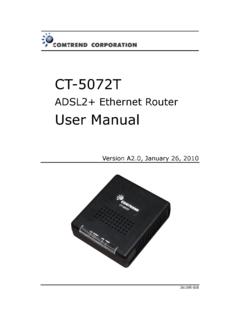Transcription of Visionary Solutions, Inc
1 Visionary solutions , Inc. Amino A140 / H140 Set Top Box configuration manual ( Visionary Version - 104). v. April 2013. Introduction This document is intended to assist users of the AVN series encoders in the configuration of the Amino Set Top Box (STB) to decode/display Multicast, Unicast and HLS streams. This document is NOT intended to provide installation instructions for either the Amino STB or AVN products. See the appropriate hardware documentation for installation information. Requirements This manual is intended for the Aminet A140, Aminet H140 Visionary Version only. Special Note: The VSI Channel configuration page, as outlined at the end of this document, is only available on version 104 (OEM version: VSI 20-00051-104) or later. To determine your STBs version number, login to the STB, as directed in Step 2 above, navigate to the Software page and look at the OEM version.
2 The last three numbers in this line are the VSI Version number ( VSI 20-00051-104). This document is not intended for use with other Amino products. In order to configure the Amino STB, the user must have a USB Keyboard. ** Special Note **. No RTP Support on Amino STBs. The Amino STB cannot decode AVN series encoder streams encoded with RTP encapsulation. Make sure the AVN series encoder streams have the Encapsulation setting configured to UDP . 2060 Alameda Padre Serra, Suite 100 Santa Barbara, CA 93103. Tel: (805) 845-8900 Fax: (805) 845-8889 Amino 140 configuration manual Step 1. Main Page ** Alert **. The Amino A140 and Amino H140 require an HD compliant, digital monitor for initial configuration . The STB's output is set to HD by default. If not using an HD. compliant, analog component or digital monitor, nothing will be displayed.
3 See Step 5 below for information on configuring this parameter. ** NOTE ** Screen shots may vary dependent upon product model, firmware version and/or browser. Set up the Amino STB as instructed in the unit's user documentation. After installation, the VSI splash screen will appear momentarily, then the screen will go blank, with a channel number blinking on and off slowly. ** Special Note **. Visionary Version Amino A140 and Amino H140 require NO SPECIAL configuration . OR MIDDLEWARE, in most cases. When installed on a DHCP network, on the same subnet as the encoders streaming to them, simply set-up the AVN encoders to stream to the VSI channel map as described below. Skip to step 7, for details. Step 2. Enter Management Password In order to bring up the management pages, the user must first enter the management password.
4 Special Keyboard Note: If using a USB keyboard, the keyboard must be plugged into the Set Top Box (STB) prior to power up in order for the STB to recognize the keyboard. From the Keyboard (IR or USB), press: <Alt>m - (two buttons pressed at the same time). This brings up the Password Request box. The password is leaves by default. After entering the password, select the <OK> button. Figure 1 - Password Request 2060 Alameda Padre Serra, Suite 100 Santa Barbara, CA 93103 2. Tel: (805) 845-8900 Fax: (805) 845-8889 Amino 140 configuration manual Step 3. Management Pages The main STB Management page lists all available Amino STB pages. Using the Keyboard, scroll down to the desired page and press <Return>/<Enter>. There are three pages of major interest to AVN series encoder users: Network configuration , Browser Setup and the DHCP pages.
5 These pages are shown below in more detail. **CAUTION**. Do not initiate the Upgrade option. Initiating the Upgrade option can cause the Amino STB to malfunction. This malfunction will necessitate reprogramming of the unit by VSI. Reprogramming will cost $50 per unit, plus shipping both ways. Figure 2 - Management Page Step 4. DHCP (basic network configuration ). Note: the DHCP page is used for basic network configuration settings, such as IP. address, Netmask, Gateway and DNS. DHCP configuration Enabled by default The Amino STB has Dynamic Host configuration Protocol (DHCP) turned on as the factory default. If your network has a DHCP server on it, the Amino STB will automatically acquire all necessary network values, which will be displayed on this page (see Figure 3). Figure 3 shows the Amino STB set for DHCP (Enabled).
6 To change, select <DHCP> in the left-hand column and press <Enter>. In the right hand column, navigate to <DHCP> and press <Enter> again to edit this value. Use the left &. right arrows keys to change the value, then press <Enter> and input the default Password snake , then press <Enter>to save. 2060 Alameda Padre Serra, Suite 100 Santa Barbara, CA 93103 3. Tel: (805) 845-8900 Fax: (805) 845-8889 Amino 140 configuration manual Figure 3 - DHCP Page (DHCP Enabled). Static IP configuration If your network does not have a DHCP server, or you wish configure the Amino STB to a static IP address on your network, you will need to set DHCP to Disabled and fill in, at minimum, the IP address, Netmask, and Gateway fields. Figure 4 shows the Amino STB being configured to use a static IP address , with a Netmask of , a Gateway of and a DNS of Note: you will need to set DHCP to Disabled prior to setting any other network values.
7 Each network value, including DHCP, needs to be configured separately. Entering the Password <snake> automatically saves the setting. Figure 4 - DHCP Page (DHCP Disabled). **CAUTION**. Do not initiate the Packet re-ordering option from the Network Menu. Initiating the Packet re-ordering option will cause the Amino STB to malfunction. This malfunction will necessitate reprogramming of the unit by VSI. The reprogramming cost is $50 per unit plus shipping charges both ways. 2060 Alameda Padre Serra, Suite 100 Santa Barbara, CA 93103 4. Tel: (805) 845-8900 Fax: (805) 845-8889 Amino 140 configuration manual Step 5. Browser Page - (HD vs. SD monitor output). The Browser page is optional and not required to configure the Amino STB to work with the AVN series encoder, when outputting to an HD compliant, digital monitor.
8 By default the Amino STB is set to output to an HD monitor / TV / display (see Figure 5). Figure 5 - Browser page set for HD monitors If the display device is not an HD compliant, digital display device, the <GFX resolution>. setting needs to be changed to - SD graphics , as shown in Figure 6. Figure 6 - Browser page set for SD monitors ** Alert **. The Browser's default Home page URL (file://localhost/mnt/ ) should not be changed!!!. Doing so disables the VSI Channel Map functionality described in Step 7. below. If you want the Amino to start on a certain stream / channel on power up, modify Channel 1 or the first channel in your lineup, as described in Using the VSI Channel configuration Page . 2060 Alameda Padre Serra, Suite 100 Santa Barbara, CA 93103 5. Tel: (805) 845-8900 Fax: (805) 845-8889 Amino 140 configuration manual Step 6.
9 Video page (optional NTSC vs PAL). The Video page is optional and is only required if switching between NTSC and PAL. formats. Use the <TV system (Restart)> setting to switch between formats. Figure 7 - Video Page Step 7. Using the VSI Pre-Configured Channel Map VSI's Amino STB model numbers Amino A140 and Amino H140 ( Visionary Version) ship with a pre-configured channel lineup. Channels 1-99 are configured to decode Multicast streams, channels 100-199 to decode Unicast streams, and channels 200-299 to decode PackeTV Mobile (HLS) streams. After initial setup on the network, the Amino STB is ready to decode up to 299 unique streams. Simply set your AVN encoder's or PackeTV Mobile's Stream Destination . address to match one of the preconfigured channel lineup formats and start streaming /.
10 Viewing. Multicast Channels 1-99 are configured to decode Multicast streams using the format :1234, where XX is the channel number (1-99). For example to send an AVN Multicast stream to be decoded on channel 5, you would set the AVN encoder's Stream Destination to :1234. is the Multicast IP address, 1234 is the Port Number and they are separated from the IP address with a colon : . The only value that changes in this Multicast format is the last value (fourth octet) of the IP address. The rest of the values, including the port number remain the unchanged. Unicast Special Note: If a significant number of high bitrate Unicast streams are sent to a single Amino STB, playback may become erratic. The practical number of streams is dependent upon stream bitrates and should be evaluated for playback quality at desired levels.