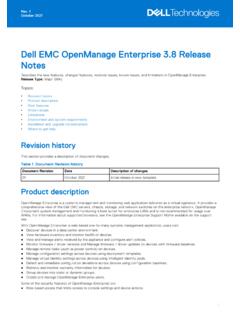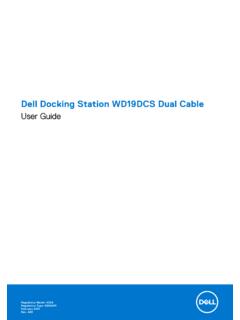Transcription of VMware vSphere ESXi 7.x on Dell EMC PowerEdge Servers ...
1 VMware vSphere ESXi on Dell EMCP owerEdge ServersInstallation Instructions and Important InformationGuideJanuary 2022 Rev. A05 Notes, cautions, and warningsNOTE: A NOTE indicates important information that helps you make better use of your : A CAUTION indicates either potential damage to hardware or loss of data and tells you how to avoidthe : A WARNING indicates a potential for property damage, personal injury, or death. 2020 - 2022 Dell Inc. or its subsidiaries. All rights reserved. Dell, EMC, and other trademarks are trademarks of Dell Inc. or itssubsidiaries. Other trademarks may be trademarks of their respective 1: 5vSphere 5 Overview of ESXi 2: Installing vSphere 8 Downloading Dell EMC customized ESXi Dell EMC customized ESXi image and Dell EMC Addon from Dell EMC support 8 Downloading Dell EMC customized ESXi image from VMware 9 Important information for the Dell EMC-customized ESXi 9 Installing, enabling and disabling 9 Overview of Dell NUMA Fault Resilient Memory.
2 10 Enabling Dell NUMA Fault Resilient of Dell Fault Resilient 10 Enabling Dell Fault Resilient 11 Dell EMC NVDIMM-N persistent 11 Intel Optane Data Center Persistent Memory Native hard drive support with ESXi 12 Trusted Platform 12 Quick 12 HTTP/HTTPS 13vSphere Life Cycle 13 Dell EMC add-on 13 Surprise removal of NVMe 13 Installing ESXi on flash ESXi on the hard ESXi on the BOSS-S1 14 Enabling or disabling flash storage 15 Configuring one-time boot to boot sequence to ESXi Secure boot support for Dell EMC PowerEdge patches and updates for vCenter Server installation 18 Installing vCenter 3: Deploying vSphere 19vSphere configuration using Dell EMC Fibre Channel 20vSphere configuration using iSCSI 21 Booting 21 Configuring the 22 Configuring Lockdown management network 4: Back up and restore 5: Licensing 24 License 24vSphere key 24 VMware product licensing.
3 25 Chapter 6: Troubleshooting 26 ESXi does not boot or displays a no OS found message at start up .. 26 Purple or pink screen while booting or running your 26 Frequently asked 26 What is the minimum RAM required to install VMware 26 Why are network adapters not detected during ESXi 27 Why are target devices not available in ESXi 27 Why does ESXi display the number of processors 28 Chapter 7: Getting 29 Contacting Dell 29 Locating Service Tag of your information for virtualization 29 Identifying the series of your Dell EMC PowerEdge 32 Download drivers and 34 Documentation 344 ContentsIntroductionThis document helps you to deploy VMware ESXi on Dell EMC PowerEdge Servers , and provides specific information aboutrecommended configurations, best practices, and additional resources. vSphere Essentials Plus vSphere Standard vSphere Enterprise (two and four CPU offerings only) vSphere Enterprise Plus (two and four CPU offerings only) VMware vCenter Server VMware vSANNOTE: Before deploying the system, it is recommended that you see the VMware vSphere on Dell EMC PowerEdgeServers Release Notes at : vSphere Essentials Plus is an all-inclusive package that includes licenses for three physical systems, each systemwith up to two processors.
4 It also includes VMware vCenter Server to centrally manage the systems. vSphere EssentialsPlus edition is supported only on two-socket systems. More licenses must still be deployed on approved systems for DellEMC : With the release of vSphere , all Partner Activation Codes that are shipped with current systems are for licensing. If you have an active vSphere subscription, you can downgrade or upgrade vSphere , as you choose. To getyour downgrade keys, register your Partner Activation Code and login to Go to Manage ProductLicenses > vSphere on the license administration : VMware vSAN is licensed independently per socket, per server. To use VMware vSAN, the server requires avSphere license (per socket, per server) and a vCenter Server : vSphere architecture Overview of ESXi architecturevSphere architecturevSphere infrastructure consists of the following components:ESXiAllows multiple operating systems to run simultaneously on a single serverMonitors and manages the management application of VMs and copies of ESXi.
5 With a vCenter server,you can create, start, stop, and migrate VMs across the entire physical data center. vCenter server isoptional, but it is required for advanced management capabilities such as VMware vMotion, DistributedResource Scheduling (DRS), and High Availability (HA).vCenter serverdatabaseStores all the configuration data about a VMware infrastructure environment. It is recommended that youuse a production database such as Microsoft SQL Server or oracle for the vCenter Server WebClientShares the functionality of the core administrative interface starting from ESXi , with the vSphereclient. vSphere client can be launched from Internet Explorer or Mozilla Firefox, without requiring aspecific client , vSphere client can be accessed using vSphere client clientRequires an ESXi host to manage, by directly connecting to it or through vCenter Server. It can beinstalled on a system running a supported Windows OS.
6 vSphere Web Client can replace the vSphereClient for future releases. The vSphere Web Client enables you to connect to a vCenter Server system tomanage an ESXi host or multiple hosts through a MachinedatastoreStores VM configuration and virtual disk files. The VM storage can either be internal local storage to theESXi or external storage. Multiple ESXi systems share VM storage. Advanced features such as HA andDRS require that the hard disk drive and configuration files are stored on the external shared following figure shows the different components of 1. vSphere componentsOverview of ESXi architectureESXi is a bare-metal enterprise class hypervisor that can be preinstalled on PowerEdge Servers . With the reduced footprint ofthe hypervisor, ESXi is integrated with PowerEdge Servers by using BOSS-S1 virtualization by VMware offers the following features: Ease of deployment Integrated hardware monitoring Enhanced security Reduced patch management Improved reliabilityThe following figure shows an overview of the ESXi 2.
7 ESXi architectureVirtual SAN installationFor more information about VMware documentation for VSAN installation, see the VMware Virtual SAN Production InformationGuide at vSphere : If you have ordered VMware ESXi with the PowerEdge server, then the VMware ESXi is preinstalled on : Downloading Dell EMC customized ESXi images Installing, enabling and disabling ESXi VMware ESXi Secure boot support for Dell EMC PowerEdge Servers Downloading patches and updates for ESXi Creating vCenter Server installation media Installing vCenter ServerDownloading Dell EMC customized ESXi imagesDell EMC has migrated the latest revision of the Dell customized ESXi images with customized drivers to VMware s change aligns with industry-standard practices and brings the Dell EMC-customized image to the same location as that ofour competitors. For customers who manage heterogeneous fleets, this simplifies the procurement of software images as theywill all be housed in one location.
8 Please go to your license portal or click on My VMware Downloads. Olderversions of these images can be downloaded from information about Dell EMC's customization of VMware ESXi images and its advantages, see Dell's Customization ofVMware ESXi and Its : Your Dell EMC customized VMware ESXi A00 image must be installed as a new installation or deployment. SeeVMware Knowledge Base article 78487 and Dell Knowledge Base article SLN320957 Download Dell EMC customized ESXi image and Dell EMC Addonfrom Dell EMC support siteNOTE: Ensure that you clear the web browser cache before downloading the drivers and to the Drivers & Downloads section, enter the Service Tag of your system in the Enter a Dell Service Tag, Dell EMCP roduct ID, or Model box, and then click the right arrow : If you do not have the Service Tag, select Detect PC to allow the system to automatically detect your ServiceTag, or click Browse all products, and then navigate to your Drivers & drivers that are applicable to your system are the Operating System list, select the appropriate VMware the Category list, select Enterprise latest Dell EMC VMware ESXi customized images are vSphere Dell EMC customized ESXi image from VMware siteNOTE.
9 Ensure that you clear the web browser cache before downloading the drivers and : To download the drivers and firmware, you must be the registered user in download the ESXi image, do the to and log in with your account View & Download products > All Products and then click the View Download Components link of the image version from the Select Version Custom the OEM Customized Installer CDs option and then click Go to Downloads to download the information for the Dell EMC-customized ESXi image The Dell EMC-customized ESXi installer ISO image content does not include OpenManage Server Administrator (OMSA) andiDRAC Service Module (iSM).For detailed instructions to install and use OpenManage Server Administrator, see the documentation at detailed instructions about installing and using iDRAC Service Module, see the documentation at The files that Dell EMC creates or modifies as part of customization are: etc/ etc/ VMware /support : The list of files that are appended, modified, or customized by Dell EMC may change during a later : Dell EMC-customized ESXi image may contain additional or VMware -I/O Vendor Program (IOVP) certifiedupdated drivers.
10 For more information, see Important Information section of Dell EMC customized ESXi image If required, Dell EMC may update the customized ISO for a critical patch impacting Dell EMC to include VMware patches orbug fixes for Dell EMC hardware. OpenManage vSphere Installation Bundle (VIB) can be installed on ESXi systems, where ESXi is installed using either the DellEMC Customized ESXi image or the ESXi image that is provided by , enabling and disabling ESXiNOTE: Only trained service technicians must perform any installation that requires removal of the system cover. See thesafety document that is shipped with your system for complete information about safety precautions, working inside thesystem, and protecting against electrostatic : For important regulatory information, see : If you have not ordered order ESXi with your system, you can order the Internal Dual SD Module kit at and download the ESXi Installation media from For information about creating yourESXi media, see the Downloading the ESXi installer media section in this : If you have ordered the ESXi separately and your PowerEdge server is not preinstalled with the software, tocomplete the installation procedure, see the Installing ESXi on Flash Media section in this vSphere of Dell NUMA Fault Resilient MemoryNUMA FRM is a new memory operating mode available on the BIOS settings of high-end yx3x Dell EMC PowerEdge serverswith two or four processors.