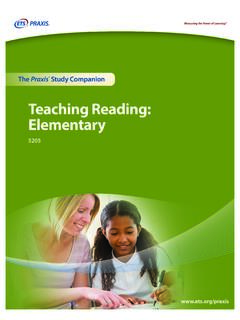Transcription of VOCABULARY 2 Name PARTS OF THE COMPUTER (more!)
1 VOCABULARY 2 name _____ PARTS OF THE COMPUTER ( more !) Refer to the PARTS chart and the definitions found in the WORD GUIDE. Words for the week: Return/Enter Key, Alternate Key, NumLock, Menu Bar, Delete, Backspace, Shift Keys, Cursor, Toolbars, Icon/Button. Write the correct word next to its definition: (Put your cursor next to the dashes and start typing.) 1. A location on the monitor screen to mouse click and perform -- many different operations. 2. Accessible through VIEW, they provide multiple options for many -- different features. 3. A blinking line or arrow on the screen that shows your location.
2 -- 4. Keys used to make capital letters and other symbols. -- 5. Key that when pushed deletes the character to the left of the 6. A key that when struck removes a segment of text. -- 7. A blue line at the top of the screen displaying many options such as -- File, edit, view, insert, etc. 8. A key used to switch the numeric keypad between numeric entry -- and editing. 9. A key that when struck immediately before or as another key is hit -- causes that key to perform a special function. 10. A key that when struck causes the cursor to move to the left margin-- and down to the next line. a little review! 11.
3 Keys that move the cursor in the directions indicated. -- 12. Special keys at the top of the keyboard, also called F Keys -- 13. A long bar at the bottom of the keyboard used to insert spaces -- 14. A calculator type keypad at the right side of the keyboard -- 15. A unit that reads and/or writes to CDs or floppies. -- your page over and lightly shade in each word as you find it in the puzzle on the back. Follow the directions at the end carefully!!! You will ALSO find the words: CPU, Monitor, Printer, Keyboard, Control. Lightly shade in each word as you find it. When you have found all TWENTY words, circle any empty spaces.
4 (Find Enter Key and Return Key separately, and Icon and Button separately.) Reading left to right, top to bottom, transfer the unused letters (21 of them) to the blanks below. What does Yoda have to say? N D S Y E K N O I T C N U F S U A L T E R N A T E K E Y P O M O N I T O R O S R U C A I O E R E C A P S K C A B C R C R E T U R N K E Y E D R O O I N O T T U B N O O N T C O N T R O L A W T E K E R K E V E H M E N U M L O C K E T I Y R E E T P Y E R P R I N T E R U I S L D A S U R N D R A O B Y E K D O T B R K Y D S A E T O O L B A R S I R S Y E K T F I H S D ___ ___ ___ ___ ___ ___ ___ ___ ___.
5 ___ ___ ___ ___ ___ ___ ___ ___ ___ ___ ___ ___.