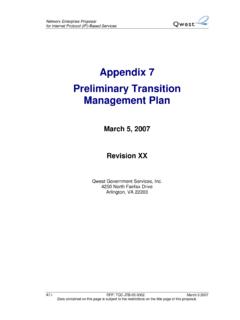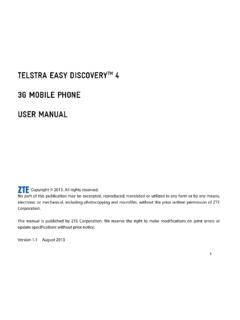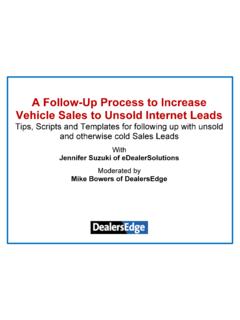Transcription of Voice Mail - Home & Business Internet, Phone, and …
1 Voice MailJust press *98 from your home phone to get your GuIdeSet up your Voice mailbox first From your home phone , press *98 or call your Retrieval Number your retrieval number is shown on the welcome letter you received in this prompts will guide you through these steps: Create your own Password It can be any number 4 to 15 digits long. Record a name to identify your Mailbox For instance, Smith Residence or Jason & Kathy. Choose a Greeting: 1 Standard Greeting with phone number 2 Standard Greeting with name 3 Record your own Personal Greeting, up to 3 minutes longIMPORTANTYou must set up your mailbox before callers can leave messages for GreetingOur Standard Greeting says: At the tone, please record your message to [ your mailbox s name or your phone number].
2 Why three ways to check messages?Quick and easy, is for when you re at home. The other two ways work anywhere, at home or away. (*98 message retrieval may not be available in all areas.)How to check messages/access your mailboxChoose one of these ways to access your mailbox, then follow the prompts you home phone onlyPRESS From home or awayCALL your home phone number, then press 7 when the greeting starts From home or awayCALL your Retrieval Number*98start hereMain MenuThese large buttons show the options available at the Main Menu Indicator and LightYou ll know you have a new message whenever you hear an interrupted dial tone.
3 If your phone or Caller ID unit has a message light, call 1 866-450-6152 to have it MailboxThe optional Extension Mailbox feature gives busy households separate personal Mailboxes for their Voice messages. See Optional Features on the back for more information.* Not available if the caller has Caller ID Blocking to new and saved messagesWhile you re listeningMove through your messages with the keypad commands shown in green. You can rewind to catch something you didn t hear, change the volume, change the playback speed and more.
4 Press 11 to rewind to the beginning of a message, or 33 to go to the you listen to each messageThe commands shown in blue are available. You must choose 7 to Erase, 9 to Save or # to Skip before the next message will time with 88 Call ReturnJust press 88 after listening to a message, and return the call. No more scratch paper or listening to the message over and over to get the number! This time-saver is FREE and is available for most local calls.*The most helpful keysThe keys on the bottom row are everyone s favorites.
5 Use pound # to Skip quickly over messages for others, and star * to Back Up to the previous menu. They re all available at any sec1pause/ restart2forward10 sec3slowerreplay4date & time5fastercopy6erase7normal volreply8loudersave9exit/back up*help0skip#Send a MessageSend a message directly to someone else s CenturyLink Voice mailbox without ringing their phone . Or, you can even record a message for someone in your household and send it to your own MessageYou can also use the Send feature to send a single message to a group of people at the same time.
6 It s ideal for those involved in sports leagues or community groups. Refer to the Advanced Features section for instructions.(Some limitations may apply depending upon customer phone facilities.)press2 Send a message to another mailbox From the main menu, press 2 Record your message after the tone, then press # Enter the Destination Mailbox Number This is usually the phone number of the person you re sending to. If the person doesn t have CenturyLink Voice mail , the system will tell you it can t deliver the message.
7 Press # to send now OR Press 0 to add a Delivery Option and follow the prompts 1 Private means your message can t be copied to anyone else. 2 Urgent places your message first in order in the person s mailbox. 3 Confirmation automatically sends a message back to you to tell you if and when your message is receipt of a message you sentTo find out if a message you sent to someone was heard, enter the number of the Voice mailbox you sent it to. (Hint: you can also use the Confirmation delivery option when you send the message.)
8 Message Waiting Indication 1 ON 2 OFFM essage Notification* 3 ON 4 OFFN otification Schedule 51 Change or Skip Password2 Turn Autoplay On and Off3 Turn Date & Time On and Off4 Change Prompt Levels5 Welcome Chimes On and Off1 Choose a Greeting3 Record a New Name1 Create a List2 Edit a List3 Delete a List4 Hear Names on the ListGreetings or Recorded Namepress4 Change your mailbox optionspress5 Access another CenturyLink mailboxA handy feature if you re checking messages away from home. Let s say you re dialing your retrieval number from a neighbor s phone , who also has CenturyLink Voice mail .
9 As soon as you hear their Voice mail prompts, simply press 5 and enter your own 10-digit phone number and password to access your OptionsGroup List4 Create Extension Mailboxes*5 Modem/Internet AccessCan t get on the Internet? The interrupted dial tone may be interfering with your dial-up modem. Simply check your new messages or turn the interrupted dial tone off Messages FasterShortcuts for getting your messages faster are: Autoplay, Skip Password, Short Prompts and Date/Time OFF.* Additional fees applyFor information, call 1 If your message waiting indicator (audible or visual) is not working, but you have messages, enter your mailbox, go to Mailbox Options (option 4), select Notification Options (option 1).
10 Follow prompts to make sure Message Waiting Indication is on. If your message waiting indicator (audible or visual) remains on after you have cleared your messages, enter your mailbox, go to Mailbox Options (option 4), select Notifications (option 1). Turn the feature on and off two or three times (follow prompts). Be sure you end with Message Waiting Indication ON. You can change your ring cycle (the number of rings before a call goes to Voice mail ) or find out your retrieval number by calling our automated help system at 1 featuresHow to send a Group MessageFirst, you have to make a list of phone numbers for everyone in your group.