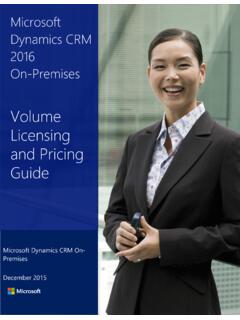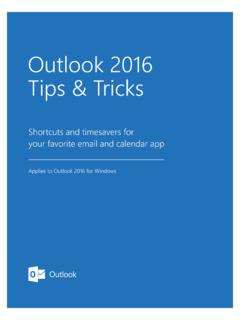Transcription of Volume Licensing Product Terms Explained
1 Volume Licensing Product Terms Explained Microsoft Volume Licensing Product Terms Explained June 2017 i Table of contents Introduction .. 1 Overview .. 1 Using this guide .. 1 Key Terms and acronyms .. 1 Licensing basics .. 2 What is intellectual property?.. 2 What is a license? .. 2 What is Microsoft Volume Licensing ? .. 3 What is Microsoft Software Assurance? .. 3 What is a license agreement ? .. 3 License life span .. 3 Introduction to the Product Terms .. 3 What is the Product Terms document? .. 3 How to find license Terms for specific products .. 4 Accessing the current Product Terms .. 4 What happened to the Product Use Rights and Product List documents?.. 4 Licensing models used in Volume 4 Why does Microsoft use different Licensing models?
2 4 Initiative 1: desktop hardware purchase .. 6 Initiative 2: file and print 8 License requirements .. 9 Initiative 3: development and testing .. 10 License requirements .. 10 Initiative 4: enterprise email and calendaring .. 10 Microsoft Volume Licensing Product Terms Explained June 2017 ii License requirements .. 11 License order summary .. 12 Initiative 5: collaboration portal .. 12 License requirements .. 13 License order summary .. 14 Initiative 6: IT management .. 15 License requirements .. 15 License order summary .. 16 Additional resources .. 16 Microsoft Volume Licensing Product Terms Explained June 2017 1 Introduction Overview Microsoft makes hundreds of products that help businesses operate.
3 Considering this, understanding your options as a customer Licensing a particular Product can be a challenge. If you would like to better understand how Microsoft products are licensed through Microsoft Volume Licensing programs, this guide is a great place to begin. In the guide, you will find information about Licensing basics and why Microsoft uses different models for Licensing its products. These models are described in detail in the Microsoft Product Terms document. Although the Product Terms is a vital legal document and part of your Microsoft Volume Licensing agreement , we know that it takes significant time to read and understand the full document. To help you, we have created a Licensing story that walks you through examples of how the Microsoft Licensing models are applied when using various real-world technology solutions.
4 We invite you to follow the director of IT for a midsize company as she finds the best way to license the Microsoft products and services her company needs for a series of IT initiatives. Using this guide Use this guide and the customer scenarios within it to improve your understanding of the models and rules for Licensing Microsoft products through Microsoft Volume Licensing programs. It is not intended to guide you in choosing Microsoft products and services. The examples presented in this guide are illustrative. To focus on Licensing concepts, we have simplified Product names. For help determining the right technology solution for your organization or if you are unsure about the license requirements for a specific Product or scenario, please consult with your Microsoft reseller, your Microsoft account team, or the Licensing support contact for your region.
5 You can also visit the Microsoft Volume Licensing Worldwide website at to find your local Microsoft Volume Licensing website. This guide does not supersede or replace any of the legal documentation covering use rights for Microsoft licensed products. Specific Product license Terms are detailed in the Microsoft Volume Licensing Product Terms document, which is available at the Microsoft Volume Licensing website at Key Terms and acronyms CAL: Client Access License permitting access to software running on a server Core: Smaller processing unit on a processor Device: Desktop PC, server, mobile phone, or any other machine on which the software is run or accessed Instance: An installed copy of the software L&SA: License and Software Assurance Pack used to acquire both a license and Software Assurance coverage for the license ML: Management License permitting operating system environments to be managed by a management server MDOP.
6 Microsoft Desktop Optimization Pack Operating system environment (OSE): The computing environment on the physical machine (physical OSE) or virtual machine (virtual OSE) where the operating system and applications run Physical machine: An actual hardware device, such as a desktop PC, mobile phone, or server Processor: A complete computation engine that is fabricated on a single chip and performs the work of the computer (also referred to as a microprocessor or CPU ) Microsoft Volume Licensing Product Terms Explained June 2017 2 Product List: see Product Terms . Product Terms : Monthly publication that provides information regarding the acquisition of licenses available through Microsoft Volume Licensing programs (formerly provided through the Product List) and the Terms and conditions governing software deployment and use (formerly provided through the Product Use Rights (PUR)).
7 Product Terms are organized by Product , and addresses Product availability by program, acquisition prerequisites (such as which products qualify for the Windows desktop operating system upgrade licenses), use rights, Software Assurance rights, and migration rights. The Product Terms is available at the Microsoft Volume Licensing website at Product Use Rights (PUR): See Product Terms . Run: To copy, install, use, access, display, or otherwise interact with the software User: Person using the software Product or service SL: Subscription License used to license access to certain Microsoft online services VDA: Windows Virtual Desktop Access Virtual machine (VM): An emulated software version of a computer that executes programs like a separate physical computer Virtual processor: Processor execution unit supporting a virtual machine Virtualization: Running software in a virtual operating system environments Licensing basics What is intellectual property?
8 People tend to think of software as a commodity something you buy off the shelf from a retailer, like a computer or a television. When you buy a commodity, you own the physical object, and all or most of the commodity s value is intrinsic to that object. However, with software, you license it, rather than purchase it. When you license software, the primary value comes not from an object (such as the disk it is stored on) but from the knowledge of the people who wrote the software. You do not own that knowledge; you are merely acquiring a limited right to use it. In other words, software is an intellectual property, much like the words in a book or musical notes on a song sheet. Intellectual property includes ideas and creative expressions that may have commercial value.
9 These items are intangible and not easily defined or identified by their physical parameters. As a result, they are copyrighted. A copyright is an intellectual property right (IPR) and is protected by international copyright laws. IPRs include copyrights, trademarks, and patents. These laws enable the owners of the intellectual property to decide who can access and use their property and to protect it from unauthorized use What is a license? A license does not necessarily include the rights to media, manuals, or support. The way in which the software can be used is determined by the Microsoft Software License Terms . When you acquire a software license, you must agree to those Terms to use the software.
10 Some companies refer to those Terms of use as an End User License agreement (EULA). At Microsoft, we refer to them as Microsoft Software License Terms . License enforcement and compliance protects a software developer s investment in his or her intellectual property. As a user, proper compliance ensures that your use of the software is covered by the Terms of the license. Proper compliance also protects you from pirated and potentially corrupted or malfunctioning software. In addition, when acquiring your license, you often can choose to receive technical services and support to maximize your investment. Microsoft Volume Licensing Product Terms Explained June 2017 3 What is Microsoft Volume Licensing ?