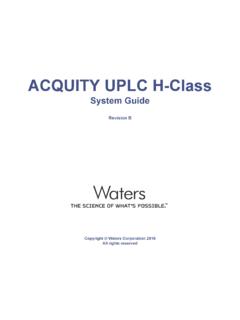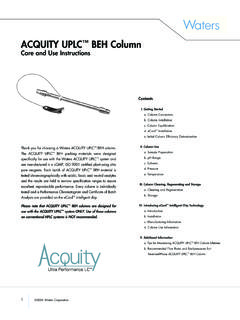Transcription of Waters Empower 3
1 R E L E A S E N O T E S Waters and Millennium are registered trademarks and Empower and THE SCIENCE OF WHAT S POSSIBLE. are trademarks of Waters Corporation. All other trademarks are the sole property of their respective owners. Copyright 2010 Waters Corporation Page 1 of 33 *715002704* * * Waters Empower 3 Empower 3 software (build 3471) contains changes, new features, and enhancements. These release notes contain the following information and instructions: Operating system requirements Processor and memory requirements Issues fixed in previous versions of Empower software Issues fixed in Empower 3 software Known issues in Empower 3 software GxP compliance requirements Post-installation considerations Empower 3 performance considerations Empower calculation considerations Using Empower 3 online Help Test configurations Use these release notes in conjunction with release notes that were issued for all previous Empower service packs and feature releases.
2 Unless superseded, all previous release note and product support information apply to this software release. See also: The following guides for detailed instructions on installing, configuring, upgrading, and administering Empower 3 software: Empower 3 System Administrator s Guide Empower 3 Installation and Configuration Guide Waters Ethernet Instrument Getting Started Guide For information about new features, see What s New in Empower 3 on the Empower 3 documentation media. 715002704, Rev B Page 2 of 33 Operating system requirements Empower 3 software is supported on the following operating systems: Personal workstation - Windows 7 Professional or Enterprise, 64-bit Client or LAC/E32 - Windows 7 Professional or Enterprise, 64-bit.
3 Windows XP Professional SP3, 32-bit Windows database server - Windows Server 2008 R2 Enterprise, 64-bit Citrix server - Windows Server 2008 R2 Enterprise, 64-bit, XenApp Server with client online plug-in 12 Unsupported operating systems During installation, the Empower 3 software installer gathers information about your system and compares your system configuration to the minimum required specifications. If the installer detects the Windows NT, Windows 2000, Windows XP 64-bit, or Windows 2000 Server operating system, it exits without installing the Empower 3 software.
4 If the installer detects the Windows Vista 32-bit, Windows Vista 64-bit, Windows 7 32-bit, Windows XP 32-bit ( Empower 3 Personal software only), or Windows Server 2003 operating system, it displays an error message and prompts you to indicate whether to continue the installation. This information is documented in the Empower 3 installation log. Although the Empower 3 software can be successfully installed on these operating systems, Waters does not support such installations. Installation is allowed on these operating systems for testing and development purposes only.
5 If you install Empower 3 software on a Windows 7 32-bit operating system, you must click Install when the Windows Security Device Installation dialog box prompts you to install the BusLAC/E drivers. If you select Don t Install , the Empower 3 installation fails and the installer attempts to roll back changes. The roll-back process might not successfully remove the Empower Instruments folder. Tip: To prevent the security dialog box from appearing during future installations, select "Always trust software from Waters Corporation". Empower 3 software does not support file server clustering or Waters Service clustering.
6 715002704, Rev B Page 3 of 33 Processor and memory requirements The following table illustrates the minimum and recommended minimum hardware requirements for Empower 3 software installation: Configuration Minimum Recommended minimum Personal/ Workstation Processor Core 2 Duo E6400, GHz Core 2 Duo E8400, GHz Memory 2 GB 4 GB Hard drive ( Empower 3 application) 1 gb - - Hard drive (Project directory) 1 gb - - Hard drive (Oracle application) 8 GB - - Enterprise Server Processor Intel Xeon 2 GHz (single or dual) Intel Xeon GHz (single or dual) Memory 4 GB 6 GB Hard drive ( Empower 3 application) 1 gb - - Hard drive ( Empower 3 database) 3 gb - - Hard drive (Project directory) 1 gb - - Hard drive (Oracle application)
7 5 GB - - Workgroup Server Processor Intel Xeon 2 GHz (single or dual) Intel Xeon GHz (single or dual) Memory 2 GB 4 GB Hard drive ( Empower 3 application) 1 gb - - 715002704, Rev B Page 4 of 33 Workgroup Server (continued) Hard drive ( Empower 3 database) 3 gb - - Hard drive (Project directory) 1 gb - - Hard drive (Oracle application) 5 GB Client or LAC/E32 Processor Core 2 Duo E6400 GHz Core 2 Duo E8400 GHz Memory 2 GB 2 GB Hard drive ( Empower 3 application) 1 gb - - Hard drive (Oracle application) 5 GB - - The Empower 3 installer checks the processor requirement, but does not display a warning message or terminate the installation if it finds an incompatible processor.
8 Processor information is recorded in the Empower 3 installation log. If your system does not meet the minimum memory requirements, the installer displays an error message, and the installation is terminated. The installation log is updated with the insufficient memory information. The memory sizes recorded in the installation log may be rounded up from those reported as the computer properties. If your system does not meet the hard drive space requirements, the installer displays an error message, and returns you to the Custom installation page, where you can delete files to create free disk space or select a different target drive.
9 The installer checks the drive hosting the Empower Projects directory for the suggested 1 gb of free space. If the drive does not have the suggested free disk space, the installer displays a warning message, but allows the installation to continue. The installer checks each of the free space requirements against the target hard drive. If multiple Empower 3 components will be installed on the same hard drive, the installer checks the hard drive to ensure there is adequate free space for the sum of those components. Waters NuGenesis SDMS and Empower 3 compatibility Empower 3 Enterprise software is supported with SDMS SR7, which is slated for release in late 2010.
10 The core SDMS and Vision Publisher (VP) software are not compatible with 64-bit Windows operating systems or on Windows Server 2008 R2 operating systems. Because Empower 3 Personal software is supported on Windows 7 64-bit only, it is not supported with SDMS/VP. 715002704, Rev B Page 5 of 33 SDMS File Capture is compatible with 32-bit operating systems. For Empower 3 Enterprise or Workgroup software, File Capture is supported running the Empower Remote Data Adapter on Windows 7 Professional or Enterprise, 64-bit. The SDMS Archive Agent must be run on either Windows XP SP3 32-bit or Windows 2003 Server R2 SP2 32-bit operating systems.