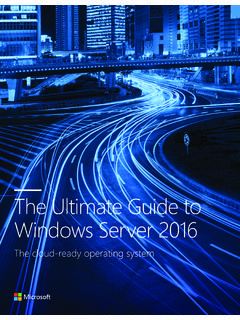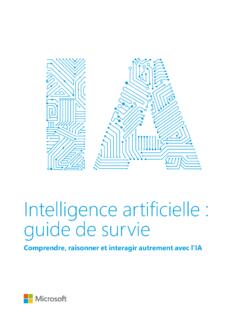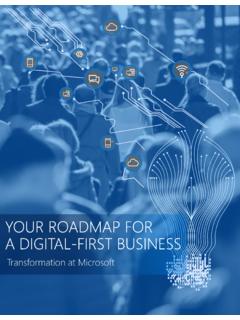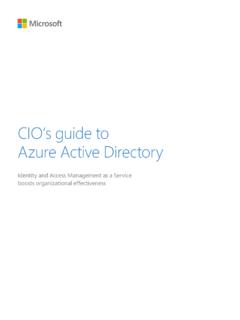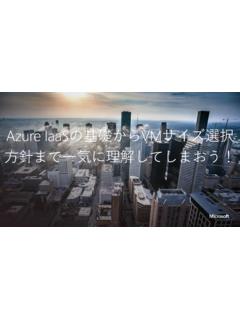Transcription of Windows 10 Deployment - info.microsoft.com
1 Windows 10 for Enterprise: DeploymentAchieve more and transform your business with the most secure Windows more securePowerful, moderndevicesMore personalMore productiveUnmatched flexibility and control, depending on needs Current Branch for BusinessBenefits from new featuresBegins broad Deployment Information workersGeneral populationLong Term Servicing BranchDeploy for mission critical systems No need for frequent new features (or any sort of change)Too expensive for general populationSpecialized systemsSpecific feature and performance feedbackApplication compatibility validationWindows Insider Preview BranchTest machines, small pilotsCurrent BranchDeploy to appropriate audiences Test and prepare for broad deploymentEarly adopters, initial pilots, IT devicesSTAGENUMBER OF DEVICESR eleaseAgendaApplication compatibility Windows Deployment MethodsWindows as a Service Additional Resources Desktop appsModern appsWeb sitesCompatibility in Windows 10 Hardware compatibility of Windows 7, Windows 8 and Windows 10 desktop apps is a top microsoft goal.
2 Most existing Win32 and Win64 applications run reliably on Windows 10 without any changes. Strong compatibility and support for Web apps and devices. ApproachOverviewPrepareOverviewChallenge sApproachOverviewPrepareWin32 / UWP ApplicationsTestWeb ApplicationsDeployRemediateRationalizeDi scoverPrioritizeDeploy site or browser configuration in productionValidate web applicationDetermine site/ browser configuration required for remediationWhen and how should I test What should I testWhat web applications does my company rely on?Deploy application in productionValidate applicationDetermine remediation approachWhen and how should I test What should I testWhat applications does my company rely on?ApproachOverviewPrepareWin32 / UWP ApplicationsRemediateApplication compatibility ToolkitWeb ApplicationsDeployTestRationalizeDiscove rPrioritizeMicrosoft Assessment & Planning ToolkitEnterprise Site DiscoveryWindows 10 Setup compatibility ScanIE 11 Enterprise ModeEnterprise Site List3rdParty ToolsGroup PolicySee Windows 10 Deployment WorkshopDedicated ResourceISVS ervice ProviderUser and/or Administrator3rdParty Tools3rdParty ToolsSystem Center Configuration ManagerWMI QueryF12 Developer ToolsUpgrade AnalyticsApproachOverviewPrepareRemediat eTestDiscoverApproachOverviewPreparePrep are Your Environment Upgrade overview Run a pilot Prioritize your applications Review applications with known issues Review applications with no known issues Review Drivers with known issuesResolve Issues Deploy Windows to those devices that have
3 Had compatibility issues resolvedDeploy123 ApproachOverviewPrepareMicrosoft cloud service that allows enterprise IT to quickly identify and focus on the critical issues impeding upgrades; provides data driven tools to plan and manage the upgrade process end to end Leverages Windows telemetry for rapid data collection Applications, usage, device and device driver inventory Data-driven rationalization based on install base and usageDiscover & Rationalize Integration with microsoft compatibility data to determine compatibility As microsoft publishes compatibility information based on investigations and ISV information, Upgrade Analytics has access to the data Issue resolution guidance where availableResolve Issues & Assess Apps Identify computers eligible for Deployment Report on overall Deployment progressDeployApproachOverviewPrepare Reg key configuration to send data to microsoft for analysis Proxy/firewall configuration may be required to allow data to flow to microsoft microsoft Privacy Statement - Management/GPO may be used to configure CEIP and set commercial ID on participating systems Install client compatibility analysis tools/KBs and restartClient Configuration Azure Operations Management Suite (OMS)
4 Provides a reporting interface OMS account may be created using a microsoft Account or Azure Active Directory account OMS dynamically generates a COMMERCIAL ID that is unique to your organization Data sent to microsoft will be tagged with the commercial ID to present only your information in OMSC loud ServiceOperating SystemRequired KBWindows 7 RTMKB2977759 Windows 7 SP1KB2952664 Windows 8 RTMKB2976978 Windows KBsApproachOverviewPrepareNetwork Device telemetry must be able to leave the system and the network Data is transmitted to microsoft servers Telemetry is sent as Local System ensure that proxy servers allow this method of internet access Signup at: microsoft Account or Azure AD Credentials may be used If required, create your own workspaceOMS Setup From the Solutions Gallery, add the Upgrade Analytics solution to the workspace In Settings, select Connected Sources.
5 Find the Windows Telemetry panel Generate a Commercial ID Key. This is the key that is used to identify all data from your organizationSolution Config MDM/GPO may be used to configure Windows client systems that will participate in telemetry Applies the Commercial ID Key to the registry Data sent by the system contains the commercial ID to allow your data to be accessible by the Upgrade Analytics SolutionSystem Config1234 ApproachOverviewPrepareDiscover RemediateDeploy Select target groups / users Collect information ahead of project Determine managed and supported applications Use Upgrade Analytics to obtain information Determine remediation approach for each application Favor long term fixes over band-aid solutions Track and document environment changes to support application Deploy Windows 10 with confidence Develop a strategy to maintain application compatibility with Windows as
6 A ServiceTest Use Setup compat scan on Windows 7 device with managed/supported applications installed Select pilot groups / users based on discovery information Select virtual or physical test platform Involve service desk representativesApplication Readiness ResourcesJoin the Windows Insiders Program community to help shape the future of Windows , get early releases and preview build of the latest Windows SDK and Emulator to explore what's new in building apps. for for a list of compatible apps in microsoft s global Ready for Windows Directory available for IT decision makers around the compatible application to the Ready for Windows the Application compatibility Cookbookfor guidance in verifying compatibility of existing and planned apps. for Windows 10. Downloadthe Application compatibility Cookbook for Windows For WindowsWaaS ServicingAdopt the new Windows Servicing model for app development and testing of internally developed custom practices in your organization and adopt best practices to optimize app development and management Upgrade Analyticsidentify critical issues impeding upgrades; data insights to plan and manage the upgrade process end to endSign up for Windows Upgrade Analytics and begin evaluating your the Desktop Bridge or build UWP to bring your existing desktop apps to the Universal Windows PlatformDownload Desktop Application Converterto make your applications available in the Windows Store.
7 Desktop BridgeApproachOverviewPrepare12 January 2016 ApplicationsBrowserApproachOverviewPrepa reOverviewApproachOverviewPrepareDeployR emediateDiscoverApproachOverviewPrepareO verviewRequirements Provides IT Pros with clearer picture about how IE is being used in their Deployment based on actual user data. Works with Internet Explorer 8, 9, 10 and 11 Works with Internet Explorer 8, 9, 10 and 11 on Windows 7 or Windows Installed via PowerShell Managed by PowerShell or Group PolicyPurpose Understand what web applications are being used and what websites are being accessed Determine the add-ons required for each web application and websiteSite ScopingApproachOverviewPrepare Enterprise Mode is a compatibility mode in Internet Explorer 11 that can emulate Internet Explorer 7, Internet Explorer 8, and other Internet Explorer document modes.
8 Enterprise Mode is designed to avoid the common compatibility problems associated with web apps written and tested on older versions of Internet Explorer. In Windows 10, Enterprise Mode Site List can be set to open sites in Internet Explorer 11 if attempted to be viewed in microsoft Edge, allowing the modern browser to be left as the default choice. Improved web app and website compatibility Tool-based management for website lists Centralized control Integrated browsing Data gathering Supported until Jan 14 2020 OverviewRequirements Windows 10 Windows Windows 7 Service Pack 1 FeaturesApproachOverviewPrepare microsoft Edge and Internet Explorer 11 are designed to operate in conjunction to give the best experience for web browsing in Windows 10. Administrators can define interoperability between browsers for managed devicesOverviewOptionUserExperienceAdmin istrativeEffort All websites open in microsoft Edge (Default) Users needs to manually open Internet Explorer 11 if a site fails to operate correctly.
9 Nil default configuration Critical intranet sites to be tested on microsoft Edge to confirm operability Websitesopen in microsoft Edge unless Internet Explorer 11 is defined by an administrator (Recommended) . No user interaction required to switch to Internet Explorer 11 for sites with known issues Interstitial page will be removed by default in Windows10 1607 Moderate -List creation and management overhead Users can provide feedback using Enterprise Site Discovery tool to reduce administrative effort All websites open in Internet Explorer 11. (Not Recommended) Single browser forall sites Sites may not display correctly Low Setting implemented via Group PolicyApproachOverviewPrepareDiscover RemediateDeploy Use the Enterprise Site Discovery Toolkit on IE8/9/10 (11 if needed) Select target groups / users Collect information monthly Determine critical LoB applications Determine compatibility for each web application using assessment information / F12 Developer tool Create & configure Enterprise Mode site lists Modify websites where required Deploy IE 11 with confidence to Windows 7 Deploy Windows 10 with confidence Develop a strategy to move web applications away from Enterprise Mode relianceTest Use IE11 on Windows 7 / / to test critical LoB web applications Select pilot groups / users Test using Enterprise Mode Confirm add-on compatibilityToolsChoicesRecommendations OverviewDeployment ChoicesWipe-and-LoadTraditional process Capture data and settings Deploy (custom)
10 OS image Inject drivers Install apps Restore data and settingsStill an option for all scenariosIn-PlaceLet Windows do the work Preserve all data, settings, apps, drivers Install (standard) OS image Restore everythingRecommended for existing devices ( Windows 7/8 )ProvisioningConfigure new devices Transform into an Enterprise device Remove extra items, add organizational apps and configNew capability for new devicesImageWipe & loadOverviewIn-place upgradeDevice GuardWindows HelloWIPC redential GuardCredential GuardWindows 10 Windows 10 Windows 7In-Place UpgradeWipe & Load /Device RefreshUIUWPC ortanaEdgePerformanceStoreUIUWPC ortanaEdgePerformanceStoreImageWipe & loadOverviewIn-place upgradeRefreshReplaceUpgradePre-Reqs Assessingsystems requires time Extent of assessment depends on approach Upgrade required infrastructure to support Windows 10 Engineer Image must be designed Finalized when compat information is known Imagemust be designed Finalized when compat information is known Remote data migration solution No image or data migration solution requiredDeploy Imageis typically larger than microsoft media Imageis typically larger than microsoft media Smallest media is