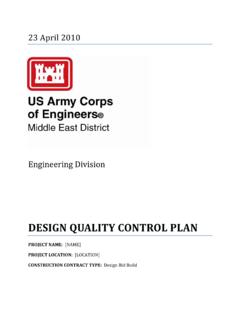Transcription of Windows 10 Pro: The essential guide - microsoft.com
1 Windows 10 Pro: The essential guideHow modern PCs and Windows 10 Pro can future proof your small-medium business2 Table of ContentsIntroduction Preparing for the New NextWhy Windows 10 ProModern PCs: The best way to experience Windows 10 ProThe most security protection, built inWorks how you workEnables creativity and teamworkSimple, flexible managementIntuitive interactivityFaster to DoneStart your journey todayFootnotes345789910101112123 Windows 10 Pro GuideIntroductionAs businesses adapt and look beyond the challenging start to the year, 'Best Practice' and 'Next Practice' have never been further apart. The rules of business management and technology planning have been rewritten, and businesses need the technology to adapt and win in the New succeed in this period of accelerated change, leading businesses are refocusing on technology, and its importance on employee empowerment, enabling future-flexible workplaces and enhancing both communication and eBook explores how modern PCs powered by Windows 10 Pro provides a foundation of an adaptive businesses that can win in the 10 Pro GuidePreparing for the New NextThere are three areas which leading businesses are focusing on as they prepare for the future - across which, a rethink, and refresh of the hardware employees need to stay engaged, connected and productive in the New Next.
2 Future flexible workplaceWithin the New Next, workplaces will be a hybrid between the traditional office and a fully digital environment, and businesses have to be secure, flexible and fast to adapt. Already, many SMBs have pivoted towards a digital-first business model. During this time, the technology needs of each business will fluctuate as they grapple with this new reality. At the same time, this could expose a business' security infrastructure, making it very susceptible to cyber threats and data breaches. Employee empowermentBusinesses need technology which provides a positive, shared work experience, leaving you and your team feeling productive and empowered. Compared to traditional working arrangements and offices, the dynamics of remote working is significantly different, which has businesses searching for how they can easily adopt, and adapt to remote and communityFor many businesses, the approach to communication will constantly shift as connective technologies become second nature.
3 No matter how external circumstances change things, the ability for teams to communicate and collaborate is a vital ingredient in enabling business continuity, agility, and growth. It also creates the foundation for game-changing innovation that can unlock greater productivity and efficiencies. 5 Windows 10 Pro GuideWhy Windows 10 ProAs businesses pivot to adapt, the role of technology has never been more crucial. We have realised that workplace productivity can be improved by allowing employees to choose where they work, but can often overlook the role of the equipment which each employee is armed with. This business transformation would, ideally, enable employees to remain productive and collaborate effectively with each other wherever they are working from, without any compromise in security for their devices, personal privacy, and confidential business data.
4 Fulfilling every requirement and aspect of a successful business within the New Next is Windows 10 Pro. It's a platform that empowers your people to connect easily, collaborate seamlessly, and contribute their best ideas and thinking. 6 Windows 10 Pro GuideWhy businesses choose Windows 10 ProWatch the videoWindows 10 Pro was designed to be the foundation of the modern workplace. It contains comprehensive security, business-class tools and flexible management. Modern devices and Windows 10 Pro enable teams to work more effectively, collaboratively and creatively. It also works seamlessly with the most trusted productivity and collaboration suites, so teams can achieve more while working the individual employee, Windows 10 Pro empowers them to work virtually anywhere without compromising privacy and security. This facilitates a shift to remote or hybrid working and management, without the need to change existing IT.
5 7 Windows 10 Pro GuideModern PCs: The best way to experience Windows 10 ProBusinesses come in all shapes and sizes, serve all sorts of customers or industries, and face different challenges. As the needs of your business evolve in the New Next, it s crucial that your employees are equipped with modern PCs that allow them to stay connected and be connected wherever work is. In the New Next, your employees will not just be working from the office anymore. Work can be done anywhere, including our phones and tablets, so we should be able to stay productive wherever we choose to work from. With Windows 10 Pro, you can pick up where you left off, wherever you left off. Webpages, microsoft 365 docs, photos read, write, and edit them across all your manage your business, the way you want Windows 10 Pro offers simple and flexible management, so you can get more done.
6 Modern PCs and Windows 10 Pro are not only designed for how your team works now it s ready for how they ll work tomorrow. 8 Windows 10 Pro GuideThe most security protection, built inWindows Defender always on defense at no extra cost Windows Defender comes standard on all modern PCs and Windows 10 Pro. Ongoing security updates protect your employees against the latest threats1. You can use Windows Defender to detect ransomware attacks and, with a microsoft 365 subscription,2 restore your files with a in fast, secure, and password-free Modern PCs feature Windows Hello, letting you use facial recognition or fingerprint4 for instant access up to three times faster5 than a traditional password login. Watch how Windows Hello protects her manage your privacy Set your location, camera, and data usage options in the easy-to-access account settings and BitLocker To Go Keep your files safe with BitLocker and get the same security on removable storage devices with BitLocker To are secured and accessible across devices Save your files to OneDrive to keep them protected, backed up, and accessible from all your devices, Comes Standard Windows 10 Pro comes with built-in security features, including firewall and internet protections to help safeguard against viruses, malware, and how Windows 10 Pro security features help her my device Find my device is a feature that can help you locate your Windows 10 device if it's lost or stolen.
7 It works for any Windows device, such as a PC, laptop. You can also lock your device or reset your password for added security. Learn more 10 Pro GuideRemote Desktop Unlock and access your own machine all your files, folders, and apps just the way you left them from virtually any device. Watch how Windows 10 Pro Remote Desktop helps her Search in Windows Users can search apps, documents, emails, company resources, in a rich and familiar way, and find everything they need faster. Syncs files securely to the cloud, so you can access them from any device with OneDrive. OneDrive for Business adds seamless synchronisation with sharepoint and Teams. In the New Next, the technology needs of your employees will evolve and flex month-to-month. Modern PCs and Windows 10 Pro work seamlessly with the most trusted productivity and collaboration suites, to empower your employees to work virtually devices and Windows 10 Pro boost productivity and teamwork, empowering the creator inside of every employee, with core platform capabilities and features that sync across different devices help users work faster, stay on track, and organise their digital fasterEmpower employees to get organised, focus quickly on the task at hand, stay in the flow and work seamlessly across teamworkIntegrated for the richest user experience.
8 Together Windows 10 Pro and Office offer a comprehensive collaboration solution and make it easier to connect with people and how you workEnables creativity and teamwork10 Windows 10 Pro GuideModern devices and Windows 10 Pro allow you to shift to remote working and management without changing your existing IT. With simplified identity, device and application management you can focus on your business. With features such as Windows Autopilot, you can fully configure and provision your devices at the same moment you purchase them. They are ready to go right out of the box. Watch how Windows Autopilot helps her interaction options like touch, pen or voice, and intelligent apps that work across PC, tablets and mobile devices, enable users to interact however best suits their needs or work If time and space are limited, trade in the keyboard and mouse for a digital pen.
9 Whether at the office, or working remotely email, edit, and search wherever, whenever. Make any space your workspace with a digital pen that can take notes, sign documents, navigate, draw, doodle, edit, and how this business uses Windows , flexible managementIntuitive interactivity11 Windows 10 Pro GuideFaster to DoneWhy upgrade to Windows 10 Pro? If you run a small business and want enhanced functionality, Windows 10 Pro is the way to go. Here s why:Getting to 'done' is a snap Windows 10 Pro enables users to multitask masterfully, spend less time moving things around, and keep the documents and apps they need in easy fast and smart The Start menu is better than ever. Employees can personalise it by pinning their go-to apps and files for fast access, and organise app tiles by groups and place for taking action Action Center displays important notices in a single spot.
10 Notifications are more visually compelling and present logical next control of your digital workspace Employees have new ways to take command of their desktop. They can use the task view to see open apps and documents in a single view, or create virtual desktops with the items they want if their screen is getting too 10 Pro GuideStart your journey todayBusinesses come in all shapes and sizes, serve all sorts of customers or industries, and face different challenges. As the needs of your business evolve in the New Next, it's crucial that your employees are equipped with modern PCs that allow them to stay connected and be connected where-ever work you ready to face the New Next?Learn more here1 For the supported lifetime of the device. Internet access fees may apply. 2 microsoft 365 subscription sold separately. 3 Files are restored to the state they were in before the attack occurred.