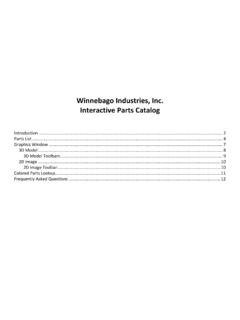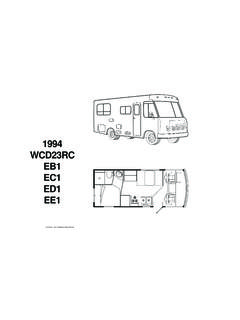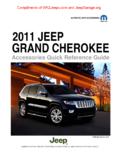Transcription of Winnebago Industries Interactive Parts Catalog
1 Winnebago Industries Interactive Parts Catalog Requirements, Recommendations, Installation, and Usage Guidelines Hardware and Software Hardware: minimum PC with 2 GHz processor clock speed; Intel Pentium 4, Intel Pentium D or AMD family, or compatible processor. Random Access Memory (RAM): 512 MB. Graphics card: 3D Accelerator Direct3D compatible graphics Card with 128MB video RAM. Minimal screen resolution of monitor: 1024x768. Hardware: recommended PC with Intel Core Duo, Intel Core 2 Duo, or AMD Athlon 64 X2 Dual-Core processor. Random Access Memory (RAM): 2 GB Graphics card: 3D Accelerator DirectX compatible graphics card with at least 128MB video RAM. Software Operating systems supported: o Microsoft W indows XP Service Pack 3 (SP3) (32-bit) o Microsoft W indows Vista Service Pack 2 (SP2) (32-bit, 64-bit) o Microsoft W indows 7 (32-bit, 64-bit) W eb browser: Microsoft Internet Explorer or a later version (32 bit version only) NOTE: Firefox is NOT supported Microsoft DirectX End-User Runtime or a later version.
2 O Help Installing DirectX Cortona3D Viewer or a later version. Rapid2 DViewer or a later version (for displaying the 2D graphics). Installation links: o 2D/3D Viewer Installation (32-bit) o 2D/3D Viewer Installation (64-bit) Note: You will need to have Administrator rights on your computer to install the 2D/3D viewer. Internet Explorer Security Settings Open the Security Tab in Internet Explorer Options dialog (Tools > Internet Options > Security). Select Internet zone. Press the Custom level button to open Security settings dialog. Set the following: o Run ActiveX controls and plug-ins Enable. o Script ActiveX controls marked safe for scripting Enable. o Active scripting Enable.
3 O Initialize and script ActiveX controls not marked as safe for scripting Prompt or Enable. Internet Explorer Advanced Settings Open the Advanced Security Tab in Internet Explorer Options (Tools > Internet Options > Advanced > Security). Allow active content to run in files on My Computer Needs to be Selected. Software Installation Determine what version you need to install For W indows 7 or Vista Click Start Button - Click on Control Panel Click on System System type: It will show 64-bit Operating System or 32-bit Operating System (Note: If it is not clearly evident what operating system you are running you should install the 32-bit CortonaViewer.) Usage Guidelines The Parts Catalog is located on the W innebago Industries public website.
4 (Resources Manuals and Diagrams) Click on Parts Catalog The Interactive Parts Catalog begins with model year 2011. Choose your Brand/Model: (Have your unit serial number available.) If the 3D Drawing does not display: (Shows only a blank white background.) Right click in the window where the 3D drawing should appear. Choose the Cortona Properties Choose the OpenGL Renderer and Click Ok. Note: If OpenGL Renderer works for your computer, you will need to repeat the above steps each time you change to a different 3D drawing. Getting Help on the Interactive Parts Catalog Screens Help is available in all Interactive Parts Catalog screens - Click on the ? to open the PDF user manual.
5