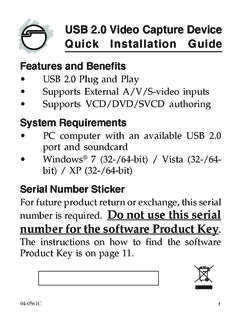Transcription of Wireless-N Wi-Fi Repeater/ Extender Quick Installation …
1 1 Wireless-N Wi-Fi Repeater/ ExtenderQuick Installation Guide04-0867 AIntroductionThe Wireless-N Wi-Fi repeater / Extender can extendand increase signal strength for and Benefits Compact and portable for business travelers Supports WLAN networks andcomplies with IEEE Switchable wireless operation modes: repeater or Access Point (AP) Supports WLAN security with WPA,WPA2, WEP (128/64) and WPS Data transmission rate up to 300 MbpsSystem Requirements wireless LAN network 110-230V AC electrical outlet2 Package Contents Wireless-N Wi-Fi repeater / Extender RJ-45 Ethernet cable 3 Interchangeable wall plugs Quick Installation GuideLayoutFigure 1: LayoutPowerLED Power LED: Steady red light when poweradapter is connected wireless indicator LED: Green light whenwireless activity is detected LAN indicator LED: Green light whenEthernet cable is connected Reset button: Press and hold for 10 secondsto go back to default settingsReset buttonRJ-45 PortWireless indicatorLEDE thernet indicatorLED3 Start Using the Wireless-N Wi- the repeater / Extender to a reliable ACpower your repeater / Extender to yourcomputer using an RJ-45 Ethernet your system's IP address to be inthe same network domain with the repeater / Extender .
2 IP address: (x = anynumber from 2-254) Subnet mask: Default gateway: DNS server addresses: Leave blankFigure a browser and enter the address bar and hit 3 Figure 4 Setup WizardWireless the instructions below to set upRepeater or AP Mode ConfigurationThis mode extends and boosts existing wirelesssignals in hard to reach Setup Wizard on the left side bar,select wireless repeater Mode, click admin for both User Name andPassword, then click repeater - OneKey the desired wireless network, thenclick successfully configured, the configurationsettings/status will show repeater and theState is Connected. See Figure : If the configuration fails, repeat steps1-4, click Reboot at the left side bar to rebootthe the selected wireless network has apassword, enter it into the Pre-Shared Keyfield, click Apply and Reboot, then radiobutton to selectFigure 6 Pre-shared keyApply and Reboot6 Figure AP Wi-Fi repeater -1 is ready forconnection : The AP name can be changedthrough Basic Settings.
3 See page Mode ConfigurationThis mode gives a non- wireless connectionwireless-N the main menu, click Setup Wizard onthe left side bar, select Standard WirelessAP Mode, click AP - OneKey repeater / Extender will be configuredautomatically to the AP mode. see Figure the main menu, click Security (underWireless) on the left side bar, type in yourpassword in the Pre-Shared Key field andclick Apply Changes. Note that WPA2 isdefault encryption method and 9 NOTE: Security code is this step if it is not the repeater / Extender to yourrouter with an RJ-45 cable. wireless AP Wi-Fi repeater is ready for connection : The AP name can be changedthrough Basic Settings. See Basic Settingsin the next - Basic the main menu, click Basic Settings(under wireless ) on the left side the basic settings, then click 10 Apply Changes9 wireless - the main menu, click WPS (underWireless) on the left side Start PBC to enable the WPS 11 Start PBCA pplicationInternetRouterPCPCF igure 12 repeater Mode10 Figure 13 AP ModeInternetRouterPCPCPCE thernetcable11 Technical Support and WarrantyQUESTIONS?
4 SIIG s Online Support has answers! Simply visit our web site and click Support. Our online support database is updated daily withnew drivers and solutions. Answers to your questions could be just a few clicks can also submit questions online and a technical support analyst will offers a 2-year manufacturer warranty with this product. This warranty covers theoriginal purchaser and guarantees the product to be free of any defects in materials orworkmanship for two (2) years from the date of purchase of the will, at our discretion, repair or replace (with an identical product or producthaving similar features and functionality) the product if defective in materials orworkmanship. This warranty gives you specific legal rights, and you may also have otherrights which vary from state to state. Please see our web site for more warranty you encounter any problems with this product, please follow the procedures ) If it is within the store's return policy period, please return the product to the storewhere you purchased ) If your purchase has passed the store's return policy period, please follow the stepsbelow to have the product repaired or 1: Submit your RMA to , click Support, then REQUEST A PRODUCT REPLACEMENTto submit a request to SIIG RMA or fax a request to 510-657-5962.
5 Your RMA requestwill be processed, if the product is determined to be defective, an RMA number willbe 2: After obtaining an RMA number, ship the product. Properly pack the product for shipping. All accessories that came with theoriginal package must be included. Clearly write your RMA number on the top of the returned package. SIIG willrefuse to accept any shipping package, and will not be responsible for a productreturned without an RMA number posted on the outside of the shippingcarton. You are responsible for the cost of shipping to SIIG. Ship the product to thefollowing address:SIIG, Stewart AvenueFremont, CA 94538-3152, USARMA #: SIIG will ship the repaired or replaced product via Ground in the andInternational Economy outside of the at no cost to the SIIG, in 1985, SIIG, Inc. is a leading manufacturer of IT connectivitysolutions (including Serial ATA and Ultra ATA Controllers, FireWire, USB,and legacy I/O adapters) that bridge the connection between Desktop/Notebook systems and external peripherals.
6 SIIG continues to grow by addingA/V and Digital Signage connectivity solutions to our extensive products offer comprehensive user manuals, many user-friendly features,and are backed by an extensive manufacturer warranty. High quality controlstandards are evident by the overall ease of Installation and compatibility ofour products, as well as one of the lowest defective return rates in the products can be found in computer retail stores, mail order catalogs,through major distributors, system integrators, and VARs in the Americas andthe UK, and through e-commerce Wi-Fi repeater / Extender is a trademark of SIIG, Inc. SIIG and the SIIG logo areregistered trademarks of SIIG, Inc. All other names used in this publication are for identificationonly and may be trademarks of their respective , 2013 Copyright 2013 by SIIG, Inc. All rights NAMEW ireless-N Wi-Fi Repeater/ ExtenderFCC RULES: TESTED TO COMPLY WITH FCC PART 15, CLASS BOPERATING ENVIRONMENT: FOR HOME OR OFFICE USEFCC COMPLIANCE STATEMENT:This device complies with part 15 of the FCC Rules.
7 Operation is subjectto the following two conditions: (1) This device may not cause harmfulinterference, and (2) this device must accept any interference received,including interference that may cause undesired PARTY RESPONSIBLE FOR PRODUCT COMPLIANCESIIG, Stewart AvenueFremont, CA 94538-3152, USAP hone: 510-657-8688