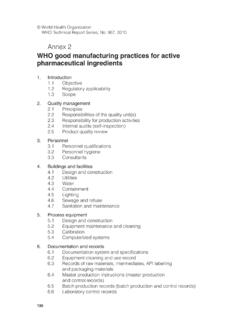Transcription of Workers’ Compensation Calculation Program (WCCALC)
1 Workers' Compensation Calculation Program (WCCALC). WCCALC is all new this year. We have enhanced current features and added a few new ones. WCCALC represents the first release of Workers' Compensation Agency's (WCA) new WORCS Program . WCCALC may be used, amongst other things, to calculate the correct weekly benefit rate that is payable on general disability, specific loss, and death claims. Please take note of the following: While WCCALC is robust and has been designed to produce results that are consistent with the Workers' Disability Compensation Act (WDCA) and Administrative Rules, it cannot encompass every nuance that is associated with the payment of workers' Compensation claims. Thus, it is the expectation of the WCA that the user have the appropriate knowledge of the WDCA to properly pay claims in accordance with statutory mandates and requirements.
2 As indicated above, the all new WCCALC has many new features, some key changes to the entire Program include: No need to download an executable file. Access via web or with any internet enabled device at Ability to save Partial Benefit and Accrued Benefit files. Required fields include an asterisk. Drop down menus added for selection of valid values. Date picker and calendar feature. Help buttons (?) added to individual fields. Each contain a short description of the field; Help file provides description of screen contents and limitations when applicable. Banners and error messages have been incorporated throughout the Program . All screens print in a user-friendly PDF report format. Access to the following reports: o State Average Weekly Wage Chart, including maximum Compensation rate for the year, minimums for death and specific loss claims o Pre-1981 Min-Max chart A screen-by-screen summary follows: Weekly Benefit Rate Key changes to this screen include: There are now benefit types to choose from: General Disability, Specific Loss and Death to produce more accurate Weekly Compensation Benefit Rate results.
3 1. Disability Period Key changes to this screen include: Calculate Number of Weeks: o There is a drop-down menu containing the specific loss weeks including death (500 weeks) and total and permanent disability (800 weeks). o Enter whole, half weeks(s) or a combination of whole and half weeks. Half weeks are calculated using 4 days. Age Reductions (NEW). This is a completely new screen to assist with calculating age reductions. Allows you to select the benefit type. The Program returns allowable weekly rate reduction amount(s) for each year the injured worker reaches age 65 through 75. Latest net weekly benefit rate can be transferred to the disability period tab. PIWEC (Post Injury Wage Earning Capacity). Key changes to this screen include: A complete date of injury is required to produce more accurate results.
4 Partial Benefits Key changes to this screen include: Start a new partial or open a previously saved file to calculate additional weeks for an existing claim. Refer to Helpful Hints (see below) for saving file, file contents and format. Accrued Payment & Interest Key changes to this screen include: Data can be saved and exported. Start a new Calculation or open a previously saved file. Refer to Helpful Hints (see below) for saving file, file contents and format. The Program calculates accrued benefits and interest due for: o Injury dates prior to 12/19/2011. Coordination of Benefits Key changes to this screen include: Options to calculate: Although both Coordination categories may apply to the same claim, calculations were separated based on data required to complete each Calculation : 2. Employer Benefit Plans (Pension, Wage Continuation, Disability Insurance Policy or Self-Insurance Plan or Social Security Old Age Benefit Third Party Recovery Offset Key changes to this screen include: Required fields are marked with an asterisk.)
5 Helpful Hints: Saving Partial and Accrued Data: Before saving any file, check your browser settings to determine where the files will be saved and prompt for file name. The file will save as a delimited text file and needs to remain in this format in order to import into the Program . DO NOT. MAKE ANY CHANGES TO THE TEXT FILE. File contents can be imported directly into your database or spreadsheet such as Excel if you choose. Keep in mind the Calculation Program will only recognize a text file format with data in the original positions. We suggest using the following naming format to name each file: Last name (up to 20 characters) plus the Last 4 digits of SSN. WILLIAMS6789. File structures: 1. Partial file a. The first record (row) in the file contains the pre-injury criteria used to calculate the partial rate.
6 Description Format Year of Injury YYYY. delimiter ^. Pre-injury Average Weekly Wage $. delimiter ^. Discontinued Fringe Benefits $. delimiter ^. Number of dependents N. delimiter ^. Tax Class 4 byte code used by the Program to calculate future partial weekly benefits delimiter ^. 80% rate before $. Carriage Return Line Feed CRLF. 3. b. The second record (row) and all subsequent rows in the file contain the wages earned and number of dependents used to calculate the partial rate for the week (begin and end date). Description Format Partial week Begin date MM/DD/YYYY. delimiter ^. Partial week End date MM/DD/YYYY. delimiter ^. Year Paid YYYY. delimiter ^. Pre-injury Average Weekly Wage $ (implied decimal at the end of whole dollar amounts). delimiter ^. 80% rate before $. delimiter ^. Weekly Wage Earned $ (implied decimal at the end of whole dollar amounts).
7 Delimiter ^. 80% rate after $. delimiter ^. Partial rate due $. delimiter ^. Number of dependents N. Carriage Return Line Feed CRLF. 2. Accrued file: The file contains a record (row) for each awarded disability period (begin and end date). Description Format Awarded disability period Begin date MM/DD/YYYY. delimiter ^. Awarded disability period End date MM/DD/YYYY. delimiter ^. Date Paid MM/DD/YYYY. delimiter ^. Days Worked per Week N. delimiter ^. Awarded Weekly Compensation Rate $ (implied decimal at the end of whole dollar amounts). delimiter ^. Number of Weeks between Begin N. and End dates (inclusive). 4. Description Format delimiter ^. Number of remaining days between N. Begin and End dates (inclusive). delimiter ^. Compensation due for the awarded $ (implied decimal at the disability period (Begin/End date) end of whole dollar amounts).
8 Delimiter ^. Interest due for the awarded disability $ (implied decimal at the period (Begin/End date) end of whole dollar amounts). delimiter ^. Total Compensation and Interest due $ (implied decimal at the for the awarded disability period end of whole dollar (Begin/End date) amounts). Carriage Return Line Feed CRLF. For any questions regarding this Program , please feel free to contact Tammy Ordiway using one of the following methods: Email address: Phone Number: (517) 284-8969. Workers' Compensation Agency web site: If you would like to be informed through e-mail of new updates to the Program , e-mail us at the address listed above and let us know. We will notify you of any changes or enhancements to the Program . 5.