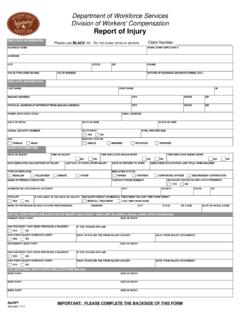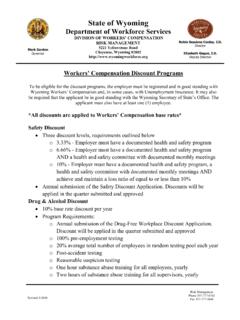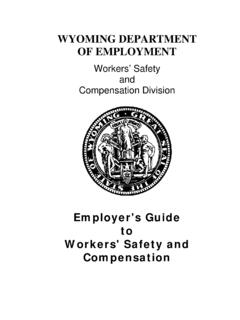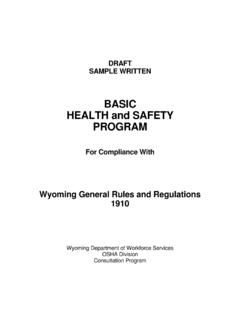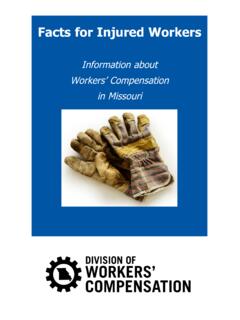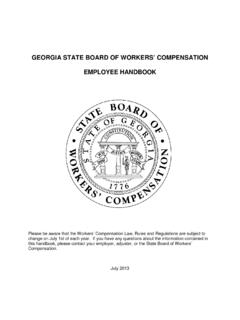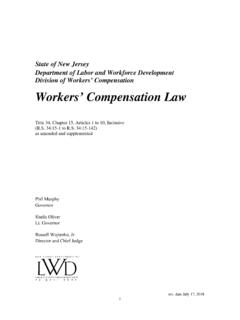Transcription of WORKERS’ COMPENSATION (WC) SUMMARY REPORT …
1 WORKERS COMPENSATION (WC) SUMMARY REPORT INSTRUCTION SHEET NOTE: Do NOT Change the Reporting Period on this return. Use this form only for the Reporting Period indicated. To amend a REPORT for a prior quarter or to file reports for an earlier quarter call (307) 777-6763 to obtain the correct forms. The SUMMARY REPORT form is used to submit total wage and tax information and payments for the Division of Workers' COMPENSATION . The forms and remittance are to be mailed in the green preaddressed envelope to Cheyenne Wyoming for timely processing. This SUMMARY needs to be submitted EVERY reporting period, even when there are no employees to REPORT . If there are no employees, Please fill out the SUMMARY REPORT with zeros before submitting. INCLUDE EMPLOYEE WAGE LISTINGS WITH THIS REPORT WHEN MAILING INCLUDE ONLY THOSE EMPLOYEES COVERED BY WORKERS COMPENSATION (Coverage type W or B on Wage Listing) Section 9A Assigned by the Division.
2 Section 9B Enter the total number of employees who worked in each class code. Section 9C Enter the total wages paid per class code for non-corporate officer employees. For Corporate officers/LLC Members/Owners who have elected coverage, use appropriate Workers' COMPENSATION corporate officer average wage and class code. Section 9D Assigned by the Division. Section 9E Multiply Section 9C by Section 9D, for each class code and enter the result. Line 10 Enter the total of columns 9B, 9C, and 9E. Line 11 Workers' COMPENSATION interest is computed at two percent (1%) per month, beginning on the day following the DUE DATE, which is the end of the month following the end of the reporting period. Reports submitted more than 30 days late will incur a Late Filing Penalty of $ Line 12 Enter the total Workers' COMPENSATION amount due (tax, interest, service charges, court costs, etc.)
3 From prior quarters. Line 13 Enter the total Workers' COMPENSATION amount of credit you are due. Line 14 Add lines 10, 11, and 12, and subtract line 13. Enter the result on line 14. Line 16 This is the total amount that should be remitted for WC taxes. BE SURE TO SIGN AND DATE THE SUMMARY REPORT FORM MAIL THE FORM WITH THE EMPLOYEE WAGE LISTING AND YOUR REMITTANCE IN THE GREEN SELF-ADDRESSED ENVELOPE. USE CHECK OR MONEY ORDER FOR PAYMENT MADE PAYABLE TO THE WYOMING DEPARTMENT OF WORKFORCE SERVICES. DO NOT SEND CASH. WORKERS COMPENSATION (WC) INSTRUCTION SHEET - EMPLOYEE WAGE LISTINGS This form is used to REPORT individual employee's wages for Workers' COMPENSATION (WC). YOU ARE REQUIRED TO RETURN THE EMPLOYEE WAGE LISTING WITH YOUR SUMMARY REPORT NOTE: All Corporate Officer, LLC Member, and Owner, who have WC coverage, must be listed in the "Corporate Officer Information Only" section of the form.
4 Please do not list those that do not have coverage. Item A1 Enter the Social Security Number of each covered employee receiving wages during this quarter. If the employee is not a US Citizen, and a SSN is not available, please furnish the Division with their Alien Registration Number. DO NOT INCLUDE OFFICERS, LLC MEMBERS, or OWNERS with the regular employees in the upper portion of the form. Item A2 Enter the Last Name and First Name of the employee identified by the Social Security Number in Item A1. Item A3 Enter the amount of tips each employee earned during this quarter. NOTE: Tips are included as wages for UI tax computations. Tips are NOT included as wages for WC tax computations. Item A4 Enter the total of all wages, excluding tips, earned by each employee during the quarter.
5 Item A5 Enter the Class Code for this employee as issued by WC (see column 9A on the SUMMARY REPORT ). Item A6 Enter the appropriate code: B for each employee covered by both UI and WC. U for each employee covered only by UI. W for each employee covered only by WC. Item A7 Enter the date of hire for each employee hired during the quarter. Item A8 Enter total hours each employee worked during the quarter, rounded to the nearest hour (not required). CORPORATE OFFICER / LLC MEMBER / OWNER INFORMATION If you elected Workers' COMPENSATION Corporate Officer, LLC Member, or Owner Coverage, enter the Workers' COMPENSATION statewide average wage in item A9. If you have not elected Workers' COMPENSATION for corporate officers, LLC members, or Owners, enter zero. DO NOT use actual wages for Workers' COMPENSATION corporate officer, LLC members, or Owners.
6 WORKERS' COMPENSATION CORPORATE OFFICER AVERAGE WAGE This table can be found on our website: If you do not have internet access, please contact the Division for the current Average Wage. This information can also be found on the front page of the Quarterly Connection newsletter Please contact the Division with any questions at 307-777-6763.