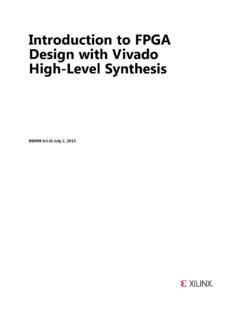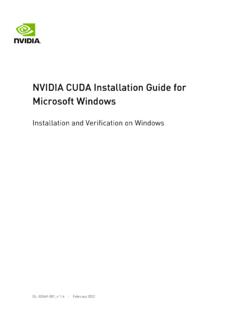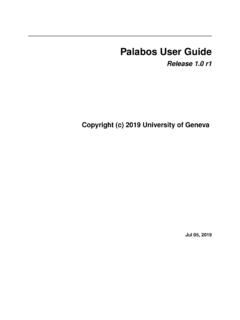Transcription of WRF-Chem Version 3.9.1.1 User’s Guide
1 1 WRF-Chem Version User s Guide Table of Contents WRF-Chem Introduction .. 3 WRF-Chem software .. 5 Possible applications of the current modeling system .. 5 The WRF-Chem modeling system overview .. 5 Software Installation Introduction .. 8 Building the WRF-chemistry code .. 9 Getting the code .. 9 UNIX environment settings for WRF-Chem .. 9 Configuring the model and compiling the code .. 10 .. Emissions Generation 12 .. Generating Dust 12 Running WRF-Chem Introduction .. 13 WRF-Chem namelist options: the choice of CHEM_OPT .. 13 Other chemistry namelist options .. 18 Running with only dust aerosols.
2 25 Running with direct effect .. 25 Running with indirect effect .. 25 Tracers running with chemistry .. 26 Considerations when running with CAM-MAM chemistry .. 27 Typical choices for namelist options .. 28 Input fields for chemical constituents .. 30 VPRM and Greenhouse Gas tracer namelist options .. 32 Including an upper boundary boundary condition for chemical species .. 32 Making a nested domain WRF-Chem simulation .. 33 Visualizing WRF-Chem Introduction .. 35 The ncdump application .. 35 Introduction .. 36 KPP requirements .. 37 Compiling the WKC .. 37 Implementing chemical mechanisms with WKC.
3 37 Layout of WKC .. 38 Code produced by WKC, user Modifications .. 39 Available integrators .. 40 Adding mechanisms with WKC .. 40 Adapting KPP equation files .. 41 Adapting additional KPP integrators for WKC .. 42 Summary .. 43 WRF-Chem publications .. 44 Appendix A: WRF-Chem Quick Start Guide .. 54 Appendix B: Using MOZART with WRF-Chem .. 61 Appendix C: Using the Lightning-NOx Parameterization in WRF-Chem .. 63 2 Appendix D: Using TUV photolysis with 3 WRF-Chem Overview Table of Contents WRF-Chem Introduction .. 3 WRF-Chem software .. 5 Possible applications of the current modeling system.
4 5 The WRF-Chem modeling system overview .. 5 WRF-Chem Introduction The WRF-Chem User s Guide is designed to provide the reader with information specific to the chemistry part of the WRF model and its potential applications. It will provide the user a description of the WRF-Chem model and discuss specific issues related to generating a forecast that includes chemical constituents beyond what is typically used by today s meteorological forecast models. For additional information regarding the WRF model, the reader is referred to the WRF model User s Guide ( ). Presently, the WRF-Chem model is now released as part of the Weather Research and Forecasting (WRF) modeling package.
5 And due to this dependence upon WRF, it is assumed that anyone choosing to use WRF-Chem is very familiar with the set-up and use of the basic WRF model. It would be best for new WRF users to first gain training and experience in editing, compiling, configuring, and using WRF before venturing into the more advanced realm of setting up and running the WRF-Chem model. The WRF-Chem model package consists of the following components (in addition to resolved and non-resolved transport) as well as some additional unlisted capabilities: Dry deposition (and gravitational settling for some species and chemistry options), coupled with the soil/vegetation scheme Five choices for biogenic emissions: No biogenic emissions included Online calculation of biogenic emissions as in Simpson et al.
6 (1995) and Guenther et al. (1994) includes emissions of isoprene, monoterpenes, and nitrogen emissions by soil Online modification of user-specified biogenic emissions - such as the EPA Biogenic Emissions Inventory System (BEIS) Version The user must provide the emissions data for their own domain in the proper WRF data file format Online calculation of biogenic emissions from MEGAN Online calculation of biogenic emissions from MEGAN (must use CLM) Several choices for anthropogenic emissions: No anthropogenic emissions 4 Global emissions data from the one-half degree RETRO and ten-degree EDGAR data sets User-specified anthropogenic emissions such as those available from the EPA NEI-05 and NEI-11 data inventories.
7 The user must provide the emissions data for their own domain in the proper WRF data file format. Several tools exist to create emissions and can be found on NCAR s WRF-Chem tools website ( ). HERMES: A stand-alone multi-scale emission modeling framework that can currently can process EDGAR, CEDS, ECLIPSE, HTAP, GFAS, EMEP, TNO_MACC-iii, Carn et al (Volcanoes), and Wiedinnmyer et al (trash burning) Several choices for gas-phase chemical mechanisms including: RADM2, RACM, CB05, CB-4, CBM-Z, NMHC9, SAPRC-99, MOZART, and CRIMECH chemical mechanisms The use of the Kinetic Pre-Processor, (KPP) to generate the chemical mechanisms.
8 The equation files (using Rosenbrock type solvers) are currently available for RADM2, RACM, RACM-MIM, SAPRC-99, MOZART, NMHC9, CRIMECH, CB05, CBMZ, and CB-4 chemical mechanisms Four choices for photolysis schemes: Madronich scheme coupled with hydrometeors, aerosols, and convective parameterizations. This is a computationally intensive choice, tested with many setups Fast-J photolysis scheme coupled with hydrometeors, aerosols, and convective parameterizations F-TUV photolysis scheme. This scheme, also from Sasha Madronich, is faster than the previous Madronich scheme option.
9 TUV photolysis scheme based on standalone TUV Version , has updated cross section, quantum yield datasets that cover 109 photolysis rates. Currently this choice is only coupled to MOZART mechanism, but users can easily adapt the source code for other mechansims (see Appendix 4) Five choices for aerosol schemes: The Modal Aerosol Dynamics Model for Europe - MADE/SORGAM The Modal Aerosol Dynamics Model for Europe with the Volitity Basis Set aerosols MADE/VBS The Modal Aerosol Module (MAM) 3 or 7 bin schemes closely coupled to the CAM5 physics The Model for Simulating Aerosol Interactions and Chemistry (MOSAIC - 4 or 8 bins) sectional model aerosol parameterization A bulk aerosol module from GOCART Aerosol direct effect through interaction with atmospheric radiation, photolysis, and microphysics routines.
10 This is available for all aerosol options starting with Version 5 Aerosol indirect effect through interaction with atmospheric radiation, photolysis, and microphysics routines. This feature is available for modal and sectional aerosol options starting with Version An option for the passive tracer transport of greenhouse gases Two options for a 10-bin volcanic ash aerosol scheme based upon emissions from a single active volcano. One scheme includes SO2 degassing from the volcano while the other ignores SO2 degassing. Volcanic ash emissions can also be coupled to some aerosol modules (bulk and modal) A tracer transport option in which the chemical mechanism, deposition, etc.