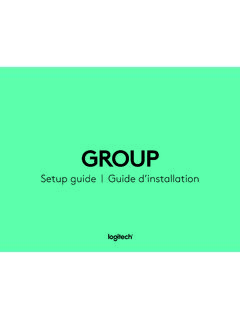Transcription of WWC Camera App CamHi User manual
1 WWC Camera App CamHi User manual Index 1. Software description .. 1 2. App main views .. 1 3. Add Camera .. 2 add Camera into app by LAN cable connection .. 2 Camera by Camera Wi-Fi hot spot access point function.. 2 Add Camera by smart Wi-Fi configure .. 3 4. Set Wi-Fi .. 4 5. Watch Live video .. 4 6. Camera parameters .. 5 7. Video Play back .. 7 WWC Camera App CamHi user manual 1 KYTRON TECHNOLOGY CORPORATION Camera , Videos and digital Marketing TEL. 1-416-855-2781 1. Software description This app CamHi is for following wysLink Camera models: WWC-163S, WWC147, and WWC196L. It supports search to add ID and manually enter Camera IP in LAN; one key to configure WIFI, add device, delete and edit function; audio monitoring and intercom; snap photos to mobile phone; image quality level Settings, and other functions.
2 To Download and Install App Search CamHi from Google Play store, or Apple App store, find it then install please. 2. App main views Camera list view It lists all the cameras added into the app. Click the video thumbnail to lauch the live video watch. Click setting icon to lauch the Camera pameter confitures when the Camera is online. Picture list view It lists all the cameras added into the app. Select the Camera to show all the snapshot images saved by clicking snapshot button at Camera live view screen. WWC Camera App CamHi user manual 2 KYTRON TECHNOLOGY CORPORATION Camera , Videos and digital Marketing TEL. 1-416-855-2781 Video list view It lists all the cameras added into the app.
3 Select the Camera to show all the videos. At the top, there are Online and Local . Online video : The videos saved at Camera SD memory card, including constant recorded video and alarm event recorded video. Local vieo : The videos downloaded to phone. About view: Just Camera version information and some others. 3. Add Camera Basically, just connect Camera on local network, power up the Camera , then the Camera can be found by smartphone apps. To add Camera , it just need Camera UID and password. It will be shown on Camera list with the indication of the Camera status. If it shows online, then click the icon, the Camera live video is launched. There are several methods to add Camera as below Add Camera into app by LAN cable connection Connect Camera with your router by LAN Ethernet cable, then either add Camera by scanning QR code on Camera label, or searching the Camera in your local next work.
4 If you plan to use the Camera with Wi-Fi, please go to run Wi-Fi Settings. (Refer to section 2) Click to add Camera , enter into add Camera screen: 1. Search: click LAN Search button, search the network Camera in the network; Select the UID. 2. Enter the Camera password (default password is admin). 3. Click Finish on the upper right corner. Camera by Camera Wi-Fi hot spot access point function. (No LAN cable connection requested) If the Camera is with Wi-Fi hot spot function, it will work when 1) the Camera is not connected by LAN cable, and 2) the Wi-Fi has not been set. WWC Camera App CamHi user manual 3 KYTRON TECHNOLOGY CORPORATION Camera , Videos and digital Marketing TEL.
5 1-416-855-2781 Power up the Camera without LAN cable connection. Go the smart phone Wi-Fi search, to find the Camera access point like IPCAM-nnnnnn where nnnnnn is the center 6 digits of Camera UID. Select device, input the password 01234567 , and then the phone will connect to the Camera . The phone connected with the Camera by a local network. Open CamHi application and follow the procedures at Add Camera into app by LAN cable connection Then the Camera video should be watchable. If you plan to use the Camera with home Wi-Fi, please go to do Wi-Fi Settings. (Refer to section 4) Once the Wi-Fi is set, the hotspot access point function will not work further. To reuse this function, you got to reset the Camera from the app, or reset by hardware switch if it exist To be used at no internet site By the Camera hotspot access point function, the Camera can be accessed by smart phone directly.
6 So the Camera can be installed at anywhere without internet connection. The video is recorded on the installed SD memory card. When go to the Camera location, connect phone with Camera by Wi-Fi, then start to access live or recorded videos. Add Camera by smart Wi-Fi configure It uses Wi-Fi to add Camera automatically without LAN cable connection. Please note that it is only for specific Camera models, and does not work for all Wi-Fi routers. Please use the method1 if it fails. After install mobile app, mobile phone connected to WIFI, click add Camera one key configure WIFI -> input WIFI password -> popup weather hear the Camera hint sound, choice yes, system will configure WIFI himself; when WIFI configure successfully, it will have hint sound.
7 To delete Camera On the Camera list, push the [Edit] button at right top, click will prompt whether delete Camera , click YES. Warning ! When you change your router or Wi-Fi Once the Camera is installed at high location, it is not easy to connect the Camera with LAN cable. To reconnect the Camera to new router, please reset Camera to factory default setting or by push Reset hard ware button if the Camera provide it. Reset Camera to factory : Setting -> System Setting -> Reset Camera . By this procedure, the Camera hotspot function will work, so you can use smart phone to connect it. Please refer to Camera by Camera Wi-Fi hot spot access point function. WWC Camera App CamHi user manual 4 KYTRON TECHNOLOGY CORPORATION Camera , Videos and digital Marketing TEL.
8 1-416-855-2781 4. Set Wi-Fi When the Camera is online, click the setting icon, launch the Camera settings screen. Select Wi-Fi settings, the screen is shown at right side. Current Wi-Fi Unknown means there is no any target Wi-Fi access point has been set yet. Click [Wi-Fi Manager] button, the app ask Camera to search all available access points, which will be list below once done. Select the target access point and input the password. Make sure the password is correct. 5. Watch Live video After add the Camera for a few second, waiting the Camera connected automatically. Then it shows online, it means the Camera video is watchable. Camera status: Connecting: Now the Camera is connecting with network, according to different network, it takes different time Online: means the device connected normally, click to view videos Video Interface Audio status WWC Camera App CamHi user manual 5 KYTRON TECHNOLOGY CORPORATION Camera , Videos and digital Marketing TEL.
9 1-416-855-2781 When speaker icon turns to keep pushing during talk. After release it, the speaker will turn on automatically. Take snap photos to mobile phone photo folder. Record the video locally and save to photo folder. Choose resolution type: HD or SD video. HD video will use more data usage than SD. Mirror or flick the image Zoom in and Zoom out, Focus in and Focus out . it is used if the Camera is with optical zoom function. Select the short cut number of Pan Tilt Zoom. Close the live video watch. 6. Camera parameters By clicking setting icons at Camera list, it launches the interface of Camera settings. Change password Motion Detection Alarm setting Set motion detection on or off, and select the detection sensibility from High, Medium and Low.
10 Higher sensibility may has more false call, caused by sunshine, moving tree leaves, and etc. Action with Alarm Alarm Notification Send push notification when alarm is triggered. Alarm SD REC WWC Camera App CamHi user manual 6 KYTRON TECHNOLOGY CORPORATION Camera , Videos and digital Marketing TEL. 1-416-855-2781 Save the videos on SD Card when alarm is triggered Email alarm with pictures Send email with picture. The email server has to be configured. Please refer to related section. Save snapshots on FTP Server The FTP server has to be configured. Please refer to related section. Recording Schedule Video file length: 15-900seconds can be set, default is 600seconds.