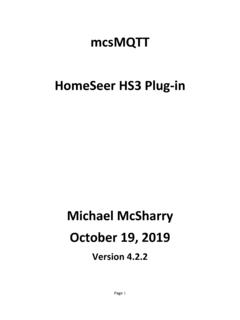Transcription of YDOC Data Logger Manual - Your Data Our Care
1 data Logger Manual Manufacturers of low power instruments page 1 Type ML-2013, ML-x15, ML-x1, WDL-x14 Low power 2G/3G/4G data loggers Title : User Manual ML-2013, ML-x15, WDL-x14, MLx-17 Date : Apr-2018 Version : FW data Logger Manual Manufacturers of low power instruments page 2 WARNING THE FOLLOWING OPERATING INSTRUCTIONS ARE FOR USE BY QUALIFIED PERSONNEL ONLY. TO AVOID DAMAGE OR MALFUNCTION, DO NOT PERFORM ANY OPERATING OTHER THAN THAT CONTAINED IN THIS Manual . ANY OPERATOR SHOULD BE SKILLED WITH A TECHNCAL BACKGROUND BEFORE OPERATING THE DEVICE. PREFACE Congratulations! With your purchase of an ydoc Low Power data Logger with mobile network capabilities.
2 This Manual describes the operation and (hardware) installation of the ML-2013/ML-x15/ML-x17/WDL-x14 data Logger . The chapter Getting Started briefly describes the data Logger , prepares you to install it, and tells you how to put it into operation. The Chapter Operating Basics covers basic principles of operation of the data Logger . The operating interface (menu) and the tutorial examples, rapidly help you to understand how your data Logger operates. The Chapter Reference teaches you how to perform specific tasks and provides a complete list of operating tasks and useful background information. The Appendices provide a list with all available options, and other useful information.
3 We recommend reading this Manual carefully before installation of the data Logger . Warranty All ydoc instruments are warranted for 3 years against defective materials and workmanship. Any questions with respect to the warranty mentioned above should be taken up with your ydoc Distributor. data Logger Manual Manufacturers of low power instruments page 3 Table of Contents Product Description .. 10 Models and Editions .. 11 ML-2013 .. 11 ML-x15 .. 12 ML-x17 .. 14 WDL-x14 .. 16 Getting started .. 18 Vibration .. 18 Do s and Don ts .. 18 Inserting the SIM-card .. 18 Power on for the First time .. 19 Connect to a PC .. 19 Operating Basics .. 20 Configuration menu.
4 20 Reference .. 27 Principle of 27 Sample interval .. 27 data logging interval .. 27 Send Interval .. 27 Send delay .. 27 Example .. 28 Parameters .. 29 Name .. 29 Code .. 29 Unit .. 29 Value factor .. 29 Value offset .. 29 Decimals .. 29 data log .. 29 data transpond .. 30 Alarm 30 Alarm log .. 30 Alarm output .. 30 Alarm limits and delays .. 30 Configuration Menu Settings .. 31 Date & Time .. 31 System Information .. 31 Configuration Setup .. 32 General Settings .. 33 Exit .. 33 System Name .. 33 data log 33 Normal mode .. 33 Alarm mode .. 33 Timestamp round down .. 33 Continuous Alarm Sampling .. 33 Alarm output port .. 34 Battery protection .. 34 Deployment Date and Time.
5 34 Daily operating time slot .. 34 Time zone .. 34 Summer time .. 34 Modem Settings .. 35 Provider Selection .. 35 Access Point Name (APN) .. 35 data Logger Manual Manufacturers of low power instruments page 4 APN Authentication .. 35 Network signal test .. 35 APN login test .. 36 NTP time update .. 36 Time Update .. 36 Update interval .. 36 Server .. 36 NTP Port .. 36 Time update test .. 36 Alarm messages .. 36 System Alarm .. 36 data Alarm .. 36 Option boards (ML-x17 only) .. 37 Calibration .. 37 37 Internal Sensors .. 38 Name .. 38 Sample interval .. 38 Battery Capacity .. 38 Battery Replaced .. 38 Rest Capacity .. 38 Rest power .. 38 Inner Pressure.
6 39 Inner Temperature .. 39 Processor Temperature .. 39 Average Voltage .. 39 Max Voltage .. 39 Min Voltage .. 39 Average, Max, Min current .. 39 Operating 39 Free disk space .. 39 Analog inputs .. 40 Sensor power switch .. 40 Sample interval .. 40 Port mode .. 40 Parameter settings .. 40 Parameter value at (min & max range) .. 40 Determine linear conversion function (2 calibration points) .. 40 Determine linear offset only (1 calibration point) .. 40 Digital inputs Pulse counter .. 41 Sample interval .. 41 Port mode .. 41 Pull up .. 41 Pull down .. 42 Register mode .. 42 Units per pulse, or pulses per unit .. 42 Register 42 Register Reset .. 42 Log each counter change.
7 42 Counter .. 42 Quantity .. 42 Mean-, Max- and Min Rate .. 42 Digital inputs - Alarm trigger .. 43 Trigger delay .. 43 Register 43 Digital inputs - State input / On-time meter .. 44 Total On-time .. 44 data Logger Manual Manufacturers of low power instruments page 5 Register 44 Register reset .. 44 Interval On-time .. 44 Input state .. 44 Network Signal Sensor .. 45 Independent data log .. 45 Signal bars .. 45 Signal dB/%/indication/bit error rate .. 45 Aggregation Channels .. 46 Calculation Channels .. 47 Syntax .. 47 Functions .. 47 Example 1 .. 48 Example 2 .. 48 Supported mathematical functions with one argument: .. 48 abs(x) .. 48 sqrt(x) .. 48 ln(x).
8 48 exp(x) .. 48 sin(radians) .. 49 cos(radians) .. 49 tan(radians) .. 49 asin(x) .. 49 acos(x) .. 49 atan(x) .. 49 torad(degrees) .. 49 todeg(radians) .. 49 floor(x) .. 49 ceil(x) .. 49 round(x) .. 49 Supported mathematical functions with multiple arguments: .. 49 atan2(x;y) .. 49 mod(x;y) .. 49 pow(x;y) .. 49 clip(x;min;max) .. 49 Supported comparisons with 2 arguments: .. 50 lt(x;y) .. 50 le(x;y) .. 50 gt(x;y) .. 50 ge(x;y) .. 50 Supported comparisons with 4 arguments: .. 50 eq(x;y;q;p) .. 50 lt(x;y;q;p) .. 50 le(x;y;q;p) .. 50 gt(x;y;q;p) .. 50 ge(x;y;q;p) .. 50 Serial Port .. 51 RS232 .. 51 Generic Modbus .. 51 Port Settings .. 51 Protocol type .. 51 Start 52 Ready status.
9 52 Ready after .. 52 Register type .. 52 Register Start address .. 52 data Type .. 52 data Logger Manual Manufacturers of low power instruments page 6 Timing .. 52 Generic Serial .. 53 Log raw data String .. 53 Decimal 53 Separator Character .. 53 Start/Stop character .. 53 Output request .. 53 Parameters .. 54 Sentence filter .. 54 Field position .. 54 Field type .. 54 Example: .. 54 Generic 54 GPS .. 55 RS485 .. 55 SDI-12 .. 55 Measurement command .. 55 Parameters .. 55 Accessory port .. 56 Radio .. 56 .. 56 Send interval .. 56 Send delay .. 56 Power down delay .. 56 Iridium Satellite .. 57 Iridium SBD Service .. 57 Settings menu .. 58 Send interval.
10 58 data transpond .. 58 Backup mode .. 58 Message format .. 58 GPS .. 59 Minimum satellites to use .. 59 Time to fix .. 59 Position drift alarming .. 59 Calculate alarm limits on deployment .. 60 Latitude/Longitude hi/lo alarm drift .. 60 Satellites .. 60 Latitude / Longitude .. 60 GPS Quality .. 60 Camera .. 61 Display .. 62 Power down delay .. 62 DTU Connection .. 63 Port Settings .. 64 Sensor Power Switch .. 64 Connect 64 Connection Delay .. 64 Server .. 64 TCP Port .. 64 Client ID .. 64 Termination ID .. 64 Terminal Request ID .. 64 Email output .. 65 Server .. 65 SMTP port .. 65 Originator address .. 65 data Logger Manual Manufacturers of low power instruments page 7 Destination address.