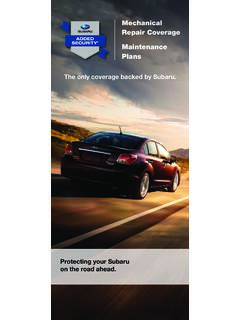Transcription of ZCU106 Evaluation Board User Guide - Xilinx
1 ZCU106 Evaluation BoardUser GuideUG1244 ( ) October 23, 2019 ZCU106 Board user Guide2UG1244 ( ) October 23, HistoryThe following table shows the revision history for this Summary10/23/2019 Version 2-1 Updated the part number for PS-side DDR4 SODIMM : DDR4 SODIMM SocketCorrected the part number and revised the Version updates Corrected UTIL_3V3 net name. Removed mention of USB cable being in kit. Updated HDMI block diagram. Deleted obsolete Board ID encoding Version updatesRevised PS-side DDR4 SODIMM bit width value Version Discharge CautionRevised electrostatic discharge 2-2 Revised to reflect current Board 2-2 Revised to reflect current Board : DDR4 SODIMM SocketAdded reference to Zynq UltraScale+ MPSoC Data Sheet: DC and AC Switching Characteristics (DS925).PL-Side: DDR4 Component MemoryAdded information on the memory components and a reference to Zynq UltraScale+ MPSoC Data Sheet: DC and AC Switching Characteristics (DS925).
2 Table 3-32 Revised table 3-35 Replaced pin AP8 with 3-38 Revised pin Express Endpoint ConnectivityRevised third B, Xilinx Constraints FileRevised appendix title and removed constraints file C, Regulatory and Compliance InformationAdded answer record Version Xilinx FeedbackZCU106 Board user Guide3UG1244 ( ) October 23, of ContentsRevision History..2 Chapter1: IntroductionOverview .. 6 Additional Resources.. 6 Block Diagram .. 7 Board Features.. 8 Board Specifications .. 10 Dimensions ..10 Environmental..11 Operating Voltage..11 Chapter2: Board Setup and ConfigurationBoard Component Location.. 12 Electrostatic Discharge Caution .. 12 Default Jumper and Switch Settings.. 16 Jumpers ..17 Switches..19 Installing the ZCU106 Board in a PC Chassis.. 20 MPSoC Device Configuration .. 21 JTAG.
3 21 Quad SPI..22SD ..22 Chapter3: Board Component DescriptionsOverview .. 23 Component Descriptions.. 23 Zynq UltraScale+ XCZU7EV MPSoC ..23PS-Side: DDR4 SODIMM Socket ..28PL-Side: DDR4 Component Memory ..33 PSMIO..38 Quad SPI Flash Memory (MIO 0 12) ..39 USB Transceiver and USB ULPI PHY..40SD Card Interface..42 Programmable Logic JTAG Programming Options ..45 EMIO Arm Trace Port ..46 Clock Generation..48 GEM3 Ethernet (MIO 64-77) ..54 Send FeedbackZCU106 Board user Guide4UG1244 ( ) October 23, MHz Tri-Speed Ethernet PHY ..54 Ethernet PHY Reset..55CP2108 USB UART Interface..57 GPIO (MIO 13, 38)..60I2C0 (MIO 14-15)..60I2C1 (MIO 16-17)..65 UART0 (MIO 18-19)..67 UART1 (MIO 20-21)..67 GPIO (MIO 22-23) ..68 CAN1 (MIO 24-25)..68 Platform Management Unit GPI (MIO 26)..69 DisplayPort DPAUX (MIO 27-30) ..69 PMU GPO (MIO 32-37).
4 71 HDMI Video Output..71 HDMI Clock Recovery ..76 SDI Video ..77 AES3 Audio..79 SFP/SFP+ Connectors ..80 SFP/SFP+ Clock Recovery ..81 user PMOD GPIO Headers ..83 Prototype Header ..84 user I2C0 Receptacle ..85 user I/O ..86 Power and Status LEDs ..89 GTH Transceivers..91 PCI Express Endpoint Connectivity ..100PS GTR Transceivers ..102 FPGA Mezzanine Card Interface..104 FMC HPC0 Connector J5..104 FMC HPC1 Connector J4..110 Cooling Fan Connector ..115 VADJ_FMC Power Rail..116TI MSP430 System Controller..116 Switches..118 Board Power System..122 Monitoring Voltage and Current ..126 AppendixA: VITA FMC Connector PinoutsOverview .. 127 AppendixB: Xilinx Constraints FileOverview .. 128 AppendixC: Regulatory and Compliance InformationOverview .. 129CE Directives.. 129CE Standards.. 129 Electromagnetic Compatibility.
5 129 Safety ..130 Markings.. 130 Send FeedbackZCU106 Board user Guide5UG1244 ( ) October 23, : Additional Resources and Legal NoticesXilinx Resources.. 131 Solution Centers.. 131 Documentation Navigator and Design Hubs .. 131 References .. 132 Please Read: Important Legal Notices .. 133 Send FeedbackZCU106 Board user Guide6UG1244 ( ) October 23, ZCU106 is a general purpose Evaluation Board for rapid-prototyping based on the ZU7EV silicon part and package in the 16 nm FinFET Zynq UltraScale+ MPSoC. The ZU7EV device integrates a quad core Arm Cortex -A53 processing system (PS) and a dual core Arm Cortex-R5F real-time processor, which provides application developers an unprecedented level of heterogeneous multiprocessing. The ZCU106 Evaluation Board provides a flexible prototyping platform with high-speed DDR4 memory interfaces, FMC expansion ports, multi-gigabit per second serial transceivers, video codec unit (VCU), several peripheral interfaces, and FPGA fabric for customized ResourcesSee Appendix D, Additional Resources and Legal Notices for references to documents, files, and resources relevant to the ZCU106 Evaluation FeedbackZCU106 Board user Guide7UG1244 ( ) October 23, 1:IntroductionBlock DiagramThe ZCU106 Board block diagram is shown in Figure Target - Figure 1-1 Figure 1-1: ZCU106 Evaluation Board Block DiagramBank 503PS DDR4 x64X19000-110218 Send FeedbackZCU106 Board user Guide8UG1244 ( ) October 23, 1:IntroductionBoard FeaturesThe ZCU106 Evaluation Board features are listed here.
6 Detailed information for each feature is provided in Component Descriptions in Chapter 3. XCZU7EV-2, FFVC1156 package PL VCCINT for range in data sheet Form factor for PCIe Gen[1-3]x4 endpoint (PL GTH transceiver), Micro-ATX chassis footprint Configuration from Quad SPI Configuration from SD card Configuration over JTAG with platform cable USB header Configuration over JTAG with Arm 20-pin header Configuration over USB-to-JTAG bridge Clocks USER_MGT_SI570 , PL_125M, PL_300M USER_SMA_MGT GTR_DP, GTR_USB3, GTR_SATA PS_REF_CLK PS DDR4 64-bit SODIMM PL DDR4 64-bit component (4x16-bit) PS-GTR assignment DisplayPort (two GTRs) USB3 (one GTR) SATA (one GTR) PL GTH transceiver assignment (20 total) High-definition multimedia interface (HDMI ) (three GTH transceivers) FMC HPC1 DP (one GTH transceiver) PCIe (four GTH transceivers) SDI (one GTH transceiver) SMA (one GTH transceiver)
7 Send FeedbackZCU106 Board user Guide9UG1244 ( ) October 23, 1:Introduction SFP+ (two GTH transceivers) FMC HPC0 DP (eight GTH transceivers) PL FMC HPC0 connectivity - full LA bus PL FMC HPC1 connectivity - partial LA bus PS MIO: dual Quad SPI PS MIO: two channels of quad-UART bridge PS MIO: CAN PS MIO: I2C shared across PS and PL PS MIO: SD PS MIO: DisplayPort PS MIO: system controller I/F PS MIO: Ethernet PS MIO: USB3 PS-side user LED (one) PS-side user pushbutton (one) PL-side user LEDs (eight) PL-side user DIP switch (8-position) PL-side user pushbuttons (five) PL-side CPU reset pushbutton PL-side PMOD headers PL-side bank 0 PROG_B pushbutton Security - PSBATT button battery backup SYSMON (previously XADC), prototype header Operational switches (power on/off, PROG_B, boot mode DIP switch) Operational status LEDs (power status, INIT, DONE, PG, JTAG status, DDR power good) Power managementSend FeedbackZCU106 Board user Guide10UG1244 ( ) October 23, 1:IntroductionThe ZCU106 provides designers a rapid prototyping platform using the XCZU7EV-2 FFVC1156 device.
8 The ZU7EV contains many PS hard block peripherals exposed through the multi-use I/O (MIO) interface and several FPGA programmable logic (PL), high-density (HD), and high-performance (HP) banks. Table 1-1 lists a summary of the resources available within the ZU7EV. A feature set overview, description, and ordering information is provided in the Zynq UltraScale+ MPSoC Data Sheet: Overview (DS891) [Ref 1]. Board SpecificationsDimensionsHeight: inch ( cm)Length: inch ( cm)Thickness: inch inch ( cm cm)Note:A 3D model of this Board is not :The ZCU106 Board height exceeds the standard inch ( cm) height of a PCI Express ZCU106 Board documentation for XDC listing, schematics, layout files, Board outline drawings, 1-1:Zynq UltraScale+ MPSoC ZU7EV Features and ResourcesFeatureResource CountHD banksTwo banks, total of 48 pinsHP banksSix banks, total of 312 pinsMIO banksThree banks, total of 78 pinsPS-GTR transceivers (6 Gb/s)Four PS-GTR transceiversGTH transceivers ( Gb/s)20 GTH transceiversVCUOnePCIe hard block Gen1/2/3/4 x4 TwoLogic cells504 KCLB MbTotal block RAM11 MbUltraRAM27 MbDSP slices1728 Send FeedbackZCU106 Board user Guide11UG1244 ( ) October 23, 1.
9 IntroductionEnvironmentalTemperatureOper ating: 0 C to +45 CStorage: -25 C to +60 CHumidity10% to 90% non-condensingOperating Voltage+12 VDCSend FeedbackZCU106 Board user Guide12UG1244 ( ) October 23, Setup and ConfigurationBoard Component LocationFigure 2-1 shows the ZCU106 Board component locations. Each numbered component shown in the figure is keyed to Table 2-1. Table 2-1 identifies the components, references the respective schematic (0381770) page numbers, and links to a detailed functional description of the components and Board features in Chapter :Figure 2-1 is for visual reference only and might not reflect the current revision of the :There could be multiple revisions of this Board . The specific details concerning the differences between revisions are not captured in this document. This document is not intended to be a reference design Guide and the information herein should not be used as such.
10 Always refer to the schematic, layout, and XDC files of the specific ZCU106 version of interest for such Discharge CautionCAUTION!ESD can damage electronic components when they are improperly handled, and can result in total or intermittent failures. Always follow ESD-prevention procedures when removing and replacing prevent ESD damage: Use an ESD wrist or ankle strap and ensure that it makes skin contact. Connect the equipment end of the strap to an unpainted metal surface on the chassis. Avoid touching the adapter against your clothing. The wrist strap protects components from ESD on the body only. Handle the adapter by its bracket or edges only. Avoid touching the printed circuit Board or the connectors. Put the adapter down only on an antistatic surface such as the bag supplied in your FeedbackZCU106 Board user Guide13UG1244 ( ) October 23, 2: Board Setup and Configuration If you are returning the adapter to Xilinx Product Support, place it back in its antistatic bag Target - Figure 2-1 Figure 2-1: ZCU106 Evaluation Board Components100 Round callout references a componenton the front side of the boardSquare callout references a componenton the back side of the board00235671089111216171935131415182021 2748141228293026313234354637404445394342 38494723243325412843622X19001-022218 Send FeedbackZCU106 Board user Guide14UG1244 ( ) October 23, 2: Board Setup and ConfigurationTable 2-1: ZCU106 Board Component LocationsCallout NumberRef.