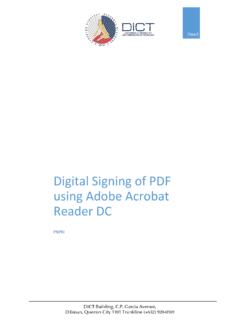Example: stock market
Adding Text to a PDF Using Adobe Acrobat
using the Adobe Acrobat text box options. These options are also located in the toolbar at the top of your document as seen below. Follow these steps to open a document in either Adobe Acrobat Reader or Adobe Acrobat DC: 1. Open your Adobe Acrobat Reader or Adobe Acrobat DC application. 2. Select . Open File . from the list of options. 3.
Download Adding Text to a PDF Using Adobe Acrobat
15
Information
Domain:
Source:
Link to this page: