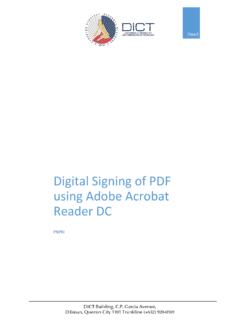Transcription of Adding Text to a PDF Using Adobe Acrobat
1 Continuous Improvement, Staff Development and Engagement @ the Service Center of Excellence, UNC Division of Finance and OperationsA Portable Document Format (PDF) may require a you to add text such as a date, check mark or comment. Text can be added to a PDF Using the free version of Adobe Acrobat Reader or Using Adobe Acrobat Document Cloud (DC). You can download Adobe Acrobat Readerfor free from the UNC-Chapel Hill Software Distribution page. Adding Text to a PDF Using Adobe Acrobat Adding a Text Box to a PDFF ollow these steps to add text to a PDF in Adobe Fill & Sign from the tools listed on the right side of the : If Using Adobe Acrobat Reader, the Who needs to fill and sign?a pop-up window will appear. the Fill and sign button. Result: Your cursor will change to while hovering over the the cursor to the location on the PDF where you wish to add a text click your text into the text box click outside of the text box to set the position of the text on the : To add additional text, repeat steps 3 through 5 for each text box you want to Saveunder the file tab to save the document with the added you have inserted a text box onto a PDF, Adobe Acrobat provides displays options to edit the text box content.
2 Toggles between text box options. Decreases size of text. Increases size of text. Deletes cells for each typed can also insert any of the symbols below on a PDF Using the Adobe Acrobat text box options. These options are also located in the toolbar at the top of your document as seen below. Follow these steps to open a document in either Adobe Acrobat Reader or Adobe Acrobat DC: your Adobe Acrobat Reader or Adobe Acrobat DC Open File from the list of and select the file you wish to : The selected file opens in Adobe Acrobat . Opening a PDF in Adobe AcrobatText Box Options in Adobe Acrobat