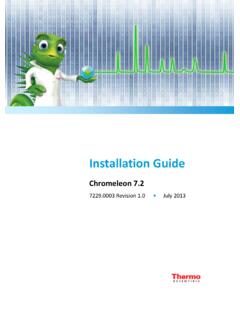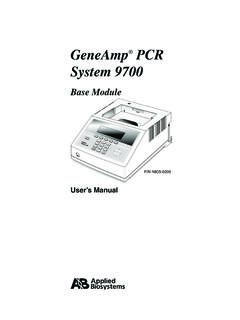Example: marketing
Installation Guide -Chromeleon 7 - Thermo Fisher Scientific
reference/troubleshooting only; the License File is automatically moved/copied to the appropriate location during the setup/license activation. The license file is stored in the following location: Windows XP: C:\Documents and Settings\All Users\Application Data\ Dionex\Chromeleon\ Windows Vista / Windows 7: C:\ProgramData\Dionex\Chromeleon\
Download Installation Guide -Chromeleon 7 - Thermo Fisher Scientific
15
Information
Domain:
Source:
Link to this page: