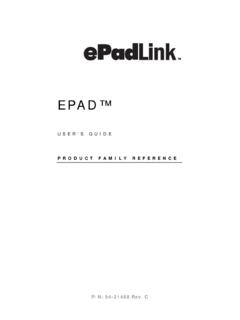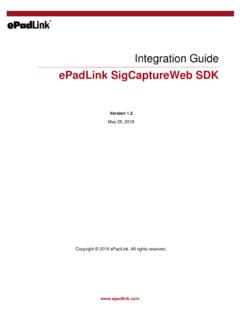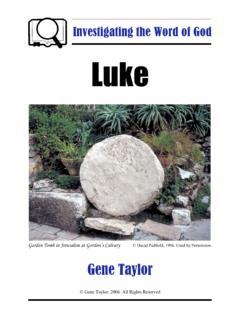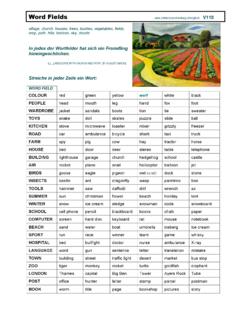Example: confidence
IntegriSign for MS Word - ePad Support
IntegriSign macros are digitally signed. Hence, change the setting to “Disable all macros except digitally signed macros” as shown below. Once the above setting is applied, close and open MS Word.
Download IntegriSign for MS Word - ePad Support
15
Information
Domain:
Source:
Link to this page: