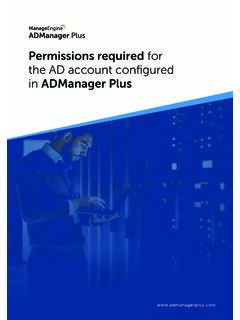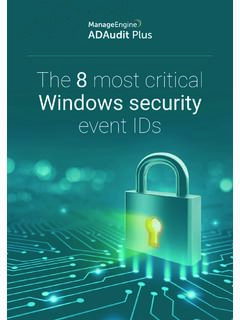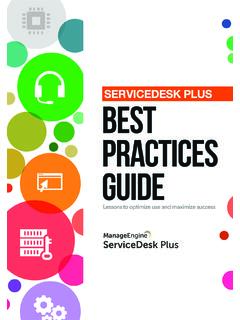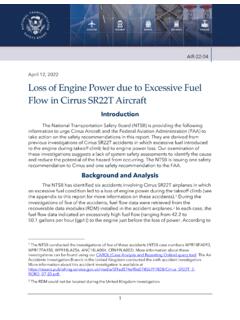Permissions required for the AD account ... - ManageEngine
1. Logon to your Domain controller and launch the Active Directory Users and Computers. 2. Locate and right click the domain/OU for which you wish to grant the required permissions and select Delegate Control. The Delegation of Control wizard will pop-up 3. Click Next , add the required user account and click Next. 4.
Download Permissions required for the AD account ... - ManageEngine
Information
Domain:
Source:
Link to this page:
Please notify us if you found a problem with this document:
Documents from same domain
ADAudit Plus Quick Start Guide - ManageEngine
download.manageengine.comADAudit Plus works on the basis of native auditing. Audit policies and SACLs must be configured on the Domain Controllers and Member servers to enable auditing.
Guide, Plus, Quick, Start, Adaudit plus quick start guide, Adaudit
ADSelfService Plus Client Software Installation Guide
download.manageengine.comGINA/Mac Installation Scheduler (for automating GINA/Mac installation) GINA/Mac Customization Scheduler (for automating GINA/Mac Customization) Follow the steps given below to customize the Button text and Icon in the client software: To automate installation and customization of the client software: Note: 1.
Guide, Installation, Clients, Software, Client software installation guide
Quick start guide - ManageEngine
download.manageengine.comManageEngine EventLog Analyzer Quick Start Guide Contents Installing and starting EventLog Analyzer Connecting to the EventLog Analyzer server 1 2 ... Choose the SNMP credentials to automatically discover the Syslog devices in your network. By default, the public SNMP credentials can be used ... EventLog Analyzer is a comprehensive IT ...
Guide, Snmp, Comprehensive, Analyzer, Eventlog analyzer, Eventlog
INSTALLATION GUIDE - ManageEngine
download.manageengine.comBCP (Only for Enterprise Edition (or) Standard/ Professional Edition with the NFA addon): The "bcp.exe" and "bcp.rll" must be a vailable in the OpManager bin dir ector y. The BCP utility pr ovided with Microsoft SQL Ser ver is a command line utility that allows
ManageEngine ServiceDesk Plus – Installation Guide
download.manageengine.comalong with the features of Standard Edition. o Enterprise Edition:This is an ITIL ready help desk. It includes all features of Professional Edition plus Incident Management, Problem Management, Change Management and Configuration Management Database (CMDB). You can also refer the document ServiceDesk Plus Edition Comparison to
ADManager Plus configuration guide - ManageEngine
download.manageengine.comGo to Run -> Services.msc -> Right-click ManageEngine ADManager Plus -> Start. www.admanagerplus.com 5. ... port number, keystore password, and session expiration time in Admin -> Con-nection Settings. 3. Connection settings www.admanagerplus.com 6. You can configure email and SMS server settings, along with product notifications, in Admin ...
Change management process flow guide new logo
download.manageengine.comChange Management Process Flow Guide www.servicedeskplus.com Note: Your organization is considered to have a healthy change management process if the number of standard changes is higher than the number of emergency changes. We hope that we’ve given you a clear picture of the processes involved in change im-plementation.
The 8 most critical Windows security event IDs ...
download.manageengine.comThe eight most critical Windows security event IDs 3 Serial Number Category Event ID and description Reasons to monitor (by no means exhaustive) (1) & (2) Logon and logoff 4624 (Successful logon) To detect abnormal and possibly unauthorized insider activity, like a logon from an inactive or restricted account, users logging on outside of
Installing ADSelfService Plus client software using System ...
download.manageengine.comSCCM a systems management software product developed by Microsoft for managing large groups of computers running Windows NT, Windows Embedded, macOS (OS X), Linux or UNIX, as well as many other operating systems. Using its software distribution capability, we are to deploy ADSelfService Plus client software to the desired computers in a domain.
ServiceDesk Plus Installation Best Practices Guide
download.manageengine.comPostgreSQL (Default) 20 - 50 500 - 1000 60 - 130 Windows Server 2008 (32/64 bit) 4/8 GB 50 - 80 GB PostgreSQL (Default) 50 - 100 700 - 1300 100 - 150 Windows ... installation guide. For more details and assistance about the product, send us an email at servicedeskplus-support@manageengine.com
Related documents
LC-2 Digital Air/Fuel Ratio (Lambda ... - Innovate Motorsports
www.innovatemotorsports.comThe LC-2 is a controller that controls a wideband O2 lambda sensor to measure O2 content in exhaust gasses. In this section we will spend a moment getting familiar with the LC-2 lambda controller. 1. Status Light – The LC-2 status light indicates the controller’s operational status. When the controller is powered, the status light will
INSPECTION AND TESTING FORM - NFPA
www.nfpa.orgFire Pump or Pump Controller Trouble Fire Pump Running Generator In Auto Position Generator or Controller Trouble Switch Transfer Generator Engine Running Other: SIGNALING LINE CIRCUITS Quantity and style (See NFPA 72, Table 3-6) of signaling line circuits connected to system: Quantity Style(s) SYSTEM POWER SUPPLIES a.
LS Series 19171935 - Chevrolet
www.chevrolet.com19354342 LSX454 Engine Control System Kit for Auto Trans 19354344 LSX454 Engine Control System Kit for Manual Trans For LS2 applications, please see last page. Each Kit will contain an Engine Control Unit pre-programmed for the specific engine kit. All Engine Control Kits have the following parts: 19171935 I-Sheet (Instruction Sheet)
PL-2303HX Edition (Chip Rev D) USB ... - Adafruit Industries
cdn-shop.adafruit.comUSB to Serial Bridge Controller Product Datasheet Document Revision: 1.1 Document Release: April 16, 2007 Prolific Technology Inc. ... Serial Interface Engine 256-Bytes OTP ROM Hardware ROM Default Descriptor PL-2303HXD RS-232/RS-422/RS-485 Like Interface USB Host
Serial, Bridge, Controller, Product, Datasheet, Engine, Serial bridge controller product datasheet
Loss of Engine Power due to Excessive Fuel Flow in Cirrus ...
www.ntsb.govApr 21, 2022 · pressure of about 36 inches of mercury, the fuel flow exceeded the engine manufacturer’s full throttle high-side limit. After the slope controller was adjusted to reduce manifold pressure to that specified by Cirrus, the engine operated without any interruption in power. Thus, the excessively high fuel flow (and subsequent loss of