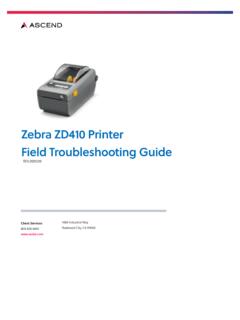Example: biology
Zebra GK420d Label Printer Troubleshooting Guide
Label Printer Troubleshooting Guide p.2 . PRINT QUALITY PROBLEMS . No print on the label • Check to make sure the label roll is loaded correctly. The printed barcode and information does not look right • Clean the printhead using an alcohol wipe. The label is misaligned • Check to make sure the label roll is loaded correctly
Download Zebra GK420d Label Printer Troubleshooting Guide
15
Information
Domain:
Source:
Link to this page: