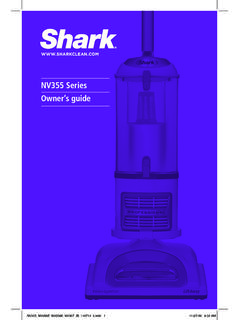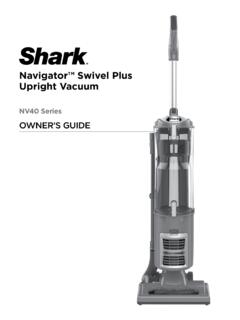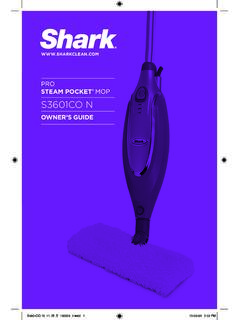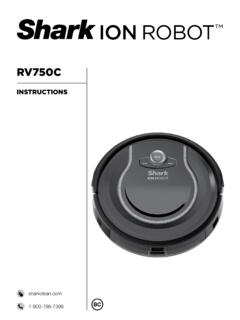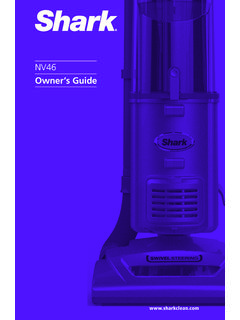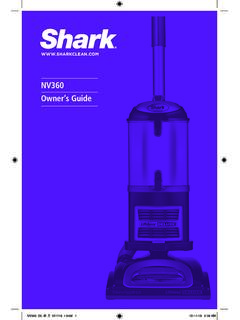Search results with tag "Sharkclean"
OWNER’S GUIDE SV1100 - SharkClean.com
www.sharkclean.comwww.sharkclean.com 3 SAVE THESE INSTRUCTIONS 34 DO NOT use cordless vacuum cleaner, charging base or charging adapter if it has been dropped, damaged, left outdoors or submerged in water.
NV70 Owner’s Guide - SharkClean.com
www.sharkclean.comwww.sharkclean.com 1 Contents Important Safety Instructions 2 Getting Started 4 Using the Vacuum 6 Cleaning with the Vacuum Accessories 7 Emptying the Dust Cup Assembly 8 Proper Care of Your Vacuum 9 Troubleshooting 10 Checking for Blockages 11 …
NV355 Series Owner’s guide - SharkClean.com
www.sharkclean.comNV355 Series Owner’s guide WWW.SHARKCLEAN.COM NV355_NV356E_NV356K_NV357_IB_110714_3.indd 1 11-07-20 9:32 AM
VACMOP Wet/Dry Robot Floor Cleaner - SharkClean.com
www.sharkclean.comcleaner off and remove all obstructions before turning on the unit again. 4. 1 Keep all vacuum openings away from hair, face, fingers, uncovered feet, or loose clothing. 5. 1 DO NOT use if Wet/Dry Robot Floor Cleaner is not working as it should, or has been dropped, damaged, left outdoors, or dropped into water. 6. 1 DO NOT place vacuum cleaner on
Navigator Lift-Away Upright Vacuum - SharkClean.com
www.sharkclean.com• This vacuum cleaner contains no serviceable parts. USE WARNINGS • DO NOT allow the appliance to be used by children. Close supervision is necessary when used near children. This is not a toy. • Always turn off the vacuum cleaner before connecting or disconnecting any motorized nozzles or other accessories. • DO NOT handle plug or vacuum
S E L F - E M P T Y Robot Vacuum - SharkClean.com
www.sharkclean.comappliance has a polarized plug (one blade is wider than the other). This plug will fit in a polarized outlet only one way. If the plug does not fit fully in the outlet, reverse the plug. If it still does not fit, contact a qualified electrician to install the proper outlet. Do not change the plug in …
Lift-Away Upright Vacuum - SharkClean.com
www.sharkclean.comb) Wet or damp surfaces c) Outdoor areas d)Spaces that are enclosed and may contain explosive or toxic fumes or vapors (lighter fluid, gasoline, kerosene, paint, paint thinners, mothproofing substances, or flammable dust) 24. Turn off all controls before plugging in or unplugging the vacuum. 25. Unplug from electrical outlet
Navigator™ Swivel Plus Upright Vacuum - SharkClean.com
www.sharkclean.comThis vacuum is equipped with a motor-protective thermostat. If your vacuum overheats, the ... The original unit and/or non-wearable components deemed defective, in SharkNinja’s sole discretion, will be repaired or replaced up to five (5) years from the original purchase date.
OWNER’S GUIDE - SharkClean.com
www.sharkclean.comthe Shark® Navigator (model NV350). 1 Pull and twist the quick release cord holder to unwrap the power cord completely. Plug into an electrical outlet. (fig. 6) 2 The ON/STANDBY switch will flash blue. If the light does not turn on, reference the troubleshooting section on page 12. (fig. 7) IMPORTANT: Make sure you don’t use the mop without ...
ION ROBOT - SharkClean.com
www.sharkclean.com4 DO NOT handle charger, charging dock, or Shark ION ROBOT™ with wet hands. 5 Keep charging dock away from heated surfaces. DO NOT expose unit or battery to fire or excessive temperature. Exposure to fire or temperature above 265°F (130°C) may cause explosion. 6 Use only Shark® chargers and batteries for your robot. Other types of ...
Owner’s Guide - SharkClean.com
www.sharkclean.com4 TOLL FREE: 1-800-798-7398 FIRST THING’S FIRST, YOU NEED TO KNOW WHAT’S IN THE BOX YOU JUST OPENED: A Vacuum Body B Floor Power Nozzle C Handle Assembly
NV360 Owner’s Guide - Shark® | Innovative Vacuum ...
www.sharkclean.comwww.sharkclean.com 3 HOSE ATTACHMENTS: 1. DO NOT use if air flow is restricted; if the air paths, the hose, or the accessories become blocked, turn the vacuum cleaner off. Remove all obstructions before you turn on the
Cordless Rechargeable Sweeper - SharkClean.com
www.sharkclean.com2 NOTE: The cordless sweeper is shipped with the batteries uncharged. Charging of the unit for 20 hours prior to first use is required. Use replacement battery # XBV1925 only. 11 OPERATING INSTRUCTIONS
Similar queries
OWNER’S GUIDE SV1100, NV70 Owner’s Guide, Troubleshooting, NV355 Series Owner’s guide, NV355 Series Owner’s guide WWW.SHARKCLEAN.COM NV355, Cleaner, Upright Vacuum, Vacuum, Supervision, Plug, Blade, Damp, Components, Owner’s Guide, NV350, Charger, KNOW, NV360 Owner’s Guide, Cordless Rechargeable Sweeper, Batteries