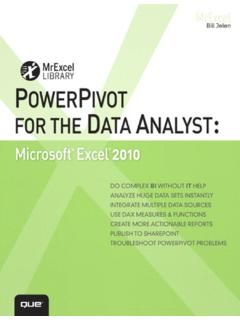Transcription of 027-2009: Tips and Tricks for Creating the Reports …
1 SAS Global Forum 2009 Beyond the Basics Paper 027-2009. TIPS AND Tricks FOR Creating THE Reports your clients NEED TO SEE. Michael J Molter, INC Research, Raleigh, NC. ABSTRACT. Advanced reporting tools such as PROC report have progressed by leaps and bounds in terms of options available to programmers for Creating tables. Add to that the always-improving Output Delivery System (ODS), and it seems the sky is the limit for Creating ready-for-delivery output straight from SAS . Just when we start believing this, reality exposes limitations. report templates are designed to maximize readability and to present data in a way that allows the reader to make well-informed decisions without regard to programming challenges. Unfortunately for programmers, such tables cannot always be generated with the basic tools everyone talks about. In this paper we respond to such challenges by discussing some of PROC report 's and ODS's lesser known tools such as the Across variable, temporary variables, style attributes, inline formatting, and destination-specific markup.
2 Along the way we will discover hiding places for some of the documentation of these features. In the end we will have bridged the gap between PROC report 101 output and professional looking Reports . INTRODUCTION. The report procedure is another in a long line of PROCs with features aimed at getting us closer to producing deliverable output with minimal data preparation, manual intervention, and post hoc tweaking. Unlike other PROCs, report has the statistical summary capabilities of the MEANS procedure, while at the same time, the reporting and display features that we sometimes associate with the PRINT procedure. We can supply the names of the variables from the data set that we want included in the table in the order we want as we would with the VAR statement in PROC PRINT, but also define any of them as Group variables, or variables whose values define the level of summarization as we do with the CLASS statement in PROC MEANS.
3 Unlike PROC PRINT, we can stack . variables on top of each other, we can stack headers and use them to span multiple columns, and we can actually create new variables on the fly as a function of other variables in the report . We can display detail rows, plus add summary rows that display either default or customized summary information. Whether we read about them in a book or see them discussed at a talk at a meeting, many of these additional features have made many of us jump on the PROC report bandwagon to produce the Reports our clients were looking for. Having said all this, you might be surprised at how easy it is for a client, a statistician, or anyone else with an interest in the information you're delivering, and not so much the way in which you are producing it, to design a table with features that go beyond the basics of PROC report that peaked our interest as programmers.
4 Even if the initial design of the table is straightforward, even requests like Could you just add a border here? can be enough to send us diving into books and white papers, looking for that obscure trick that someone else who had a similar request discovered. This paper will attempt to simulate such a situation. With a demographics table from a fictitious pharmaceutical study, we will identify features not covered in every PROC report presentation, and develop step-by-step solutions to each. It is well understood that not every demographics table looks the same, that not everyone needs to know how to build a demographics table, and that not all readers are even in the pharmaceutical industry. The goal is not to learn how to create a demographics table. Rather, we are trying to bridge the gap between valuable lessons learned in PROC report 101 and industry needs by significantly adding to our bag of Tricks .
5 Each feature discussed will find varying levels of usefulness among different readers, but even if none of the features specific to this demographics table apply to what you do, at the very least, you will have had exposure to multiple resources that may contain answers to the questions you do have. THE SITUATION. The meeting is over, and you, the programmer, having not been in attendance, are about to see the results for the first time. Statisticians, client representatives, and administrative personnel, each of whom has read the statistical analysis plan (SAP), a document describing exactly what statistical summaries are needed to illustrate the safety and efficacy of the drug under development, have just met to collaboratively lay out shells or templates for the tables discussed in the SAP. Administrative personnel will now use point-and-click table making tools available in Microsoft Word to create the templates.
6 your job is to duplicate each of the templates, filled in of course with data, using PROC report . Figure 1 illustrates what was decided on for the Demographics table. 1. SAS Global Forum 2009 Beyond the Basics Figure 1 Demographics table shell The following is a list of decisions regarding this table that were made during the meeting and are reflected in Figure 1 above. The table will concisely summarize multiple parameters (variables), lined up vertically and separated with a blank line, with the name of each parameter in bold face, the levels of each categorical variable indented under the name of the variable, and the names of the descriptive statistics indented under each numeric variable. Each comparison group will have its information summarized as described in the first column in a subsequent column, and the final column will contain information regarding a statistical comparison between the groups.
7 Meeting attendees have in the past found this layout to be a convenient way to summarize multiple related but different pieces of commonly accessed information in one area while at the same time minimizing clutter . A breakdown of the groups that make up the Others level of Race will be provided underneath Others , with the text being indented further and italicized. Meeting attendees felt that this would help emphasize to the reader that these were, in fact, the groups that made up Others and not additional Race groups. Text would be added immediately following the table, not necessarily at the bottom of the page, to indicate the name of the statistical test(s) that generated the p-values. Horizontal borders would be added, not only for aesthetic purposes, but also to avoid text running together, such as the border that separates the name of each treatment group from the text Treatment Groups.
8 Other decisions such as font, font size, the presentation order of the parameters and their levels (or order of descriptive statistics), and text alignment were also made. As you can see, decisions were made, as they should be, by non-programmers based on readability, and the need to quickly and easily identify relevant information. It is the job of the programmer to say yes, I can do that, and then go back to his/her desk and if necessary, research ways to get it done. PREPARING THE DATA. It's often the case that the raw data must undergo some kind of preparation or manipulation before feeding it to PROC report . Each of one hundred programmers may have their own unique way of preparing the sample data in this paper. The approach used in the following discussion is not claimed to be any better or worse than any other. The discussion that follows, while not a focus of this paper, is necessary to have something to work with.
9 2. SAS Global Forum 2009 Beyond the Basics WHAT'S WRONG WITH THE RAW DATA? As the programmer, your first step is to compare the layout of the final table to the structure of the data set(s) you have to work with. An excerpt of the Demographics data set is illustrated below in Figure 2. Figure 2 Demograhics data set layout As expected, the data set contains raw data, while the table displays summarized data. For the moment this doesn't bother you because of the summary capabilities of PROC report . What does bother you is that the column and row definitions of the table are exactly opposite of the analogous variable and observation definitions found in the data. For example, while the data set contains a variable called TREATMENT whose values are the different treatments administered in the study, the table contains a column for each treatment. Conversely, the parameters being analyzed and displayed vertically in the table each represent their own variables in the data set.
10 This poses a problem because PROC report is a column-driven PROC, meaning that each column in a PROC report table corresponds in some way to a variable in the data set that feeds it. It appears that rather than feeding this data set to PROC report , some amount of transposing of this data set will be required. You're willing to compromise your database structure ethics by Creating a new data set that has values of RACE and values of GENDER in one variable, but your ability to use the summary features of PROC report run into jeopardy when considering how to generate and display the descriptive statistics of the numeric variable AGE. For starters, while PROC report allows us to calculate multiple summary statistics of any one variable, placing their results in consecutive rows rather than columns can be quite difficult. Secondly, unlike the case with GENDER and RACE. where the rows represent the different levels of the respective categorical variables and the data in each treatment column represents a frequency count for that level, the rows and the data in each of the treatment columns represent something different for the AGE parameter.