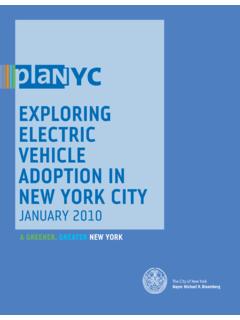Transcription of 070-30: Exploring DICTIONARY Tables and Views
1 1 Paper 070-30 Exploring DICTIONARY Tables and Views Kirk Paul Lafler, Software Intelligence Corporation Abstract SAS users can quickly and conveniently obtain useful information about their SAS session with a number of read-only SAS data Views called DICTIONARY Tables or DICTIONARY Views . At any time during a SAS session, information about currently defined system options, libnames, table names, column names and attributes, formats, indexes, and more can be accessed and captured. This paper will explore the purpose of DICTIONARY Tables and Views , how they are accessed, and what information is available to SAS users. Attendees will learn how these important Tables and Views can be applied using real-world code examples.
2 Introduction The SAS System generates and maintains valuable information at run time about SAS libraries, data sets, catalogs, indexes, macros, system options, titles, and Views in a collection of read-only Tables called DICTIONARY Tables . Although called Tables , DICTIONARY Tables are not real Tables . Information is automatically generated at runtime and the Tables contents are made available once a SAS session is started. DICTIONARY Tables and their contents permit a SAS session s activities to be easily accessed and monitored. This becomes useful when building software applications since the information can be queried with the results acted upon in a specific task such as in the allocation of filerefs or librefs.
3 Tables USED IN EXAMPLES The data used in all the examples in this paper consists of a selection of movies that I ve viewed over the years, along with actors. The Movies table consists of six columns: title, length, category, year, studio, and rating. Title, category, studio, and rating are defined as character columns with length and year being defined as numeric columns. The data stored in the Movies table is illustrated below. MOVIES table Coders' CornerSUGI30 2 The data stored in the ACTORS table is illustrated below. ACTORS table Exploring DICTIONARY Tables and Views SAS users can quickly and conveniently obtain useful information about their SAS session with a number of read-only SAS data Views called DICTIONARY Tables .
4 At any time during a SAS session, DICTIONARY Tables can be used to capture information related to currently defined libnames, table names, column names and attributes, formats, and much more. DICTIONARY Tables are accessed using the libref DICTIONARY in the FROM clause of a PROC SQL SELECT statement. The name of each DICTIONARY table and view along with its purpose are presented below. DICTIONARY Tables and Purpose DICTIONARY table Purpose CATALOGS Provides information about SAS catalogs. CHECK_CONSTRAINTS Provides check constraints information. COLUMNS Provides information about column in Tables . CONSTRAINT_COLUMN_USAGE Provides column integrity constraints information. CONSTRAINT_TABLE_USAGE Provides information related to Tables with integrity constraints defined.
5 DICTIONARIES Provides information about all the DICTIONARY Tables . EXTFILES Provides information related to external files. FORMATS Provides information related to defined formats and informats. GOPTIONS Provides information about currently defined SAS/GRAPH software graphics options. INDEXES Provides information related to defined indexes. LIBNAMES Provides information related to defined SAS data libraries. MACROS Provides information related to any defined macros. MEMBERS Provides information related to objects currently defined in SAS data libraries. Coders' CornerSUGI30 3 OPTIONS Provides information related to SAS system options. REFERENTIAL_CONSTRAINTS Provides information related to Tables with referential constraints. STYLES Provides information related to select ODS styles.
6 TABLE_CONSTRAINTS Provides information related to Tables containing integrity constraints. Tables Provides information related to currently defined Tables . TITLES Provides information related to currently defined titles and footnotes. Views Provides information related to currently defined data Views . DICTIONARY Views and Purpose DICTIONARY view Purpose VCATALG Provides information about SAS catalogs. VCOLUMN Provides information about column in Tables . VEXTFL Provides information related to external files. FORMATS Provides information related to defined formats and informats. VINDEX Provides information related to defined indexes. VMACRO Provides information related to any defined macros. VOPTION Provides information related to SAS system options.
7 VTABLE Provides information related to currently defined Tables . VTITLE Provides information related to currently defined titles and footnotes. VVIEW Provides information related to currently defined data Views . Displaying DICTIONARY table Definitions A DICTIONARY table s definition can be displayed by specifying a DESCRIBE table statement. The results of the statements and clauses used to create each DICTIONARY table can be displayed on the SAS Log. For example, a DESCRIBE table statement is illustrated below to display the CREATE table statement used in building the OPTIONS DICTIONARY table containing current SAS System option settings. PROC SQL Code PROC SQL; DESCRIBE table ; QUIT; Coders' CornerSUGI30 4 SAS Log Results create table ( optname char(32) label='Option Name', setting char(1024) label='Option Setting', optdesc char(160) label='Option Description', level char(8) label='Option Location' ); Note: The information contained in DICTIONARY Tables is also available to DATA and PROC steps outside the SQL procedure.
8 Referred to as DICTIONARY Views , each view is prefaced with the letter V and may be shortened with abbreviated names. DICTIONARY view can be accessed by referencing the view by its name in the SASHELP library. Please refer to the SAS Procedures Guide for further details on accessing and using DICTIONARY Views in the SASHELP library. Retrieving information about the columns in one or more data sets is easy with the COLUMNS DICTIONARY table . Similar to the results of the CONTENTS procedure, you will be able to capture column-level information including column name, type, length, position, label, format, informat, and indexes, as well as produce cross-reference listings containing the location of columns in a SAS library.
9 For example, the following code requests a cross-reference listing of the Tables containing the TITLE column in the WORK library. Note: Care should be used when specifying multiple functions on the WHERE clause since the SQL Optimizer is unable to optimize the query resulting in all allocated SAS session librefs being searched. This can cause the query to run much longer than expected. PROC SQL Code PROC SQL; SELECT * FROM WHERE UPCASE(LIBNAME)= WORK AND UPCASE(NAME)= TITLE ; QUIT; Results Coders' CornerSUGI30 5 When you need more information about SAS files consider using the Tables DICTIONARY table . The Tables DICTIONARY table provides detailed information about the library name, member name and type, date created and last modified, number of observations, observation length, number of variables, password protection, compression, encryption, number of pages, reuse space, buffer size, number of deleted observations, type of indexes, and requirements vector.
10 For example, to obtain a detailed list of files in the WORK library, the following code is specified. Note: Because the table DICTIONARY table produces a considerable amount of information, users should specify a WHERE clause when using. PROC SQL Code PROC SQL; SELECT * FROM WHERE UPCASE(LIBNAME)= WORK ; QUIT; Results Coders' CornerSUGI30 6 Conclusion The SAS System read-only DICTIONARY Tables provide valuable information about SAS libraries, data sets, catalogs, indexes, macros, system options, titles, and Views available. Acknowledgments I would like to thank Debbie Buck Coders Corner Section Chair for accepting my abstract and paper, as well as the SUGI Leadership for their support of a great Conference.