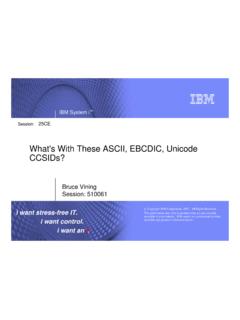Transcription of 099-2007: Funny ^Stuff~ in My Code – Using ODS …
1 1 Paper 099-2007 Funny ^Stuff~ in My code : Using ODS escapechar Cynthia L. Zender, SAS Institute Inc., Cary, NC ABSTRACT Have you ever wanted to insert a superscript or subscript into your SAS output? Or, have you ever needed to make one part of a text string bold or a different color? Do you wonder how to get RTF or PDF output to have Page X of Y page numbering in a footnote? This paper introduces you to the wonders of the ODS escapechar statement (ODS escapechar =). Discussed is how to define and then use a specific escape character to perform in-line formatting. Concrete examples show you how to change style within one table cell (or a SAS title or footnote), how to insert Page X of Y page numbers into your output, how to insert line feeds into long text strings, and how to insert destination-specific "raw text" into your HTML or RTF output.
2 Learn how to use ODS escapechar = and escapechar control strings effectively and make the Funny characters work for you. A short glossary of the terms used in this paper appears at the end of the paper. INTRODUCTION The ability to insert control characters into your text strings and variable values was first introduced in SAS Not much has changed in newer versions of SAS, except that more functionality has been added to what ODS escapechar = can do in your Output Delivery System (ODS) output. The fundamental explanation for how ODS escapechar = works might be easier to understand if you remember the old days of DOS word processing programs, like WordStar or WordPerfect.
3 In these early days of word processing, computer screens could not show fonts, colors, bold face, or italics. Documents were displayed in plain text on the screen with control characters added that indicated what kind of formatting should be used to print the document. Frequently, these control characters were inserted into the document with the ESC key or the CTRL key. So, for example, ESC + B might mean use a bold typeface for whatever character or text follows until a turn off formatting control sequence or string is encountered. Microsoft Word changed the world of word processing with the introduction of WYSIWYG (What You See Is What You Get) word processing software.
4 The document that you created was displayed on the screen in the font that you wanted and when you applied bold formatting to a word, the word appeared in BOLD type and you no longer saw the underlying control characters or escape characters. SAS code has a lot in common with DOS word processors. Your SAS data does not have any inherent font or color or superscript, when stored as data. Therefore, when you produce reports based on your data, any extra information, such as superscripts, subscripts, bolding, or italicizing must be added programmatically. Additionally, of course, there are no styles or typographic niceties available in the SAS Output window or LISTING destination.
5 In the world of ODS output, only destinations that support style characteristics will allow you to present your output with bolding or italicizing or font changes in the final ODS result file. Consider the following example sentence: The quick brown fox jumped over the lazy red dog. Most of the sentence is in the Arial font, except for the words fox and dog , which are displayed in the Courier New font. The word quick is in boldface; the word jumped is in italics. The words brown and red are displayed in their respective colors. So, in the line of text, inside Microsoft Word, some words are formatted differently from the rest of the line.
6 Within SAS code , you would have to use ODS escapechar = control strings to achieve this same kind of "in-line" formatting in the final output file. SPECIFYING AN ESCAPE CHARACTER FOR ODS Before you can apply or perform in-line formatting with ODS, however, you must first tell ODS what character will be used as the ODS escapechar character value ( escapechar ). There are two default escape character sequences: (*ESC*) and '03'x. The default (*ESC*) was new in SAS 9, while '03'x was available starting in SAS ; however, both of those escapechar values have too many keystrokes for me. I prefer setting a single character as my escapechar , such as: ods escapechar ='^'; ods escapechar ='~'; ods escapechar ='#'; SASG lobalForum2007 Data Presentation 2 If I used the first statement in my code , this means that anytime ODS encounters the caret (^) it will interpret whatever follows the caret (^) to be a sequence or string of control characters that will have an impact on the final output file, as created by ODS.
7 Of course, you should avoid characters that might have meaning in your data or might be used for different purposes. For example, in general I avoid Using the back slash (\), forward slash (/), ampersand (&), semicolon(;), colon (:), less than (<), greater than (>), and common punctuation marks (such as comma, question mark, exclamation point, dollar sign, percent sign, and so on) for use as the ODS escapechar character value ( escapechar ). SETTING AND Using ODS escapechar = TO CHANGE STYLE ATTRIBUTES Consider the following program. It is a DATA step program that creates five observations and just one variable in the data set.
8 The variable, var1, is a text string that has different escapechar control strings specified in observations 2 through 5. The program is shown first, followed by the HTML output that it produces (Figure 1). The use of the ODS escapechar character (^) is highlighted for each observation. The ODS invocation is self-explanatory, except for the use of the NOTOC_DATA option which is an experimental ODS RTF option. The NOTOC_DATA option suppresses any hidden RTF control strings which are put into the table headers just in case you want to build a table of contents in Word. This option was introduced in SAS , Service Pack 4. PROGRAM: data use_esc; length var1 $200; var1 = "The quick brown fox"; output; var1 = "The ^S={font_weight=bold}quick ^S={} brown fox"; output; var1 = "The quick ^S={foreground=brown}brown ^S={}fox"; output; var1 = "The quick brown ^S={font_face='Courier New'}fox ^S={}"; output; var1 = "The ^S={font_weight=bold}quick ^S={}" || "^S={foreground=brown}brown ^S={}"|| "^S={font_face='Courier New'}fox ^S={}"; output; run; ods html file=' ' style=sasweb; ods rtf file=' ' notoc_data; ods pdf file=' '; ods escapechar ='^'; proc print data=use_esc; run; ods _all_ close.
9 In Figure 1, you can see that Observation 1 does not have any special formatting within the var1 cell. However, for Observation 2, the word "quick" is in bold; for Observation 3, the word "brown" is brown; for Observation 4, the word "fox" is in the Courier New font; and for Observation 5, all of those changes have been combined together and only the word "The" remains unchanged in the data cell. SASG lobalForum2007 Data Presentation 3 Figure 1: Output from Program This example illustrates three important things about Using ODS escapechar = to change style characteristics: 1. The escape character that you declare in the ODS escapechar = statement must be the same one you use in your code .
10 2. One of the things that you can do with the ODS escapechar control string is to specify style characteristics Using the syntax escapechar + S={attribute=value}. 3. If you are making style changes, a null style specification ( escapechar + S={}) terminates the "halo" effect of the style attribute override. This was just one example of performing in-line formatting with ODS escapechar =. Let's move on to more of the basics. ODS escapechar = BASICS ODS escapechar functionality can be used four ways: Style Attribute insertion, Function insertion, line break and other character insertion, and Raw Text insertion. The first example above illustrated Style Attribute insertion.