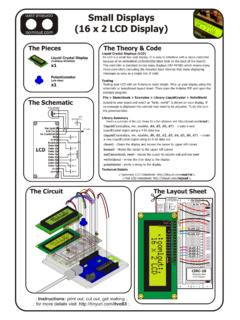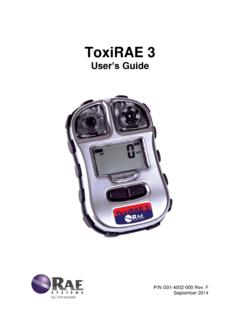Transcription of 1. FEATURES - Irish-Flute
1 11. FEATURES (1) Specifications: 1. Power supply 100, 110, 200, 220, 230 V AC (as designated), 50/60 Hz, single phase. 2. Power consumption Normal 2W (MAX 30W) 3. Standard time signal Quartz oscillation 4. Time accuracy 3 seconds per week 5. Security for power failure Full operation of all functions after power failure, and memory back-up for subsequent 36 months. 6. Use environment Temperature: 0 C - 40 C Humidity: 40% - 80% (without condensation) 7. External dimensions 190mm(W) X 210mm(H) X 130mm(D) 8. Weight Approx. 3 kg. 9. Standard time card 86mm(W) X 186mm(H) (Semi-monthly) 10. Accessories Operation manual 1 copy Fuses 2 pcs Keys 2 pcs Dust cover 1 pc (2) FEATURES 21.
2 Programmed control of work hours Printing line, 2 color ribbon switching, IN/OUT position, internal melody and external time signal can be optionally set in 78 steps. 2. Weekly program Day of the week can be programmed in weeks. 3. Automatic month-end adjustment Month-end adjustment is automatically made irrespective of odd and even months or ordinary or leap year, if it is programmed. 4. Time signal function Duration of time signal can be set from 0-99 seconds. 5. IN/OUT function IN/OUT spacing position can be set by electronic programming. 6. Security for power failure (Applicable for models with back-up battery) (1) Ni-Cd battery ensures printing full operation after power failure. (2) When the battery voltage drops too low for the time to be printed, the LCD display goes out. Both time and programs are retained by a lithium battery for about 36 months. (3) After power is restored, the time recorder will automatically advance to the present time.
3 7. Time display (1) The display of digital series is a large, easy-to-read LCD. It shows date, AM/PM (when set to 12-hour system), time, day of week and other codes. (2) The display of analog series uses pointers and a small LCD for display functions. 8. Special functions (overseas specifications) Summer time control and automatic month-end adjustment by a special calendar are available. Functions vary with the model. See the table of functions by model on the preceding page. Specifications and functions are subject to change without notice for improvements. 3 4(1) Installation Power source: 1) Use a power source with a stable voltage. 2) Use a power source which is independent from other equipment. Installation: Install the recorder on a stand 75 cm to 80 cm high. Avoiding installing the machine in any of the following places: 1) Places where it may be exposed to the direct rays of the sun or high temperature such as a heater.
4 2) Places where temperature are extremely high. 3) Places where it may be exposed to rain water or high humidity conditions, resulting in condensation. (3)Wall Mounting 1) Place 3 screws about 95 cm to 125 cm above the floor. 2) Hook the unit on the screws through the holes on the back cover, as shown in the figure. 3. SETTING 5 Open the lid with the power on to enter program status and use buttons on operation panel to set the program. The functions of each button listed as bellows: PRO: Press the "PRO" button to select the program group. In P1 status, press the "PRO" to enter P2 status, press the "PRO" again to enter P3 status. CL: Press the + and - button at the same time to cancel the existing program contents. (1) Setting of Year, Month and Date Example: Change October 14, 1999 (Thursday) to November 22, 1999 (Monday) 1) Open the lid, the LCD displays P1.
5 2) Press F1 button. PRO F1 F2 F3 F4 F5 E 3) Press the + or - button to change the year to 99 and press the "E" button. If it is not necessary to change the year, press the "E" button. 4) Press the + or - button to change the month to 11 and press the "E" button. If it is not necessary to change the month, press the "E" button. 5) Press the + or - button to change the date to 22 and press the "E" button. If it is not TH THTH 6 necessary to change the date, press the "E" button. 6) Press the + or - button to change the day of week to MO and press the "E" button. If it is not necessary to change the day of week, press the "E" button. 7) The LCD goes off, the setting is completed. Close the lid. If required, other settings can be performed before closing the lid.
6 (2) Setting of Time System, Hour and minute Example: Change 15:14 PM, 24 hour display to 10:30 AM, 24 hour display. 1) Open the lid, the LCD displays P1 2) Press F2 button PRO F1 F2 F3 F4 F5 E 3) Press the + or - button to change the hour system to 24 and press the "E" button. If it is not necessary to change the time system, press the "E" button. 4) Press the + or - button to change the hour to 10 and press the "E" button. If it is not necessary to change the hour, press the "E" button. 5) Press the + or - button to change the minute to 30 and press the "E" button. If it is not necessary to change the minute, press the "E" button. 6) The LCD goes off, the setting is completed. Close the lid. If required, other settings can be performed before closing the lid. 7(3) Setting imprint: CARD MORNING AFTERNOON OVERTIME IN OUT IN OUT IN OUT 1 2 3 4 5 6 7 8 9 10 11 12 13 14 15 The surface detection function operates only when you use our standard card (01 monthly pay cards) or an equivalent with a surface detection cut-out.
7 1) Card type can be selected from 01-10 the mode which applies to the card you use. Card type Value Monthly pay (card surface detection operational) 01 (pitch 6mm) Monthly pay (card surface detection not operational) 02 (pitch 6mm) Weekly pay (Bottom space 23mm) 03 (pitch 6mm) Weekly pay (Bottom space 35mm) 04 (pitch 6mm) Weekly pay (Bottom space 70mm) 05 (pitch 7mm) Weekly pay (Bottom space 23mm) (vertical) 06 (pitch 6mm) Weekly pay (Bottom space 35mm) (vertical) 07 (pitch 6mm) Weekly pay (Bottom space 70mm) (vertical) 08 (pitch 7mm) Weekly pay (Bottom space 23mm) (vertical)
8 09 (pitch 6mm) Full-monthly printing (Bottom space 5mm) 10 (pitch 5mm) Monthly pay (Bottom space 23mm) 11 (pitch ) Uppeer step bi-weekly pay (bottom space 23mm) 12 (pitch 7mm) Upper step Lower step Bottom space 8 Lower step bi-weekly pay (bottom space 23mm) 13 (pitch 7mm) Uppeer step bi-weekly pay (bottom space 35mm) 14 (pitch 7mm) Lower step bi-weekly pay (bottom space 35mm) 15 (pitch 7mm) Weekly pay (Bottom space 23mm) 16 (pitch 7mm) Weekly pay (Bottom space 23mm) 17 (pitch 7mm) 2) Minute indication can be selected from 01-04 Minute indication Value Minute 01 1/100 hour A 02 1/100 hour B 03 1/10 hour A 04 1/60 Hour 00 01 02 03 04 05 06 07 08 09 ~ 29 30 31 32 33 34 35 ~ 54 55 56 57 58 59 1/100 Hour A 00 02 03 05 07 08 10 12 13 15 ~ 48 50 52 53 55 57 58 ~ 90 92 93 95 97 98 1/100 Hour B 00 00 00 05 05 05 10 10 10 15 ~ 45 50 50 50 55 55 55 ~ 90 90 90 95 95 95 1/10 Hour 00 00 00 00 00 01 01 01 01 01 ~ 04 05 05 05 05 05 05 ~ 09 09 09 09 09
9 09 3) Day of the week indication Imprint of day of week Value Example No indication 00 Blank Date 01 01, 02, ~31. English 02 SU, MO, ~SA. Italian 03 DO, LU, ~SA. German 04 SO, MO, ~SA French 05 DI,LU, ~SA. Spanish 06 DO,LU, ~SA. Japanese 07 , , ~ . Number 08 D7,D1,D2, ~D6. 4) Example Initial value of card type and imprint is 01 01 01, monthly pay card with card surface detection operational, minute indication in minute and day of the week indication in date. To change to lower step weekly pay (bottom space 35mm), minute indication in minute and day of the week indication in English, perform the following: 9 a.
10 Open the lid, the LCD displays P1. b. Press F3 button. PRO F1 F2 F3 F4 F5 E C. Press the + or - button to change the card type and press the "E" button. If it is not necessary to change the type, press the "E" button. d. Press the + or - button to change the minute indication and press the "E" button. If it is not necessary to change it, press the "E" button. e. Press the + or - button to change the day of the week indication and press the "E" button. If it is not necessary to change it, press the "E" button. f. The LCD goes off, the setting is completed. Close the lid. If required, other settings can be performed before closing the lid. (4) Setting summer time To set or delete summer time, 2 groups must be set simultaneously. Set group 1 to start summer time, group 2 to end summer time. The starting and ending time may be set to any "HOUR" between 0 AM and 9 AM.